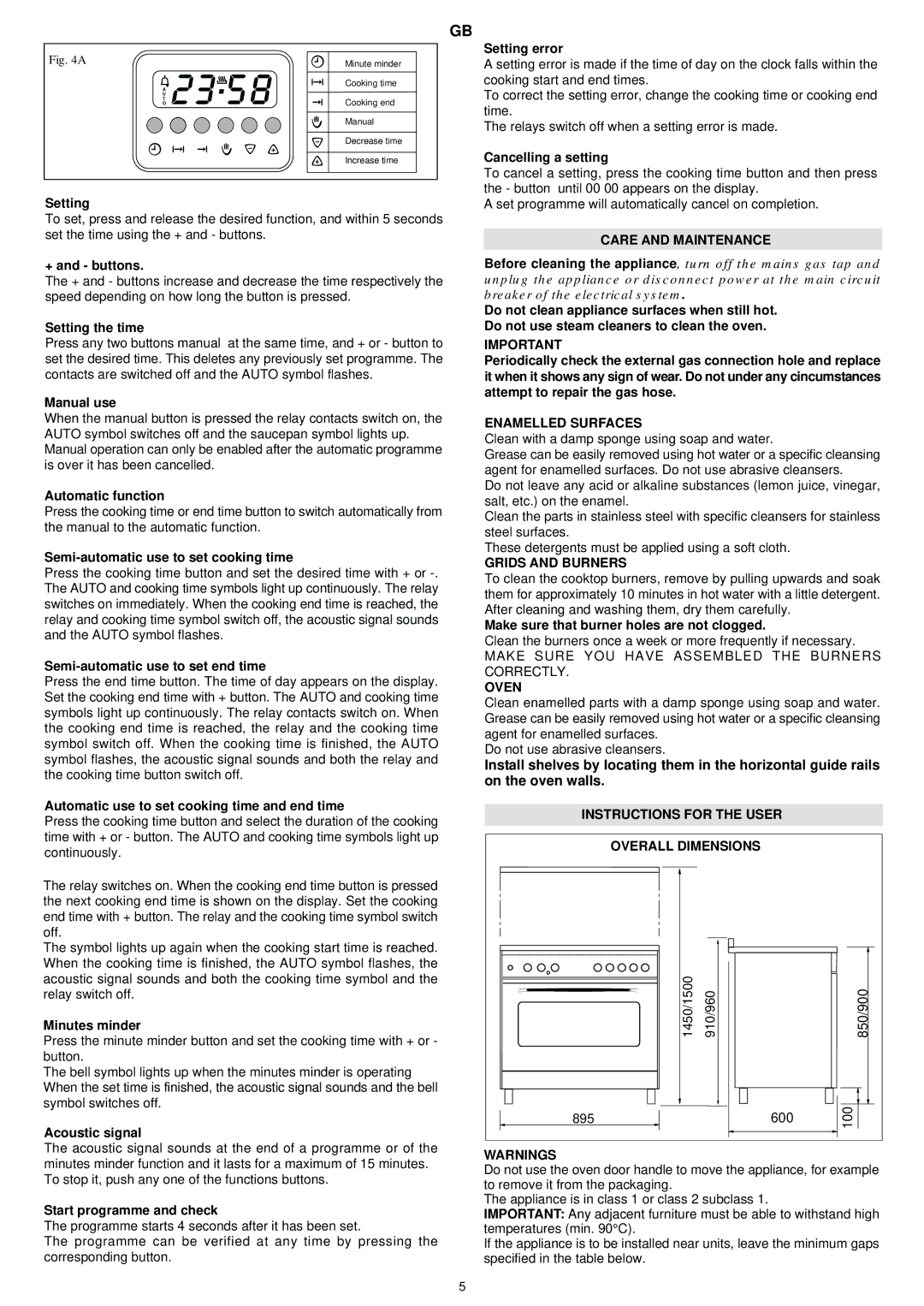EKM 90310 X, EKM 90410 X specifications
Electrolux has long been synonymous with quality and innovative kitchen appliances, and the EKM 90410 X and EKM 90310 X stand as prime examples of their commitment to user-friendly design and advanced technology. These stand mixers are engineered to make baking and cooking not only more accessible but also more enjoyable for both amateur home cooks and experienced chefs.The EKM 90410 X is a powerful stand mixer with a 1000-watt motor, making it capable of handling a wide variety of tasks with ease. It features a generous 4.8-liter stainless steel bowl, which is perfect for mixing large batches of dough or batter. This mixer is equipped with 10 speed settings, allowing users to adjust the mixing speed according to their specific needs, whether it’s gently folding in ingredients or whipping cream to soft peaks. Additionally, the EKM 90410 X comes with a variety of attachments, including a whisk, dough hook, and flat beater, providing versatility for numerous recipes.
On the other hand, the EKM 90310 X offers a slightly more compact design with a 900-watt motor and a 4.5-liter bowl. It retains many of the powerful features found in its higher-powered counterpart, including multiple speed settings and a range of useful attachments. Both models are designed with a planetary mixing action, ensuring that every ingredient is thoroughly combined, leaving no dry spots in your dough or batter.
One of the standout features of these mixers is their elegant design, with a sleek stainless steel finish that adds a touch of sophistication to any kitchen. The user-friendly controls and tilt-head design make it easy to access the bowl, swap out attachments, and scrape down the sides as needed during mixing.
Safety is also a priority in the design of the EKM series. Both models are equipped with a safety switch that prevents operation if the bowl isn't securely locked in place. This attention to detail ensures that even novice users can operate the mixers with confidence.
In terms of storage, both mixers come with integrated cable storage, minimizing clutter on your countertop. The Electrolux EKM 90410 X and EKM 90310 X stand mixers not only enhance culinary skills but also bring style and efficiency to your kitchen, making them essential tools for anyone passionate about cooking and baking. These mixers embody Electrolux's dedication to quality, functionality, and cutting-edge design, providing a delightful experience for users.