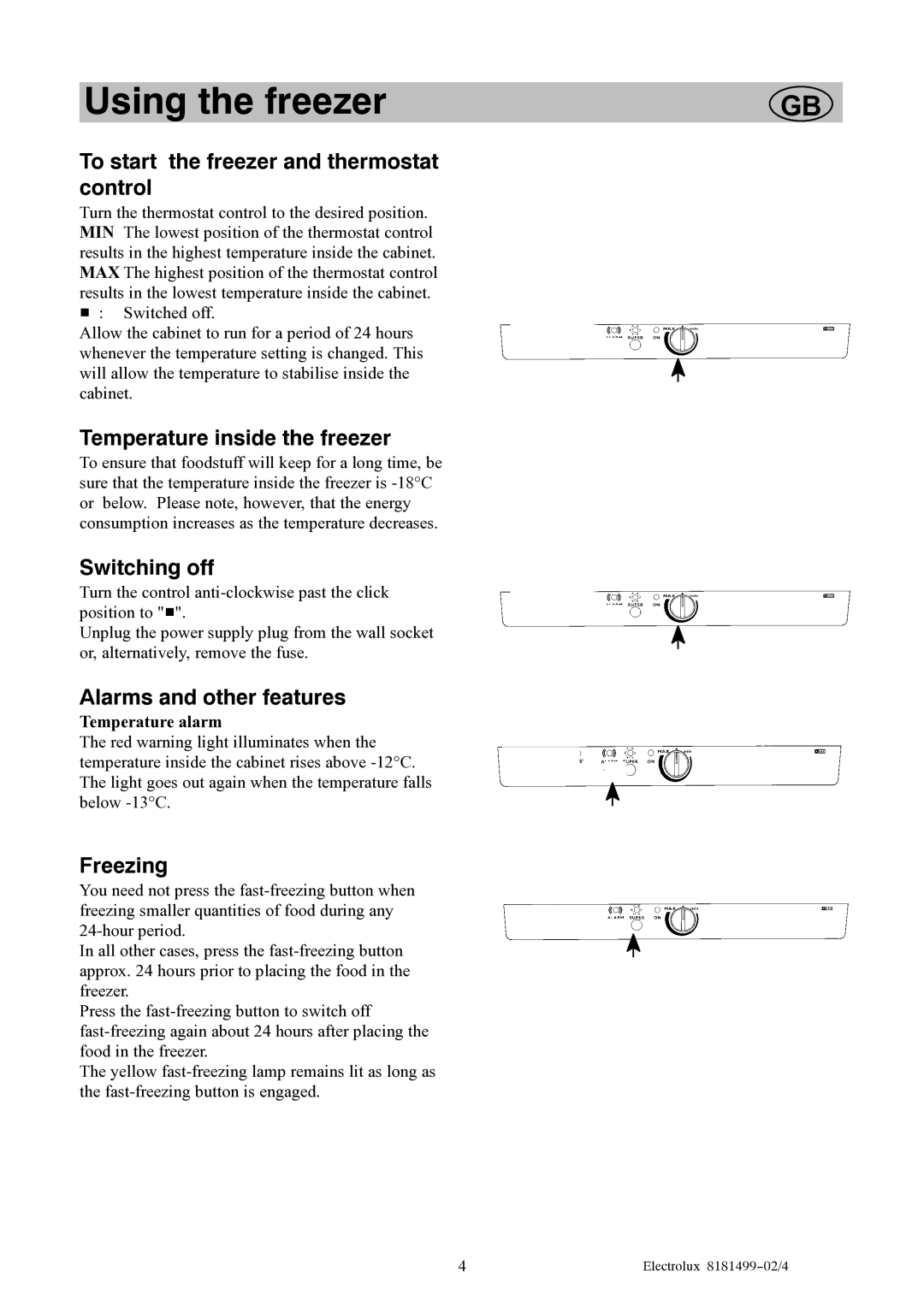EU8216C specifications
The Electrolux EU8216C is a powerful and versatile vacuum cleaner that stands out in the competitive market of home cleaning solutions. Designed with the modern household in mind, this vacuum offers a range of features and technologies that enhance its performance and user experience, making it an ideal choice for various cleaning tasks.One of the standout characteristics of the EU8216C is its robust suction power. Equipped with a high-efficiency motor, this vacuum cleaner delivers outstanding performance on both carpets and hard floors. The adjustable suction settings allow users to customize the intensity based on the surface type, ensuring effective cleaning without damaging delicate areas. This adaptability makes it suitable for homes with diverse flooring options.
The design of the Electrolux EU8216C prioritizes user comfort and convenience. It is lightweight and easy to maneuver, allowing users to navigate around furniture and tight corners with ease. The vacuum features an ergonomic handle, enhancing grip and reducing strain during prolonged cleaning sessions. The compact design also makes it easy to store, ensuring that it can fit into smaller spaces without hassle.
Another key technology integrated into the EU8216C is its advanced filtration system. The vacuum is equipped with a HEPA filter that captures fine dust particles, allergens, and pet dander, making it an excellent option for allergy sufferers. The filter is washable, promoting sustainability and reducing the need for frequent replacements. This not only helps to maintain a cleaner home environment but also contributes to long-term cost savings.
In terms of versatility, the EU8216C comes with a variety of attachments, including a crevice tool, dusting brush, and upholstery nozzle. These accessories allow users to tackle various cleaning tasks, from reaching tight spaces to cleaning delicate surfaces. The vacuum also features a generous cord length, ensuring that users can clean larger areas without constantly switching outlets.
Furthermore, the Electrolux EU8216C operates quietly, allowing for cleaning at any time of the day without disturbing others in the household. This makes it an appealing option for those who appreciate a peaceful living environment.
In conclusion, the Electrolux EU8216C is a cutting-edge vacuum cleaner that combines power, efficiency, and user-friendly features. With its high suction capability, advanced filtration system, and versatile accessories, it is well-equipped to meet the varied cleaning needs of modern households. Whether tackling everyday dirt or deep cleaning carpets, the EU8216C proves to be an essential tool for maintaining a clean and healthy living space.