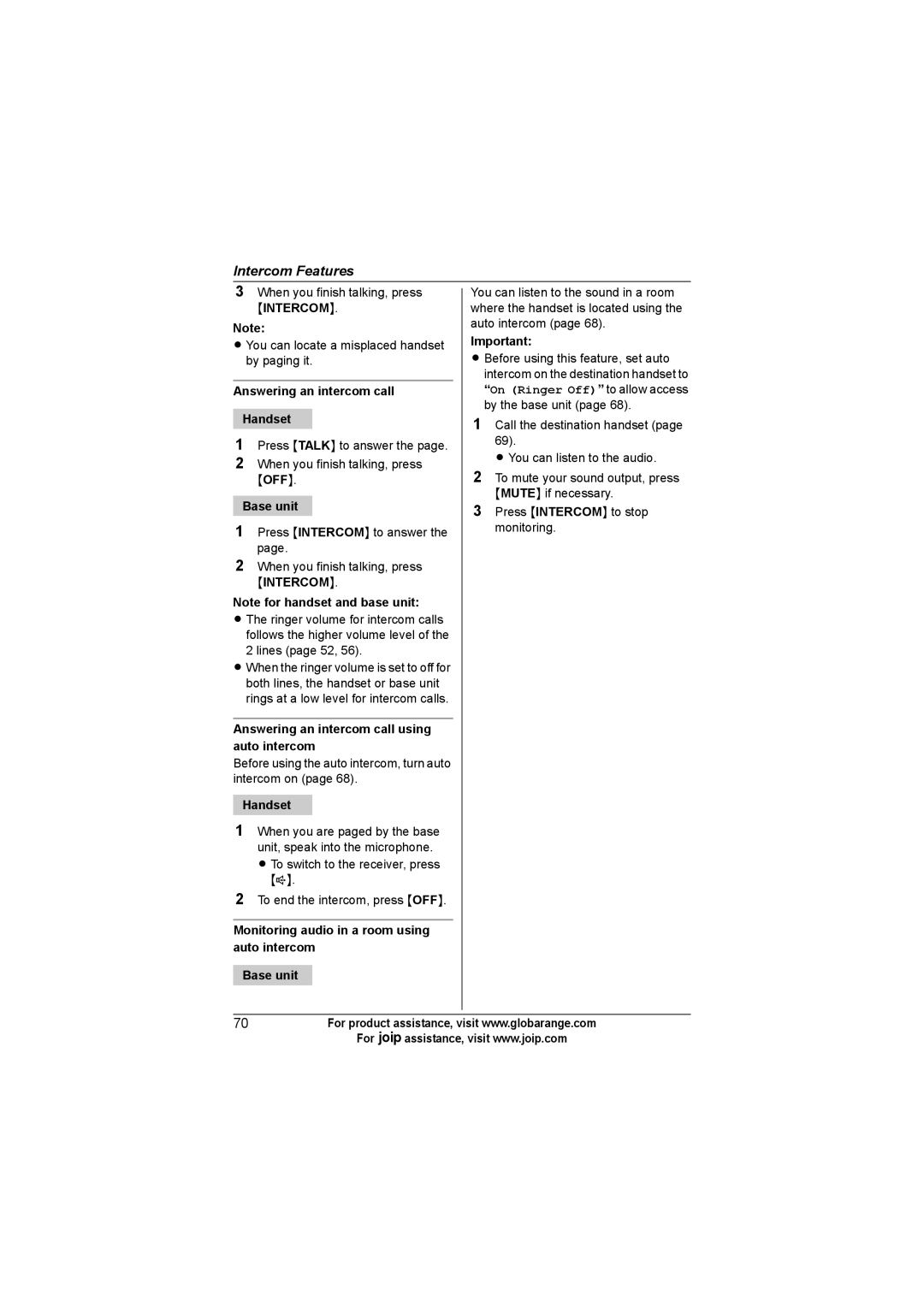Intercom Features
3When you finish talking, press
{INTERCOM}.
Note:
L You can locate a misplaced handset by paging it.
Answering an intercom call
Handset
1Press {TALK} to answer the page.
2When you finish talking, press
{OFF}.
Base unit
1Press {INTERCOM} to answer the page.
2When you finish talking, press
{INTERCOM}.
Note for handset and base unit:
L The ringer volume for intercom calls follows the higher volume level of the 2 lines (page 52, 56).
LWhen the ringer volume is set to off for both lines, the handset or base unit rings at a low level for intercom calls.
Answering an intercom call using auto intercom
Before using the auto intercom, turn auto intercom on (page 68).
Handset
1When you are paged by the base unit, speak into the microphone. L To switch to the receiver, press
{s}.
2To end the intercom, press {OFF}.
Monitoring audio in a room using auto intercom
Base unit
You can listen to the sound in a room where the handset is located using the auto intercom (page 68).
Important:
L Before using this feature, set auto intercom on the destination handset to “On (Ringer Off)” to allow access by the base unit (page 68).
1Call the destination handset (page 69).
L You can listen to the audio.
2To mute your sound output, press {MUTE} if necessary.
3Press {INTERCOM} to stop monitoring.
70For product assistance, visit www.globarange.com
For Aassistance, visit www.joip.com