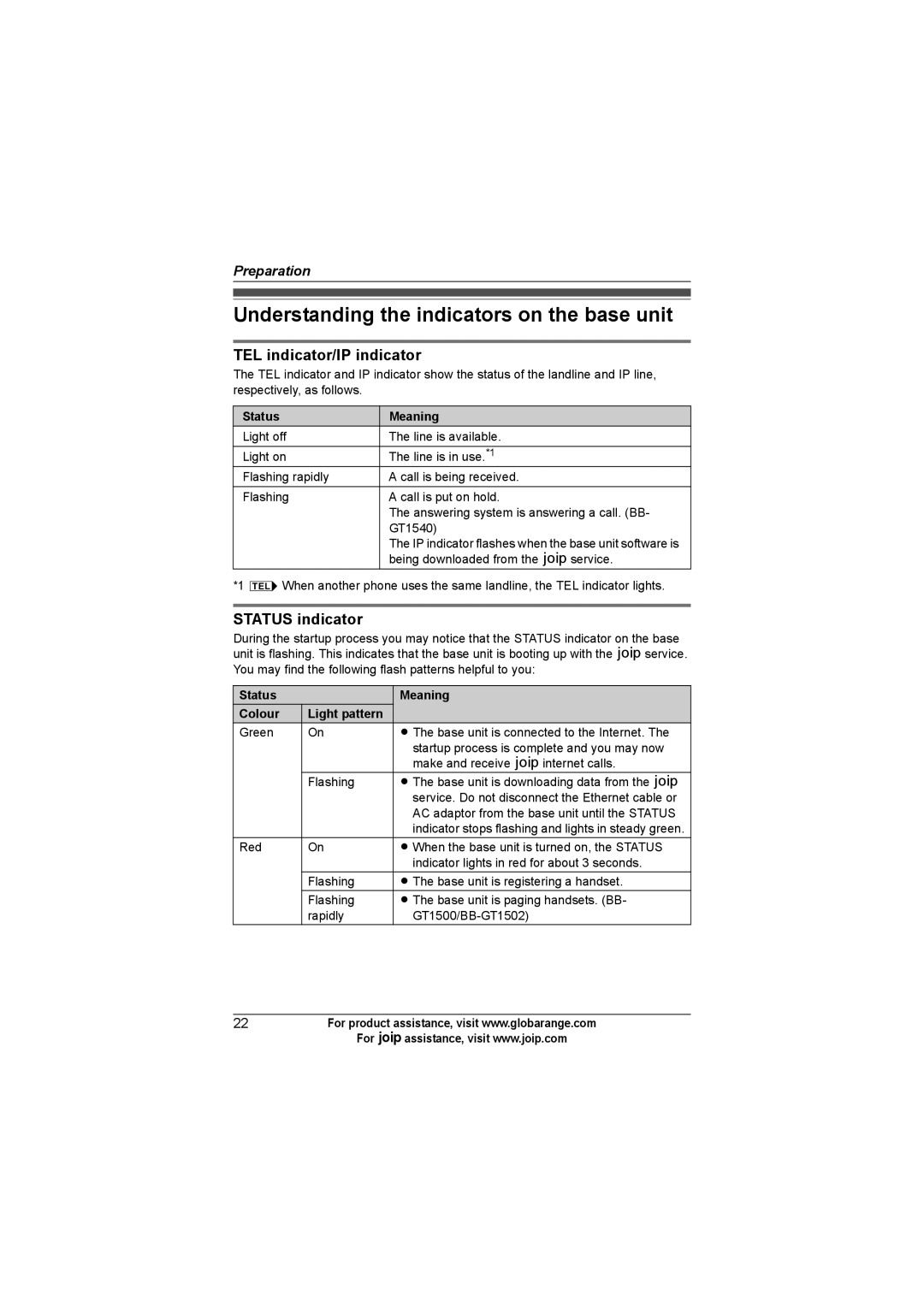Preparation
Understanding the indicators on the base unit
TEL indicator/IP indicator
The TEL indicator and IP indicator show the status of the landline and IP line, respectively, as follows.
Status | Meaning |
Light off | The line is available. |
Light on | The line is in use.*1 |
Flashing rapidly | A call is being received. |
Flashing | A call is put on hold. |
| The answering system is answering a call. (BB- |
| GT1540) |
| The IP indicator flashes when the base unit software is |
| being downloaded from the Aservice. |
*1 kWhen another phone uses the same landline, the TEL indicator lights.
STATUS indicator
During the startup process you may notice that the STATUS indicator on the base unit is flashing. This indicates that the base unit is booting up with the Aservice. You may find the following flash patterns helpful to you:
Status |
| Meaning |
Colour | Light pattern |
|
Green | On | L The base unit is connected to the Internet. The |
|
| startup process is complete and you may now |
|
| make and receive Ainternet calls. |
| Flashing | L The base unit is downloading data from the A |
|
| service. Do not disconnect the Ethernet cable or |
|
| AC adaptor from the base unit until the STATUS |
|
| indicator stops flashing and lights in steady green. |
Red | On | L When the base unit is turned on, the STATUS |
|
| indicator lights in red for about 3 seconds. |
| Flashing | L The base unit is registering a handset. |
| Flashing | L The base unit is paging handsets. (BB- |
| rapidly |
22For product assistance, visit www.globarange.com
For Aassistance, visit www.joip.com