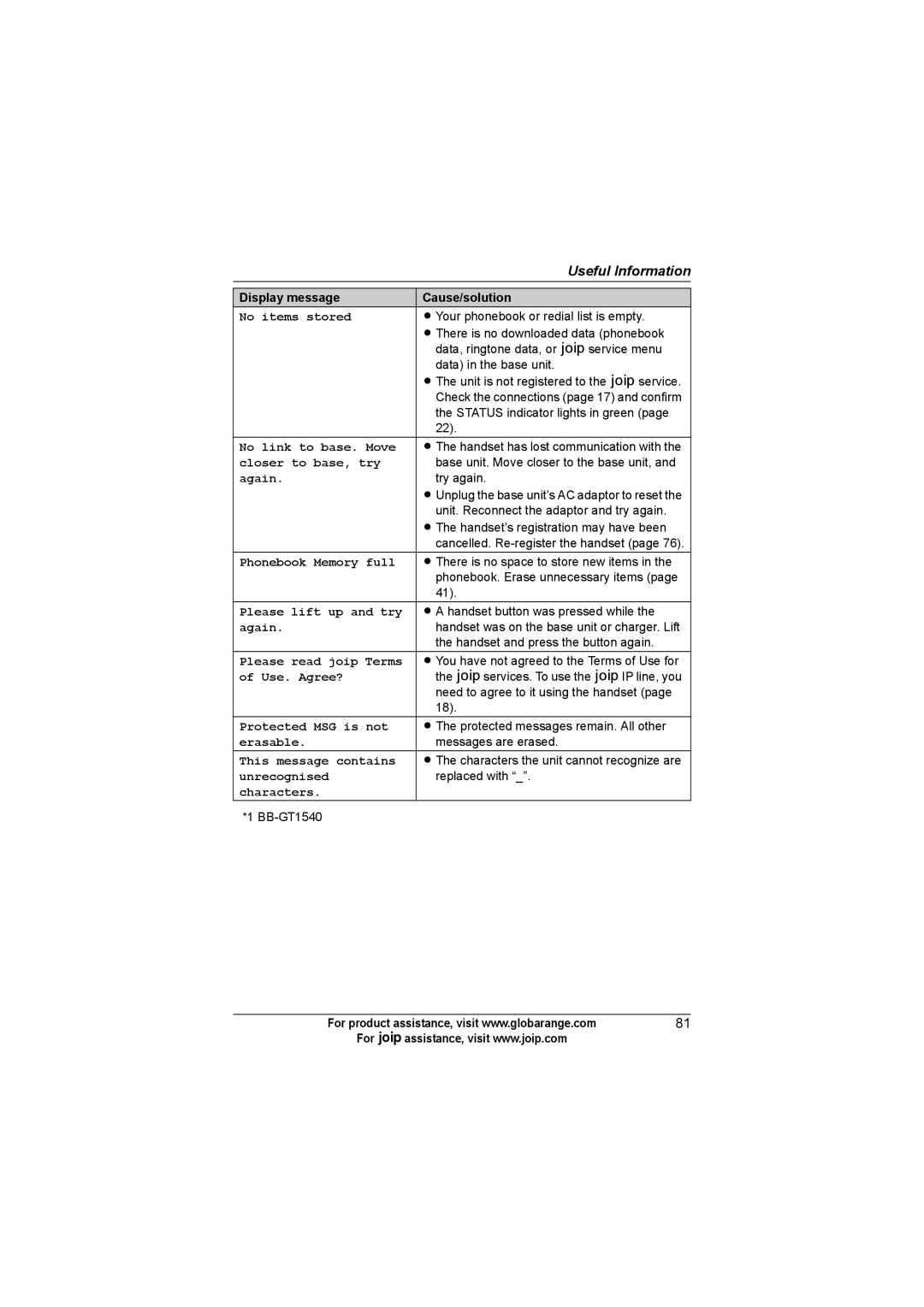| Useful Information |
|
|
Display message | Cause/solution |
No items stored | L Your phonebook or redial list is empty. |
| L There is no downloaded data (phonebook |
| data, ringtone data, or Aservice menu |
| data) in the base unit. |
| L The unit is not registered to the Aservice. |
| Check the connections (page 17) and confirm |
| the STATUS indicator lights in green (page |
| 22). |
No link to base. Move | L The handset has lost communication with the |
closer to base, try | base unit. Move closer to the base unit, and |
again. | try again. |
| L Unplug the base unit’s AC adaptor to reset the |
| unit. Reconnect the adaptor and try again. |
| L The handset’s registration may have been |
| cancelled. |
Phonebook Memory full | L There is no space to store new items in the |
| phonebook. Erase unnecessary items (page |
| 41). |
Please lift up and try | L A handset button was pressed while the |
again. | handset was on the base unit or charger. Lift |
| the handset and press the button again. |
Please read joip Terms | L You have not agreed to the Terms of Use for |
of Use. Agree? | the Aservices. To use the AIP line, you |
| need to agree to it using the handset (page |
| 18). |
Protected MSG is not | L The protected messages remain. All other |
erasable. | messages are erased. |
This message contains | L The characters the unit cannot recognize are |
unrecognised | replaced with “_”. |
characters. |
|
*1 |
|
For product assistance, visit www.globarange.com | 81 |
For Aassistance, visit www.joip.com |
|