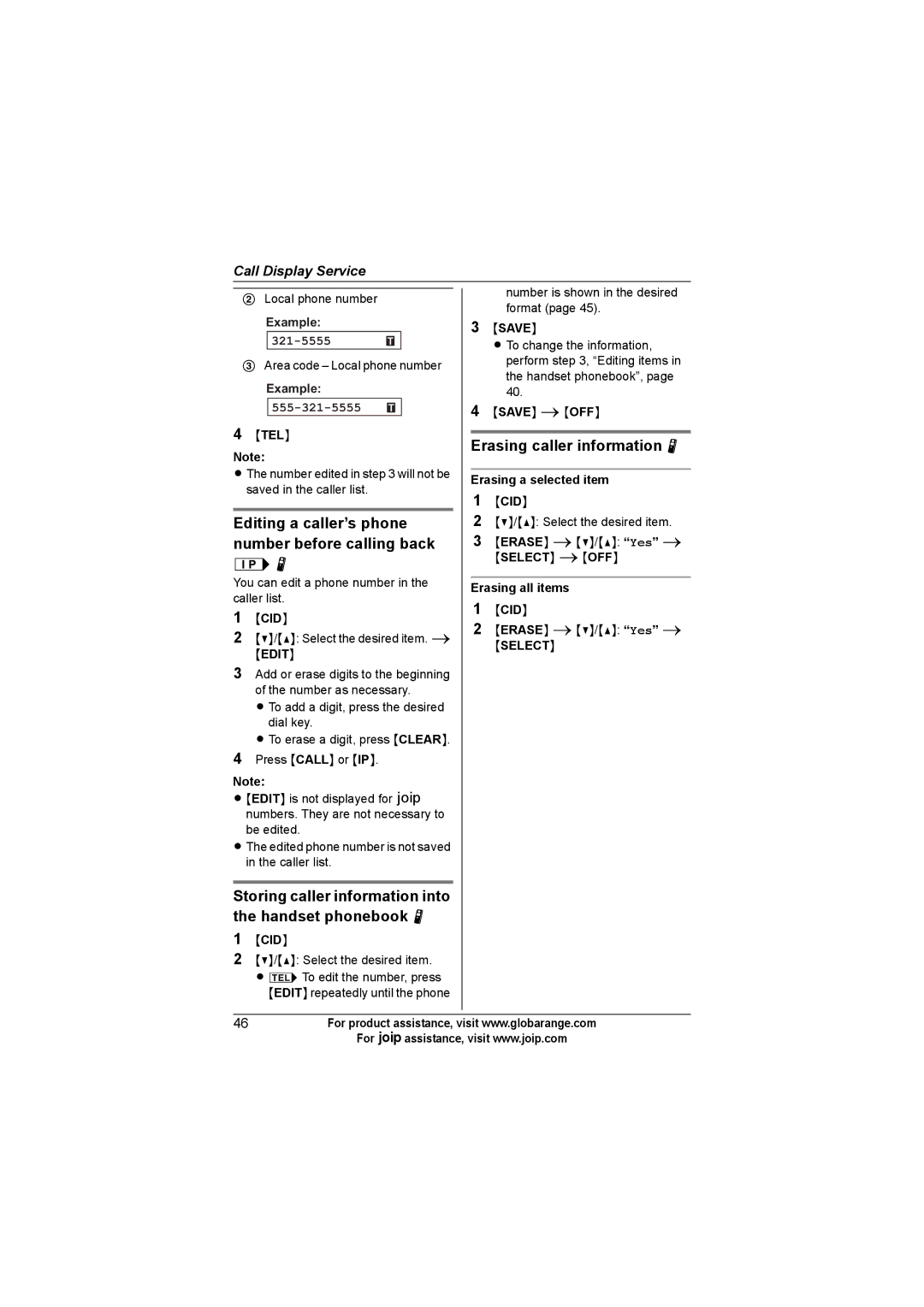Call Display Service
2Local phone number
Example:
321-5555 V
3Area code – Local phone number
Example:
4{TEL}
Note:
LThe number edited in step 3 will not be saved in the caller list.
Editing a caller’s phone number before calling back
lN
You can edit a phone number in the caller list.
1{CID}
2{V}/{^}: Select the desired item. i
{EDIT}
3Add or erase digits to the beginning of the number as necessary.
L To add a digit, press the desired dial key.
L To erase a digit, press {CLEAR}.
4Press {CALL} or {IP}.
Note:
L{EDIT} is not displayed for A numbers. They are not necessary to be edited.
LThe edited phone number is not saved in the caller list.
Storing caller information into the handset phonebook N
1{CID}
2{V}/{^}: Select the desired item. L kTo edit the number, press
{EDIT} repeatedly until the phone
number is shown in the desired format (page 45).
3{SAVE}
L To change the information, perform step 3, “Editing items in the handset phonebook”, page 40.
4{SAVE} i{OFF}
Erasing caller information N
Erasing a selected item
1{CID}
2{V}/{^}: Select the desired item.
3{ERASE} i{V}/{^}: “Yes” i
{SELECT} i{OFF}
Erasing all items
1{CID}
2{ERASE} i{V}/{^}: “Yes” i
{SELECT}
46For product assistance, visit www.globarange.com
For Aassistance, visit www.joip.com