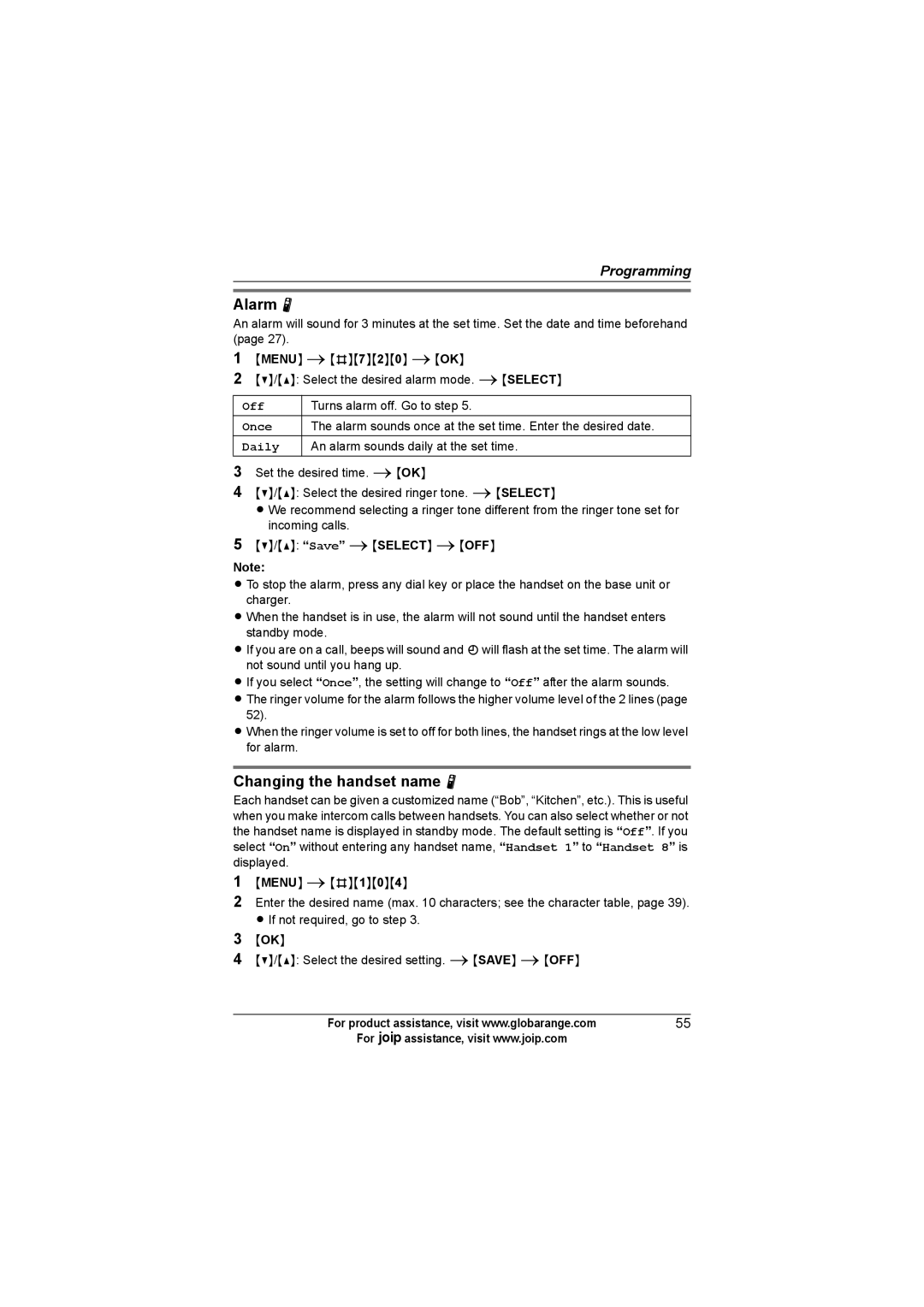Programming
Alarm N
An alarm will sound for 3 minutes at the set time. Set the date and time beforehand (page 27).
1{MENU} i{#}{7}{2}{0} i{OK}
2{V}/{^}: Select the desired alarm mode. i{SELECT}
Off | Turns alarm off. Go to step 5. |
Once | The alarm sounds once at the set time. Enter the desired date. |
Daily | An alarm sounds daily at the set time. |
3Set the desired time. i{OK}
4{V}/{^}: Select the desired ringer tone. i{SELECT}
L We recommend selecting a ringer tone different from the ringer tone set for incoming calls.
5{V}/{^}: “Save” i{SELECT} i{OFF}
Note:
L To stop the alarm, press any dial key or place the handset on the base unit or charger.
L When the handset is in use, the alarm will not sound until the handset enters standby mode.
LIf you are on a call, beeps will sound and Ewill flash at the set time. The alarm will not sound until you hang up.
L If you select “Once”, the setting will change to “Off” after the alarm sounds.
LThe ringer volume for the alarm follows the higher volume level of the 2 lines (page 52).
LWhen the ringer volume is set to off for both lines, the handset rings at the low level for alarm.
Changing the handset name N
Each handset can be given a customized name (“Bob”, “Kitchen”, etc.). This is useful when you make intercom calls between handsets. You can also select whether or not the handset name is displayed in standby mode. The default setting is “Off”. If you select “On” without entering any handset name, “Handset 1” to “Handset 8” is displayed.
1{MENU} i{#}{1}{0}{4}
2Enter the desired name (max. 10 characters; see the character table, page 39). L If not required, go to step 3.
3{OK}
4{V}/{^}: Select the desired setting. i{SAVE} i{OFF}
For product assistance, visit www.globarange.com | 55 |
For Aassistance, visit www.joip.com |
|