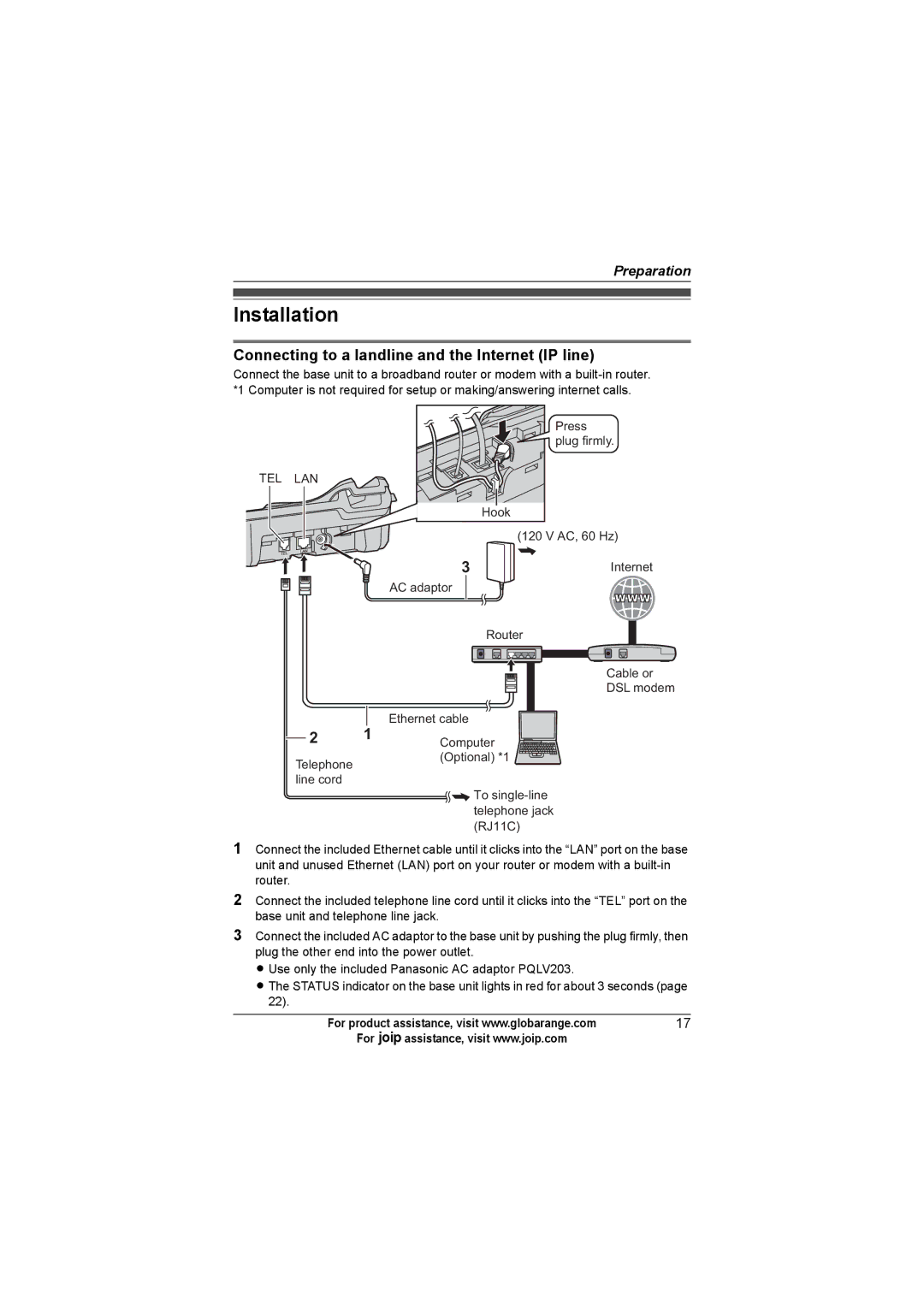Preparation
Installation
Connecting to a landline and the Internet (IP line)
Connect the base unit to a broadband router or modem with a
TEL LAN
Hook
Press plug firmly.
(120 V AC, 60 Hz)
3
AC adaptor
Router
Ethernet cable
2 | 1 | Computer |
| ||
|
| |
Telephone |
| (Optional) *1 |
|
| |
line cord |
|
|
Internet
Cable or DSL modem
![]() To
To
1Connect the included Ethernet cable until it clicks into the “LAN” port on the base unit and unused Ethernet (LAN) port on your router or modem with a
2Connect the included telephone line cord until it clicks into the “TEL” port on the base unit and telephone line jack.
3Connect the included AC adaptor to the base unit by pushing the plug firmly, then plug the other end into the power outlet.
L Use only the included Panasonic AC adaptor PQLV203.
L The STATUS indicator on the base unit lights in red for about 3 seconds (page 22).
For product assistance, visit www.globarange.com | 17 |
For Aassistance, visit www.joip.com |
|