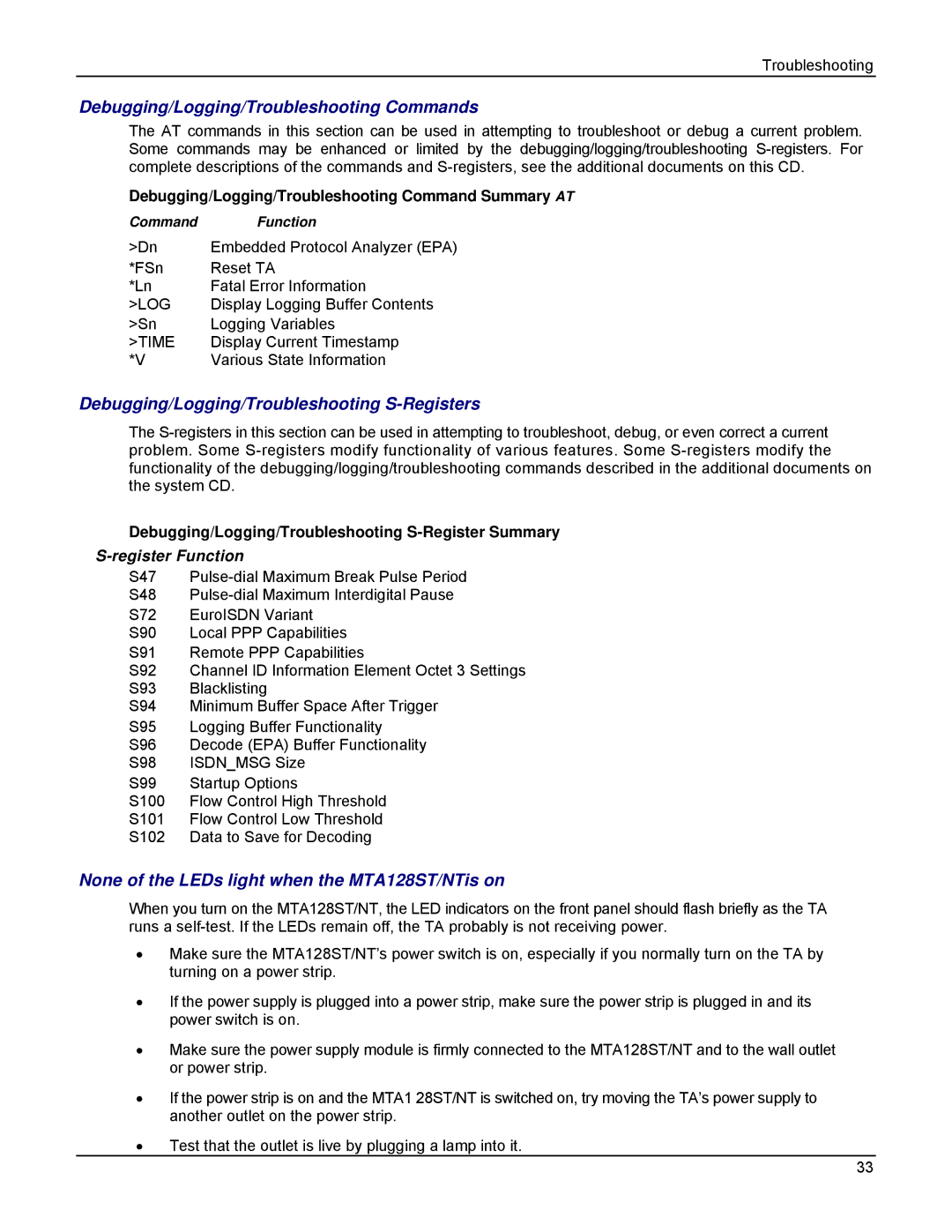Troubleshooting
Debugging/Logging/Troubleshooting Commands
The AT commands in this section can be used in attempting to troubleshoot or debug a current problem. Some commands may be enhanced or limited by the debugging/logging/troubleshooting
Debugging/Logging/Troubleshooting Command Summary AT
Command | Function |
>Dn | Embedded Protocol Analyzer (EPA) |
*FSn | Reset TA |
*Ln | Fatal Error Information |
>LOG | Display Logging Buffer Contents |
>Sn | Logging Variables |
>TIME | Display Current Timestamp |
*V | Various State Information |
Debugging/Logging/Troubleshooting S-Registers
The
Debugging/Logging/Troubleshooting S-Register Summary
S-register Function
S47
S48
S72 EuroISDN Variant
S90 Local PPP Capabilities
S91 Remote PPP Capabilities
S92 Channel ID Information Element Octet 3 Settings
S93 Blacklisting
S94 Minimum Buffer Space After Trigger
S95 Logging Buffer Functionality
S96 Decode (EPA) Buffer Functionality
S98 ISDN_MSG Size
S99 Startup Options
S100 Flow Control High Threshold
S101 Flow Control Low Threshold
S102 Data to Save for Decoding
None of the LEDs light when the MTA128ST/NTis on
When you turn on the MTA128ST/NT, the LED indicators on the front panel should flash briefly as the TA runs a
•Make sure the MTA128ST/NT’s power switch is on, especially if you normally turn on the TA by turning on a power strip.
•If the power supply is plugged into a power strip, make sure the power strip is plugged in and its power switch is on.
•Make sure the power supply module is firmly connected to the MTA128ST/NT and to the wall outlet or power strip.
•If the power strip is on and the MTA1 28ST/NT is switched on, try moving the TA’s power supply to another outlet on the power strip.
•Test that the outlet is live by plugging a lamp into it.
33