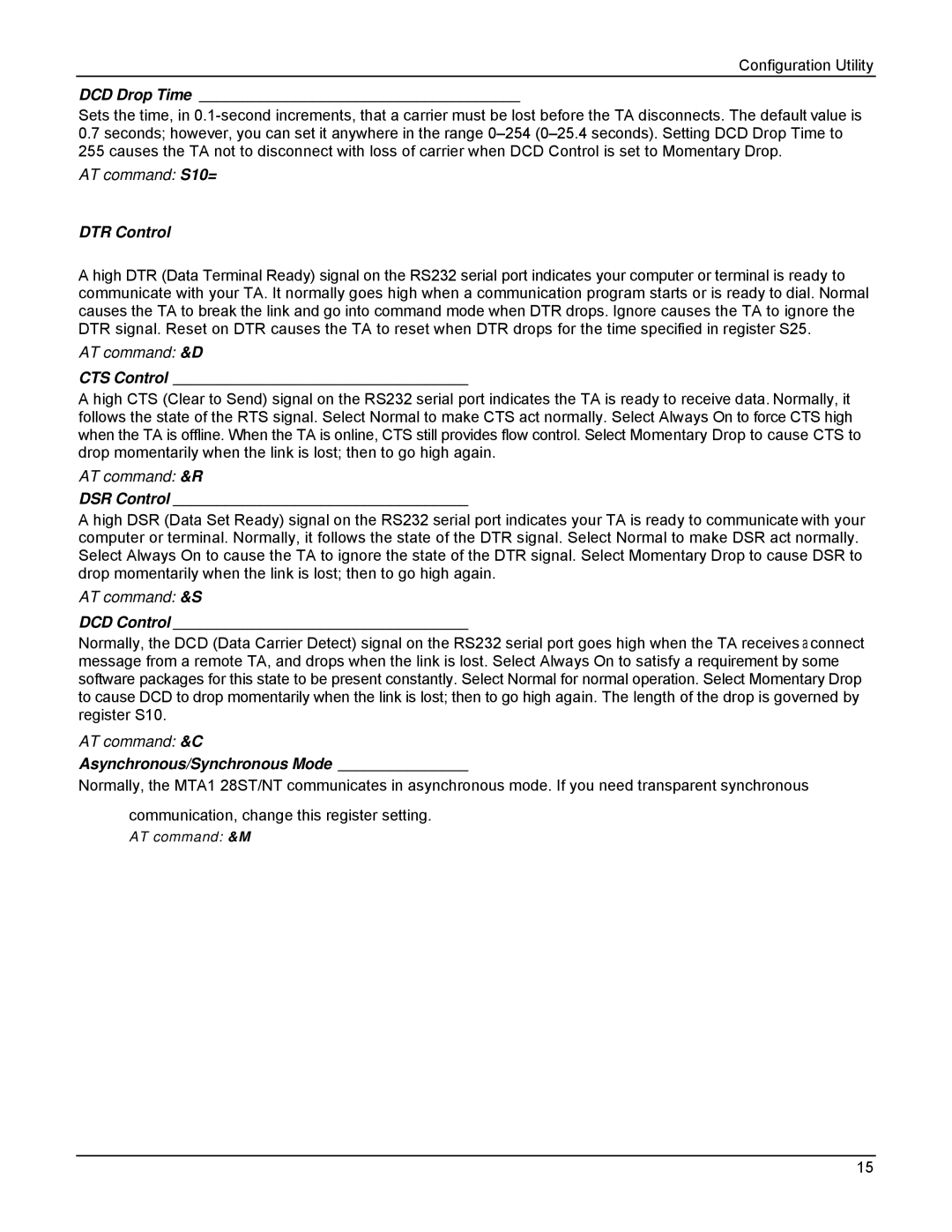Configuration Utility
DCD Drop Time _____________________________________
Sets the time, in
0.7seconds; however, you can set it anywhere in the range
AT command: S10=
DTR Control
A high DTR (Data Terminal Ready) signal on the RS232 serial port indicates your computer or terminal is ready to communicate with your TA. It normally goes high when a communication program starts or is ready to dial. Normal causes the TA to break the link and go into command mode when DTR drops. Ignore causes the TA to ignore the DTR signal. Reset on DTR causes the TA to reset when DTR drops for the time specified in register S25.
AT command: &D
CTS Control __________________________________
A high CTS (Clear to Send) signal on the RS232 serial port indicates the TA is ready to receive data. Normally, it follows the state of the RTS signal. Select Normal to make CTS act normally. Select Always On to force CTS high when the TA is offline. When the TA is online, CTS still provides flow control. Select Momentary Drop to cause CTS to drop momentarily when the link is lost; then to go high again.
AT command: &R
DSR Control __________________________________
A high DSR (Data Set Ready) signal on the RS232 serial port indicates your TA is ready to communicate with your computer or terminal. Normally, it follows the state of the DTR signal. Select Normal to make DSR act normally. Select Always On to cause the TA to ignore the state of the DTR signal. Select Momentary Drop to cause DSR to drop momentarily when the link is lost; then to go high again.
AT command: &S
DCD Control __________________________________
Normally, the DCD (Data Carrier Detect) signal on the RS232 serial port goes high when the TA receives a connect message from a remote TA, and drops when the link is lost. Select Always On to satisfy a requirement by some software packages for this state to be present constantly. Select Normal for normal operation. Select Momentary Drop to cause DCD to drop momentarily when the link is lost; then to go high again. The length of the drop is governed by register S10.
AT command: &C
Asynchronous/Synchronous Mode _______________
Normally, the MTA1 28ST/NT communicates in asynchronous mode. If you need transparent synchronous
communication, change this register setting.
AT command: &M
15