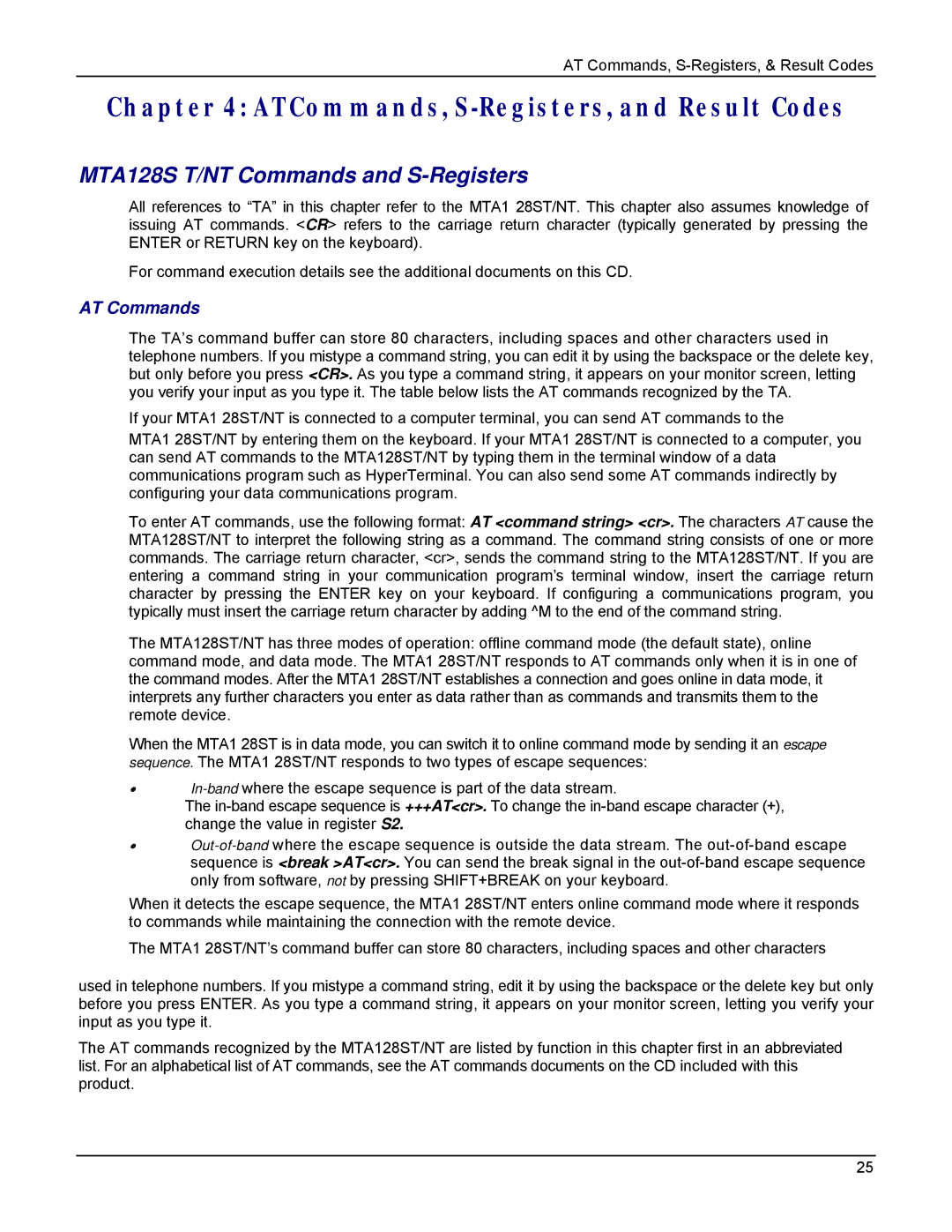AT Commands,
Chapter 4: ATCommands, S-Registers, and Result Codes
MTA128S T/NT Commands and S-Registers
All references to “TA” in this chapter refer to the MTA1 28ST/NT. This chapter also assumes knowledge of issuing AT commands. <CR> refers to the carriage return character (typically generated by pressing the ENTER or RETURN key on the keyboard).
For command execution details see the additional documents on this CD.
AT Commands
The TA’s command buffer can store 80 characters, including spaces and other characters used in telephone numbers. If you mistype a command string, you can edit it by using the backspace or the delete key, but only before you press <CR>. As you type a command string, it appears on your monitor screen, letting you verify your input as you type it. The table below lists the AT commands recognized by the TA.
If your MTA1 28ST/NT is connected to a computer terminal, you can send AT commands to the
MTA1 28ST/NT by entering them on the keyboard. If your MTA1 28ST/NT is connected to a computer, you can send AT commands to the MTA128ST/NT by typing them in the terminal window of a data communications program such as HyperTerminal. You can also send some AT commands indirectly by configuring your data communications program.
To enter AT commands, use the following format: AT <command string> <cr>. The characters AT cause the MTA128ST/NT to interpret the following string as a command. The command string consists of one or more commands. The carriage return character, <cr>, sends the command string to the MTA128ST/NT. If you are entering a command string in your communication program’s terminal window, insert the carriage return character by pressing the ENTER key on your keyboard. If configuring a communications program, you typically must insert the carriage return character by adding ^M to the end of the command string.
The MTA128ST/NT has three modes of operation: offline command mode (the default state), online command mode, and data mode. The MTA1 28ST/NT responds to AT commands only when it is in one of the command modes. After the MTA1 28ST/NT establishes a connection and goes online in data mode, it interprets any further characters you enter as data rather than as commands and transmits them to the remote device.
When the MTA1 28ST is in data mode, you can switch it to online command mode by sending it an escape sequence. The MTA1 28ST/NT responds to two types of escape sequences:
•
The
•
When it detects the escape sequence, the MTA1 28ST/NT enters online command mode where it responds to commands while maintaining the connection with the remote device.
The MTA1 28ST/NT’s command buffer can store 80 characters, including spaces and other characters
used in telephone numbers. If you mistype a command string, edit it by using the backspace or the delete key but only before you press ENTER. As you type a command string, it appears on your monitor screen, letting you verify your input as you type it.
The AT commands recognized by the MTA128ST/NT are listed by function in this chapter first in an abbreviated list. For an alphabetical list of AT commands, see the AT commands documents on the CD included with this product.
25