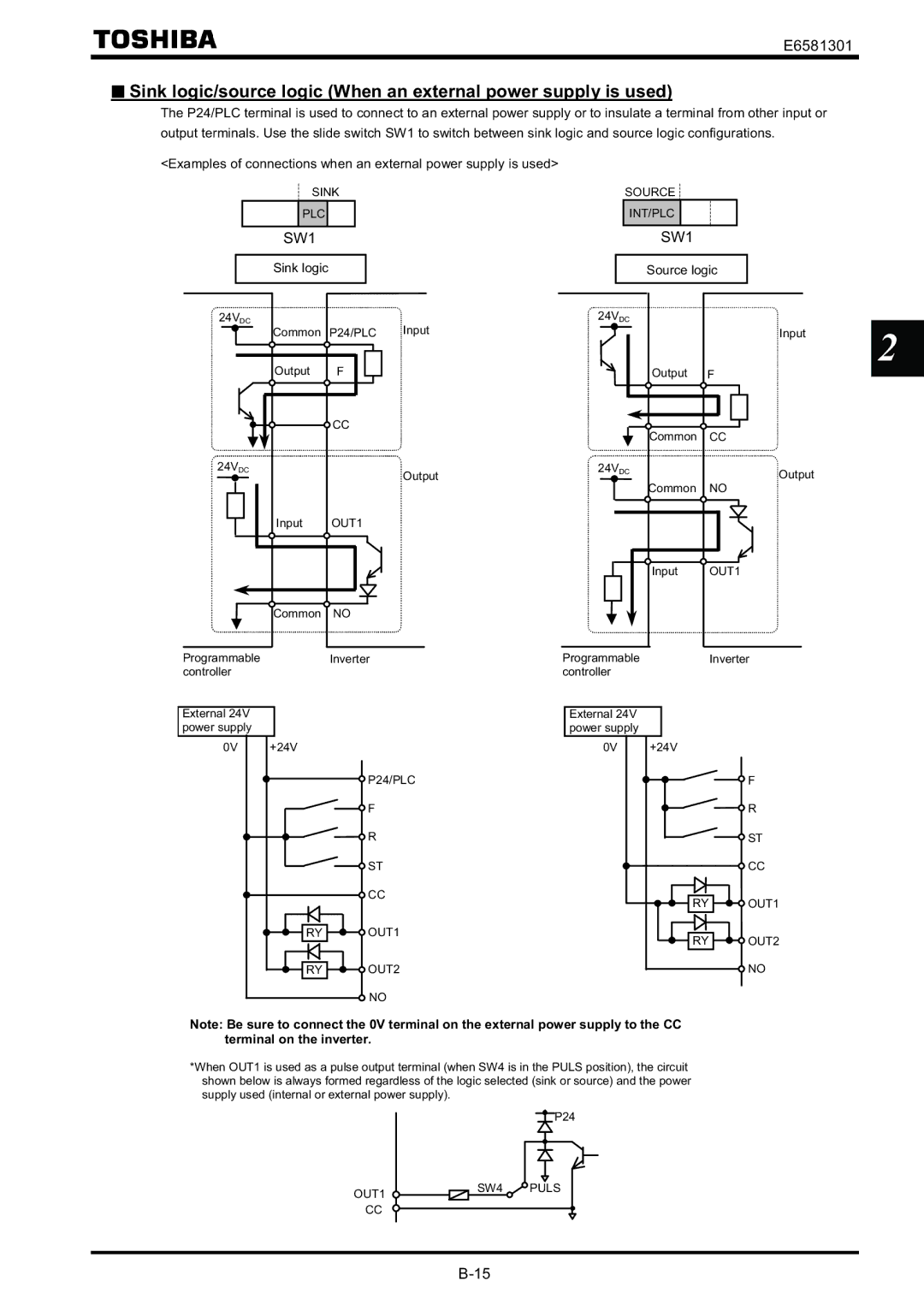New High-performance inverter
Limits in purpose
Safety precautions
General Operation
Transportation & installation
Reference
Wiring
Operations
When retry function is selected
Maintenance and inspection
II. Introduction
Contents
13.2
13.1
14.3
14.4
24.2
24.1
24.3
25.1
36.3
36.2
36.4
36.5
10.6.1
10.6
10.6.2
12.1
Check the product
Contents of the product code
Explanation of the type and form written on the label
Type Form
Names and functions 1 Outside view
Structure of the main body
RS485 connector/cover
Mode key MON lamp
RUN lamp
PRG lamp
Switch Grounding terminal M5 screw Screw hole for EMC plate
Main circuit terminal
M5 screw
E6581301
VFAS1-4300PL, 4370PL
VFAS1-4110KPC
VFAS1-4132KPC
VFAS1-4160KPC
VFAS1-4500KPC
Detaching the cover
Control circuit terminal block
Control circuit terminal block is common to all equipment
For details on all terminal functions, refer to Section
E6581301
E6581301
Grounding capacitor switching method
200V! 18.5#22kW 400V! 22kW 200V/400V Class
Small
E6581301
Installing the DC reactor
Adjusting the overload protection level
Comparisons with commercial power operation
Motors
Operation in the low-speed area
High-speed operation at and above 50Hz/60Hz rated frequency
Braking a motor when power supply is lost
Method of lubricating load mechanisms
Low loads and low inertia loads
Inverters
Disposal
If power supply distortion is not negligible
Measure to take against leakage Current
Effects of leakage current across ground
Affects of leakage current across supply lines
Affects of leakage current by cable length
Remedies
Installation Installation environment
Resistors Place far away from VF-AS1 Inverter
How to install
4001Without top cover
Standard installation Side-by-side installation
5001Without top cover
6001Without top cover
Ambient temperature 4001Without top cover
Ambient temperature Continuous
4001With top cover F631=0
Output
4001With top cover
Carrier frequency Ambient temperature
5001With top cover
With top cover
6001Without top cover Current
E6581301
Installing more than one unit in a cabinet
Connection equipment
Control and main power supply
Wiring
Preventing radio noise
Between PO and PC
Standard connections
Standard connection diagram sink logic
Standard connection diagram sink logic
Standard connection diagram sink logic
Standard connection diagram source logic
Standard connection diagram source logic
Standard connection diagram source logic
Description of terminals
Power supply and motor connections
Main circuit terminals
Connection with peripheral equipment
RR/S4
RES
VI/I
PLC
OUT1
OUT2
FLA
+SU
FLB
FLC
Sink logic
Source logic
1Be sure to short across NO-CC
SOURCE! INT/PLC
3 RS485 communication connector
Operations
VF-AS1 has the following three setting/monitor modes
Setting/monitor modes
Example of standard connection
Simplified operation of the VF-AS1
Mccb
OFF
Frequency setting
+ RR/S4 CCA
+ VI/II
Setting the frequency using input voltage 0~±10Vdc
Setting the frequency using input voltage 0~10Vdc
+ VI/II CCA
+ RX CCA
Default setting
Press the Enter key to display the first extended parameter
Press Key to change to
Set frequency
Panel operation
Motor starts
Stop the motor
Example of operation panel control
Selecting a stop mode with the operation panel
Deceleration stop 1 Press the Stop key
Press the Stop key again
Quick mode Easy
Searching and setting parameters
Setting parameters in the selected quick mode
How to set parameters
Setting parameters in the standard setting mode
Changed parameter search function
History function
Setting methods
History function
Function
When load is small
Setting acceleration/deceleration time
When load is large
Automatic acceleration/deceleration
Constant torque characteristics default setting
Manually setting acceleration/deceleration time
Increasing starting torque
Automatic torque boost
Automatic torque boost and V/f control mode selection
If vector control cannot be programmed
Increasing torque manually V/f constant control
Automatic function setting
Setting parameters by operating method
Frequency Voltage/current Setting on Default
Automatically programmed functions and parameter set values
Selection of operation mode
Command mode selection Frequency setting mode selection
Command mode selection
RR/S4 input
VI/II input
RX input
Operation panel input
Preset speed operation
Set this parameter at terminal board Any setting is valid
Run/stop Press the RUN and Stop keys On the operation panel
Standby connection of terminals ST and CC
Run/stop ON/OFF of terminals F-CC/R-CC
Or 40~20mAdc
Selecting control mode
Constant torque characteristics Normal way of use
Control mode selection
Decreasing output voltage
Torque boost rate is adjusted automatically
Motor constant must be set
Output frequency Hz Base frequency
Setting of V/f control mode selection = V/f 5-point setting
Setting of V/f characteristic arbitrarily
Base frequency voltage 5-point setting Output voltage
Setting of V/f control mode selection = PM control
Operating a permanent magnet motor
VF5 VF4 VF3 VF1 VF2
Precautions on automatic torque boost mode or vector control
Base frequency
Manual torque boost-increasing torque boost at low speeds
Manual torque boost
Base frequency Base frequency voltage
Upper limit and lower limit frequencies
Maximum frequency
Maximum frequency
Upper limit frequency Lower limit frequency
Preset speed operation speeds in 15 steps
Setting frequency command characteristics
RR/S4 RR/S4-CC
ST-CC OFF
Forward/reverse run selection
Selecting forward and reverse runs operation panel only
Explanation of terms
Setting the electronic thermal
First basic parameter History function is displayed
Using a VF motor motor for use with inverter
Press either the key or the key to change the parameter to
= motor rated current/inverter output rated current x
Motor 150%-overload time limit
Setting the motor overload starting level
Operation frequency Frequency
01Hz *1 No less than Motor overload
Inverter overload characteristics
Current/voltage unit selection
Changing the display unit % to a ampere/V volt
VF-AS1
Meter setting and adjustment
Regenerative braking resistance overload factor OLr data
Press either Key to select
Adjustment is complete. and the frequency are displayed
Press the Enter key to display the operation frequency
Display returns to its original indications
Press the Enter key to switch to the data display mode
Select the AM terminal meter adjustment by pressing the key
Return the parameter setting to output current display
Display mode. When standard monitor display selection =
PWM carrier frequency
Gradient bias adjustment of analog monitor output
Refer to .4.4, Current reduction curve Below 130%
Trip-less intensification
Operation and application of the auto-restart function
Synchronized acceleration/deceleration signal
An example of setting when =
Dynamic regenerative braking For abrupt motor stop
External braking resistor with a thermal fuse optional
Connecting an external braking resistor optional
When a using braking resistor without thermal fuse
Capacities of 400V-200kW or more
VFAS1-4280KPC
Selection of braking resistor option and braking unit
Minimum resistance of connectable braking resistors
Factory default setting
Standard default setting
50Hz default setting =
60Hz default setting =
Reset of user-defined parameters =
Default setting =
Acceleration/deceleration time setting 0.01 to 600.0 sec. =
Acceleration/deceleration time setting 0.1 to 6000 sec. =
Press Key to select
Automatic edit function
Key to change the parameter displayed. Press
Key to search for parameters in reverse direction
Quick mode
Quick mode/standard setting mode switching function =
Standard setting mode
Easy key function
Shortcut key function =
Operation panel/remote key function =
Peak hold function =
Low-speed signal output Inverted
Low-speed signal Low-speed signal output frequency
Connection diagram SW1 set to sink logic P24 OUT1 or OUT2
Output terminal setting
Parameter setting of output terminal selection
Parameter setting of frequency and detection band
Parameter setting
Input signal selection
Forward run signal
Reverse run signal
Command from the terminal board
Valid command
Output frequency Hz Set frequency Panel key Forward run
ST-CC
CC Jog run
Setting of contact input terminal function
Terminal function selection
Modifying input terminal functions
Connection method 1 a-contact input
PLC
Servo lock status
Using the V/f adjustment function Adjustment rate
Basic parameters
Manual torque boost Base frequency Thermal protection level
Parameters selected
S1-CC S2-CC
V/f 5-point setting
5-point setting VF3 frequency 5-point setting VF3 voltage
Switching with input terminal board =
Priority is given to Command set With
Automatic switching by means of switching frequencies =
Operation frequency
DC braking
DC braking DC braking start frequency DC braking current
DC braking time Forward/reverse DC braking priority control
~ ~
Motor shaft fixing control
~ ~
E6581301
Time limit for lower-limit frequency operation
Operation signal F-CC SW1 set to sink logic Time s
ST-CC S3-CC
Jog run mode
Status monitor mode
Adjustment with pulse signals Parameter-setting example
«Sample sequence diagram 2 Adjustment with pulse signals»
Jump frequency jumping resonant frequencies
Jump frequency
Jumping width
Preset speed operation frequencies
Preset speed operation frequency 8 to
Preset speed operation frequencies 8 to
Trip-less intensification
Output Frequency Overvoltage stall protection Voltage
Supply voltage correction
Output voltage adjustment
Drooping control
Reverse run prohibition Reverse run prohibition selection
Output voltage waveform selection
Gain1
Light-load high-speed operation function
Braking function
Creeping time Hoisting torque bias input
Creepinjg frequency
Reverse run Forward run
Acceleration/deceleration suspend function
Stall control
Commercial power/inverter switching
Timing chart example
PID control feedback control signal selection
PID control switching Process lower limit
PID control
Differential D gain
Types of PID control interface
External connection
Process value DC0~10V RR/S4
CCA VI/II
Adjust PID control gain
Setting the PID control
Fast response
Low proportional gain
Adjusting the analog command voltage and current
Stop position control function
Setting motor constants
YES
Settings
Base frequency Voltage Rated capacity
Not set correctly. Check their
Setting auto-tuning
Examples of setting the motor constants
Exciting strengthening coefficient Stall prevention factor
Torque control
Reference selection
Speed limit torque=0 band
E6581301
Torque limit
Power Regenerative Running
RX-CCA RR/S4 -CCA, VI/II-CCA
10V +10V
VI/II-CCA
Torque is h eld at a limit level even
Torque limit level
After the mechanical brake is released
Regenerative braking stall prevention mode selection
Power running stall continuous trip detection time
Stall prevention control switching
Stall prevention function
Max output voltage modulation rate
Current and speed control adjustment
Operating a synchronous motor
Fine adjustment of frequency setting signal
Deceleration S-pattern lower limit adjustment
Acceleration S-pattern lower limit adjustment
Acceleration/deceleration
Deceleration time Acceleration time
Acceleration/deceleration switching signal
Set frequency
Pattern operation
E6581301
~ Preset speed operation modes
Preset speed mode
Pattern operation finished OFF signal
Function selection
Protection functions
Setting of stall prevention level Stall prevention level
Emergency stop Emergency DC braking control time
Output phase failure detection mode selection
Output phase failure detection
Function
OFF ON! OFF
Cooling fan control selection
Cumulative operation time alarm setting
Braking answer waiting time
Rush current suppression relay activation time
33.18 VI/II analog input wire breakage detection level
Refer to 5.19 for details
DC voltage Rush current suppression relay
Ground fault detection selection
Disconnection detection of remote keypad
Override
Ex.2 = VI/II input, = disabled
Ex.1 = VI/II input, = disabled
Adjustment parameters
FM terminals setting example
SW2 0-10V/0-20mA side
Large gain
Operation panel parameter
Resetting method
Monitor-displayed or parameter-set frequency
Value displayed
When is not , and is disabled
When is not , and is not
An example of setting When is , and is
Example of setting
Trace selection Trace cycle Trace data
Tracing functions
To acquire trace data at the time of triggering =
Acquisition of trace data
Integrating wattmeter
Trace data communication number
Relationship between pointer and data
Communication function
Send waiting time 2-wire RS485
No action Common to 2-wire RS485 and 4-wire Alarm
Wire RS485
Alarm No action
TOSHIBA, Modbus
E6581301
Response data INV → host
~ ~
Data Host →!INV
Wiring Data Master → Slave
Toshiba Modbus
Alarm No action Trip
E6581301
My function
Traverse function
Input function target 11~ My function selection
ETB004Z
ETB003Z
VEC007Z
DEV002Z
Case of control panel operation command input
External operation
Case of control panel operation the frequency
Input terminal function selection RR/S4 Preset speed
Functions of input terminals in case of sink logic
LI1~LI8
COM
Inverter Input terminal Programmable controller
Acceleration/deceleration3, V/f 3, torque limit
Acceleration/deceleration2, V/f 2, torque limit
Functions of output terminals incase of sink logic
Output terminal function Selection Low-speed signal
FLA FLB FLC
OUT1 OUT2
E6581301
PROFIBUS/DeviceNet/CC
Stop
Setup of input terminal operation time
Response time setting
Analog input filter
Setup of external speed command analog signal
Running frequency characteristic
Setup by analog input signals RR/S4 terminal
Connection and calibration
Frequency meter
~10Vdc
Setup by analog input signals VI/II terminal
Run/stop setup
Setup by analog input signals RX terminal
Monitoring the operation status
Screen composition in the status monitor mode
Monitoring the status
Setting procedure EX. operation at 60 Hz
Status monitor under normal conditions
LED
OFF
Data bit of communication
Input terminal information
No. FE06
No. FE07
Display of detailed information on a past trip
Unit times
Press this key to return to past trip
Changing status monitor function
MON2
MON1
FE56 01% FD85
Default Item displayed Marking Unit Panel
COUNT1
FD86
Trip code display
Display of trip information
Error code Description Communication/Error code
Monitor display at tripping
Direction of rotation when the trip occurred is
FE01 Direction of rotation
Displayed.Forward run, Reverse run
Mode
Display of alarm, pre-alarm, etc
EMC directive
How to cope with the CE standard
Models with a built-in EMC filter
Measures to satisfy the EMC directive
Ex. Countermeasure inverter wiring
E6581301
VFAS1-4355KPC~ 100 EMF3-4600J ×
VFAS1-4160KPC~ 100 EMF3-4600J
Power supply wiring Shielded cabless
Operation with external signals
OUT2, CC
Accessories for countermeasure
Low-voltage directive
Measures to be taken to satisfy the low-voltage directive
Measures to be taken to satisfy the UL/CSA standards
Applicable Inverter model
AIC, Fuse and Wire sizes
AWG
10.1 ! Selection of wiring materials and devices
VFAS1-4355KPC
VFAS1-4400KPC
MCC
Selection of wiring equipment
Magnetic contactor Input currentA
Voltage Applicable Without Inverter model Reactor
Installation of an overload relay
Installation of a magnetic contactor
Magnetic contactor in the primary circuit
Magnetic contactor in the secondary circuit
ACL
Application and functions of options
E6581301
DCL
GTR7 Supply backup
CPS002Z
Suppression Supply Filter *4 Backup
Functions of Add-on type options
Table of optional devices
PG feedback option 6 7 Model VEC004Z, VEC005Z, VEC006Z
Functions of Plug-in type options
How to install
Connection of a single-phase 200V power supply
Connection of a DC power supply and other electric units
When using the inverter along with a DC power supply
MCR-2550×5 parallel Required No required
Power consumed by the fans
Connecting fans for a separate power supply
VFAS1
VFAS1-4200KPC4280KPC VFAS1-4355KPC, 4400KPC, 4500KPC
Speed Torque Control Reference
Vector control Title Cation Function Adjustment range
Speed Torque Reference
Basic parameter 2/4 Communi
E6581301
Disabled Selection
Setting Braking ST-off Overload detect Function
Basic parameter 4/4 Communi
0304 Dynamic braking
Setting unit Default Write during
0110 Always on function selection ~155 *1 Disabled 0111
~155 *1 Disabled 0112
Terminal function selection Communi
Speed Torque Reference
F 5-point setting Communi
Vector control Title Function Adjustment range
Default Speed Torque Reference Cation
E6581301
DC braking Communi
Default Speed
0307 Selection Disabled Correction of supply voltage
Tripless intensification setup 2/2 Communi
0308 Dynamic braking resistance ~1000 0.1 Disabled 0309
01~600.0kW 01/0.01 Disabled 0310
4enabled Enabled
Functions for lift 2/2 Communi
Process increasing rate speed type
Speed Torque
Motor constant Communi
E6581301
Torque limit 2/2 Communi
E6581301
Acceleration/deceleration 2 2/2 Communi
E6581301
Dhcp
Bootp
E6581301
Protection functions 2/2 Communi
55~100% Disabled
Cation Function Adjustment range
Meter output 2/2 Communi
E6581301
Operation panel parameters 2/3 Communi
0752 Quick registration parameter ~999 *1 Enabled 0753 0754
Control 0751 Quick registration parameter ~999 *1 Enabled
0755 Quick registration parameter ~999 *1 Enabled
0756 Quick registration parameter ~999 *1 600 Enabled
Communication function 1/4
Enabled RS485
0TOSHIBA
1MODBUS
0813 Point 2 setting ~100%
0812 Point 1 frequency ~ Hz 0.01
0814 Point 2 frequency ~ Hz 0.01
Enabled Wire RS485
Vector control Title Communi Function Adjustment range
0000~ Enabled 0842
0000~ Enabled 0843
E6581301
My function 1/5 Communi
4ANDN
2STN
6ORN
22CLRN
My function 3/5 Communi
1VI/II
My function 5/5 Communi
Control 0Disabled
Communi
Control Ion
01Hz FD17 FE17
Function Communicat Trip retention
01% FE56 FD85
E6581301
E6581301
LOW
122 123
120 121
124 125
126 127
244 245
242 243
246 247
248 249
Torque Base Acc/dec Dynamic
Standard specifications small/medium capacity types
Models and their standard specifications
However, this is unnecessary for DC input specifications
Standard specifications large capacity types
Voltage/frequency
Common specification
LED
Outside dimensions and weight
Fig. a
Outline drawing
Fig. G
Fig. K
Fig. O
Trip causes/warnings and remedies
Before making a service call Trip information and remedies
Input voltage fluctuates abnormally
E6581301
CPU2
E6581301
E6581301
Method of resetting causes of trip
If the motor does not run while no trip message is displayed
More
How to check other troubles
Check points
Regular inspection
Check items
Periodical inspection
Standard replacement cycles of principal parts
Replacement of expendable parts
Keeping the inverter in storage
Making a call for servicing
Warranty
Disposal of the inverter

![]() PLC!
PLC! INT/PLC!
INT/PLC!