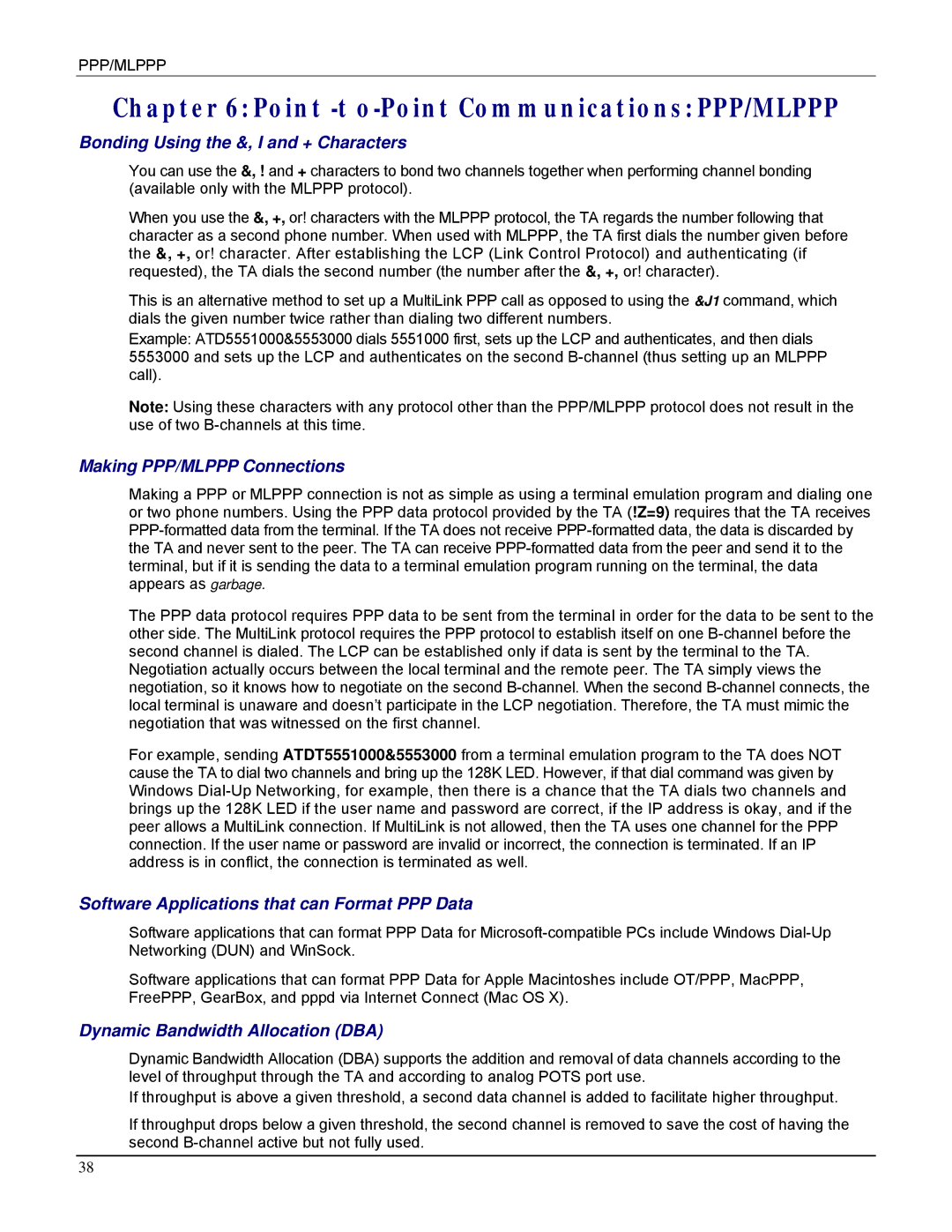PPP/MLPPP
Chapter 6: Point -t o-Point Communications: PPP/MLPPP
Bonding Using the &, I and + Characters
You can use the &, ! and + characters to bond two channels together when performing channel bonding (available only with the MLPPP protocol).
When you use the &, +, or! characters with the MLPPP protocol, the TA regards the number following that character as a second phone number. When used with MLPPP, the TA first dials the number given before the &, +, or! character. After establishing the LCP (Link Control Protocol) and authenticating (if requested), the TA dials the second number (the number after the &, +, or! character).
This is an alternative method to set up a MultiLink PPP call as opposed to using the &J1 command, which dials the given number twice rather than dialing two different numbers.
Example: ATD5551000&5553000 dials 5551000 first, sets up the LCP and authenticates, and then dials 5553000 and sets up the LCP and authenticates on the second
Note: Using these characters with any protocol other than the PPP/MLPPP protocol does not result in the use of two
Making PPP/MLPPP Connections
Making a PPP or MLPPP connection is not as simple as using a terminal emulation program and dialing one or two phone numbers. Using the PPP data protocol provided by the TA (!Z=9) requires that the TA receives
The PPP data protocol requires PPP data to be sent from the terminal in order for the data to be sent to the other side. The MultiLink protocol requires the PPP protocol to establish itself on one
For example, sending ATDT5551000&5553000 from a terminal emulation program to the TA does NOT cause the TA to dial two channels and bring up the 128K LED. However, if that dial command was given by Windows
Software Applications that can Format PPP Data
Software applications that can format PPP Data for
Software applications that can format PPP Data for Apple Macintoshes include OT/PPP, MacPPP, FreePPP, GearBox, and pppd via Internet Connect (Mac OS X).
Dynamic Bandwidth Allocation (DBA)
Dynamic Bandwidth Allocation (DBA) supports the addition and removal of data channels according to the level of throughput through the TA and according to analog POTS port use.
If throughput is above a given threshold, a second data channel is added to facilitate higher throughput.
If throughput drops below a given threshold, the second channel is removed to save the cost of having the second
38