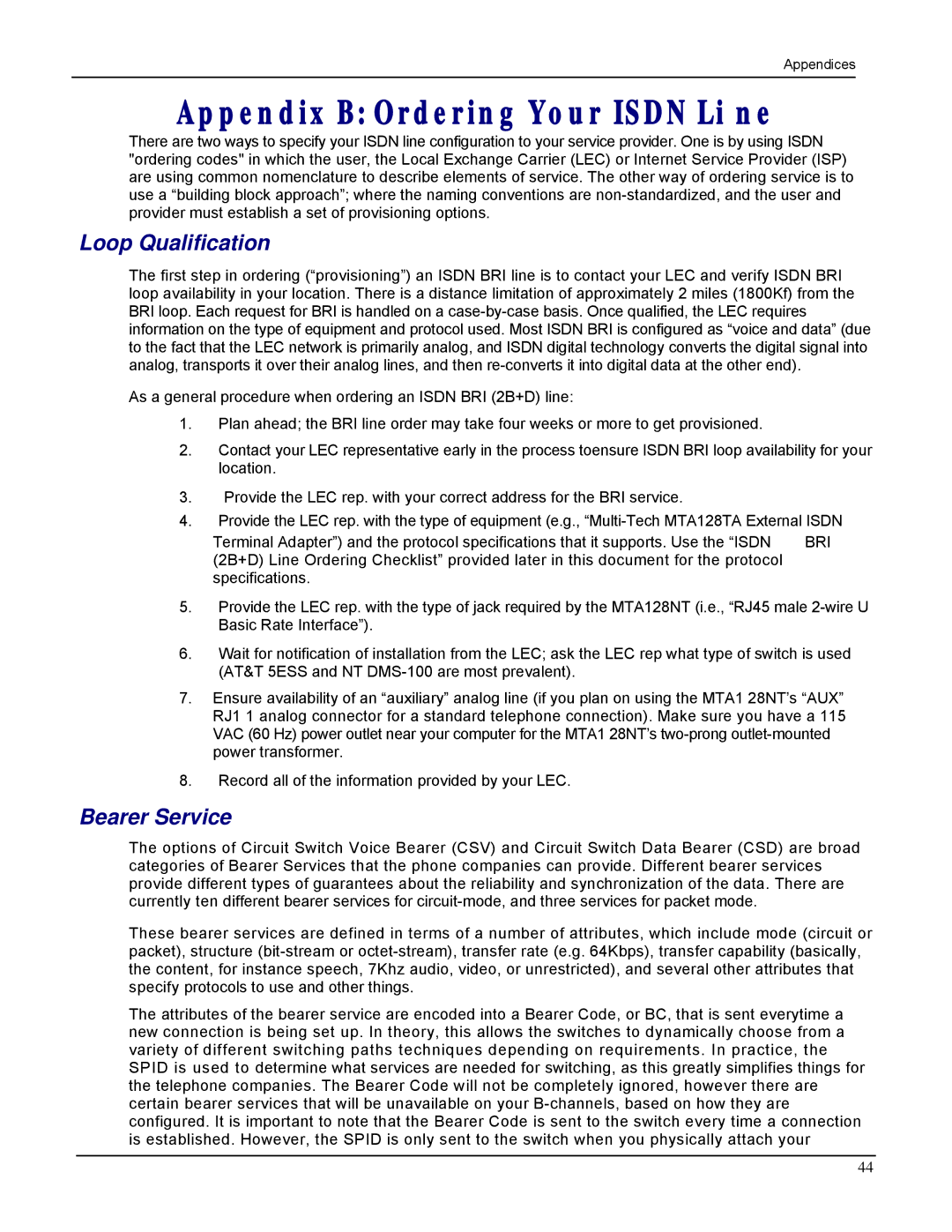Appendices
Appendix B: Ordering Your ISDN Li ne
There are two ways to specify your ISDN line configuration to your service provider. One is by using ISDN "ordering codes" in which the user, the Local Exchange Carrier (LEC) or Internet Service Provider (ISP) are using common nomenclature to describe elements of service. The other way of ordering service is to use a “building block approach”; where the naming conventions are
Loop Qualification
The first step in ordering (“provisioning”) an ISDN BRI line is to contact your LEC and verify ISDN BRI loop availability in your location. There is a distance limitation of approximately 2 miles (1800Kf) from the BRI loop. Each request for BRI is handled on a
As a general procedure when ordering an ISDN BRI (2B+D) line:
1.Plan ahead; the BRI line order may take four weeks or more to get provisioned.
2.Contact your LEC representative early in the process toensure ISDN BRI loop availability for your location.
3.Provide the LEC rep. with your correct address for the BRI service.
4.Provide the LEC rep. with the type of equipment (e.g.,
Terminal Adapter”) and the protocol specifications that it supports. Use the “ISDN | BRI |
(2B+D) Line Ordering Checklist” provided later in this document for the protocol |
|
specifications. |
|
5.Provide the LEC rep. with the type of jack required by the MTA128NT (i.e., “RJ45 male
6.Wait for notification of installation from the LEC; ask the LEC rep what type of switch is used (AT&T 5ESS and NT
7.Ensure availability of an “auxiliary” analog line (if you plan on using the MTA1 28NT’s “AUX” RJ1 1 analog connector for a standard telephone connection). Make sure you have a 115 VAC (60 Hz) power outlet near your computer for the MTA1 28NT’s
8.Record all of the information provided by your LEC.
Bearer Service
The options of Circuit Switch Voice Bearer (CSV) and Circuit Switch Data Bearer (CSD) are broad categories of Bearer Services that the phone companies can provide. Different bearer services provide different types of guarantees about the reliability and synchronization of the data. There are currently ten different bearer services for
These bearer services are defined in terms of a number of attributes, which include mode (circuit or packet), structure
The attributes of the bearer service are encoded into a Bearer Code, or BC, that is sent everytime a new connection is being set up. In theory, this allows the switches to dynamically choose from a variety of different switching paths techniques depending on requirements. In practice, the SPID is used to determine what services are needed for switching, as this greatly simplifies things for the telephone companies. The Bearer Code will not be completely ignored, however there are certain bearer services that will be unavailable on your
44