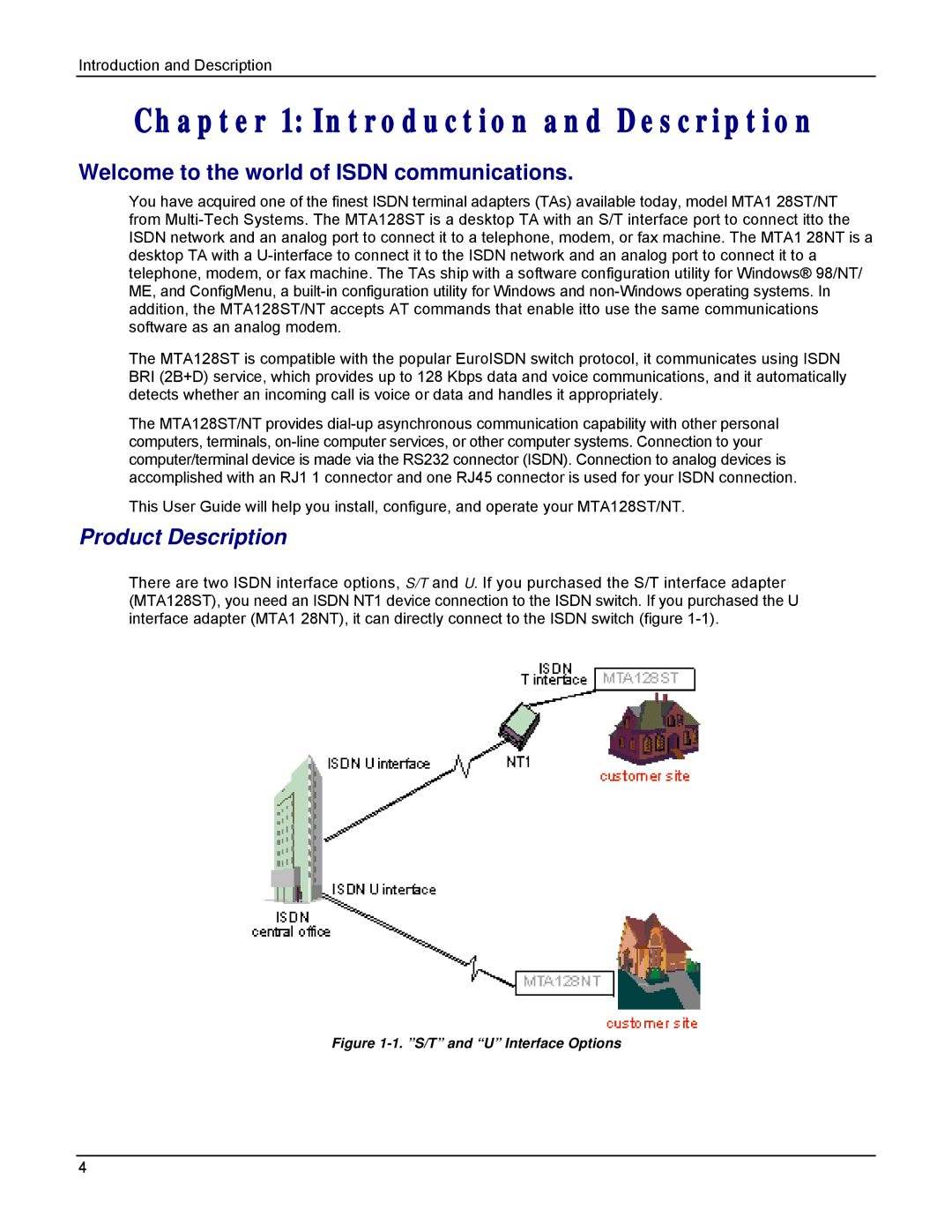Introduction and Description
Chapter 1: Introduction and Description
Welcome to the world of ISDN communications.
You have acquired one of the finest ISDN terminal adapters (TAs) available today, model MTA1 28ST/NT from
The MTA128ST is compatible with the popular EuroISDN switch protocol, it communicates using ISDN BRI (2B+D) service, which provides up to 128 Kbps data and voice communications, and it automatically detects whether an incoming call is voice or data and handles it appropriately.
The MTA128ST/NT provides
This User Guide will help you install, configure, and operate your MTA128ST/NT.
Product Description
There are two ISDN interface options, S/T and U. If you purchased the S/T interface adapter (MTA128ST), you need an ISDN NT1 device connection to the ISDN switch. If you purchased the U interface adapter (MTA1 28NT), it can directly connect to the ISDN switch (figure
Figure 1-1. ”S/T” and “U” Interface Options
4