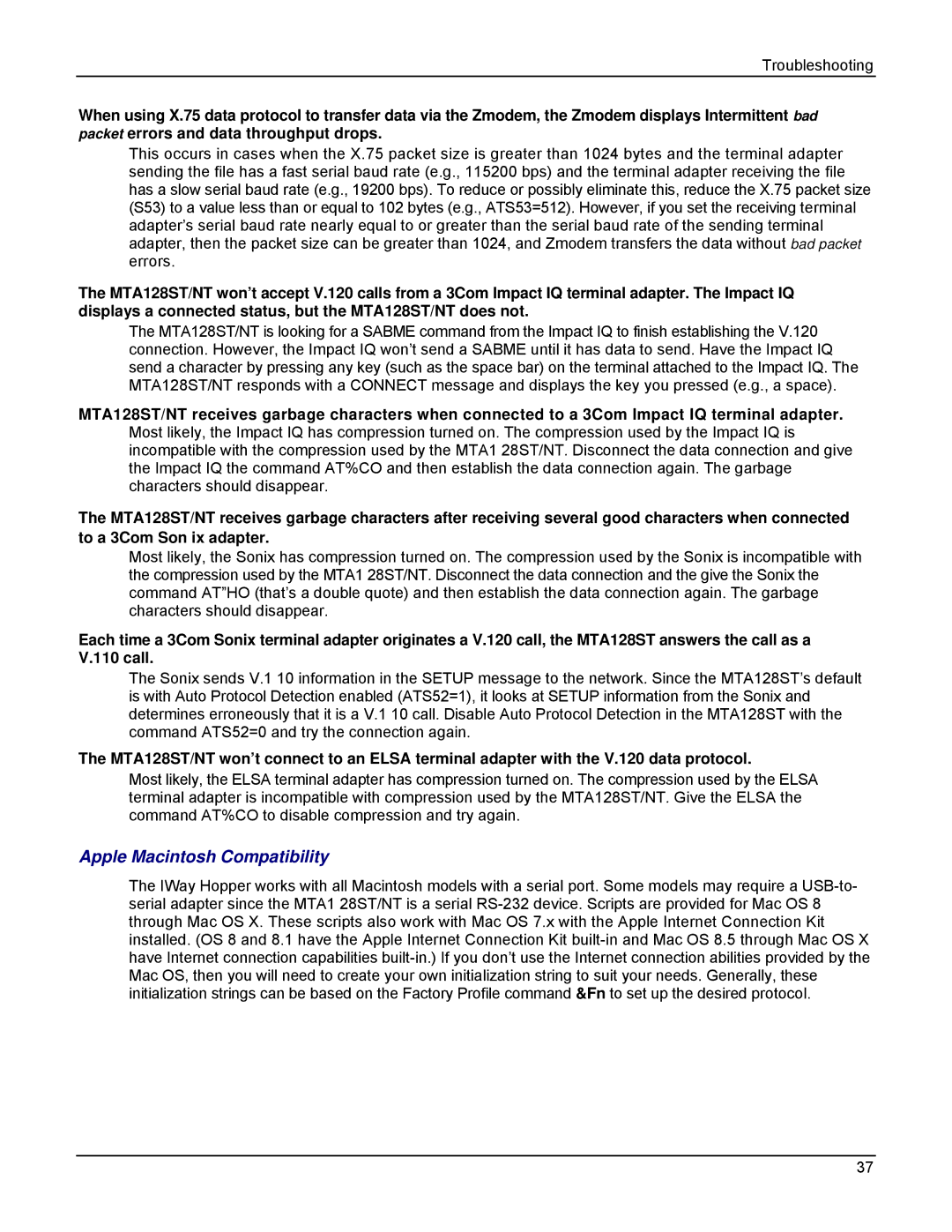Troubleshooting
When using X.75 data protocol to transfer data via the Zmodem, the Zmodem displays Intermittent bad packet errors and data throughput drops.
This occurs in cases when the X.75 packet size is greater than 1024 bytes and the terminal adapter sending the file has a fast serial baud rate (e.g., 115200 bps) and the terminal adapter receiving the file has a slow serial baud rate (e.g., 19200 bps). To reduce or possibly eliminate this, reduce the X.75 packet size (S53) to a value less than or equal to 102 bytes (e.g., ATS53=512). However, if you set the receiving terminal adapter’s serial baud rate nearly equal to or greater than the serial baud rate of the sending terminal adapter, then the packet size can be greater than 1024, and Zmodem transfers the data without bad packet errors.
The MTA128ST/NT won’t accept V.120 calls from a 3Com Impact IQ terminal adapter. The Impact IQ displays a connected status, but the MTA128ST/NT does not.
The MTA128ST/NT is looking for a SABME command from the Impact IQ to finish establishing the V.120 connection. However, the Impact IQ won’t send a SABME until it has data to send. Have the Impact IQ send a character by pressing any key (such as the space bar) on the terminal attached to the Impact IQ. The MTA128ST/NT responds with a CONNECT message and displays the key you pressed (e.g., a space).
MTA128ST/NT receives garbage characters when connected to a 3Com Impact IQ terminal adapter.
Most likely, the Impact IQ has compression turned on. The compression used by the Impact IQ is incompatible with the compression used by the MTA1 28ST/NT. Disconnect the data connection and give the Impact IQ the command AT%CO and then establish the data connection again. The garbage characters should disappear.
The MTA128ST/NT receives garbage characters after receiving several good characters when connected to a 3Com Son ix adapter.
Most likely, the Sonix has compression turned on. The compression used by the Sonix is incompatible with the compression used by the MTA1 28ST/NT. Disconnect the data connection and the give the Sonix the command AT”HO (that’s a double quote) and then establish the data connection again. The garbage characters should disappear.
Each time a 3Com Sonix terminal adapter originates a V.120 call, the MTA128ST answers the call as a V.110 call.
The Sonix sends V.1 10 information in the SETUP message to the network. Since the MTA128ST’s default is with Auto Protocol Detection enabled (ATS52=1), it looks at SETUP information from the Sonix and determines erroneously that it is a V.1 10 call. Disable Auto Protocol Detection in the MTA128ST with the command ATS52=0 and try the connection again.
The MTA128ST/NT won’t connect to an ELSA terminal adapter with the V.120 data protocol.
Most likely, the ELSA terminal adapter has compression turned on. The compression used by the ELSA terminal adapter is incompatible with compression used by the MTA128ST/NT. Give the ELSA the command AT%CO to disable compression and try again.
Apple Macintosh Compatibility
The IWay Hopper works with all Macintosh models with a serial port. Some models may require a
37