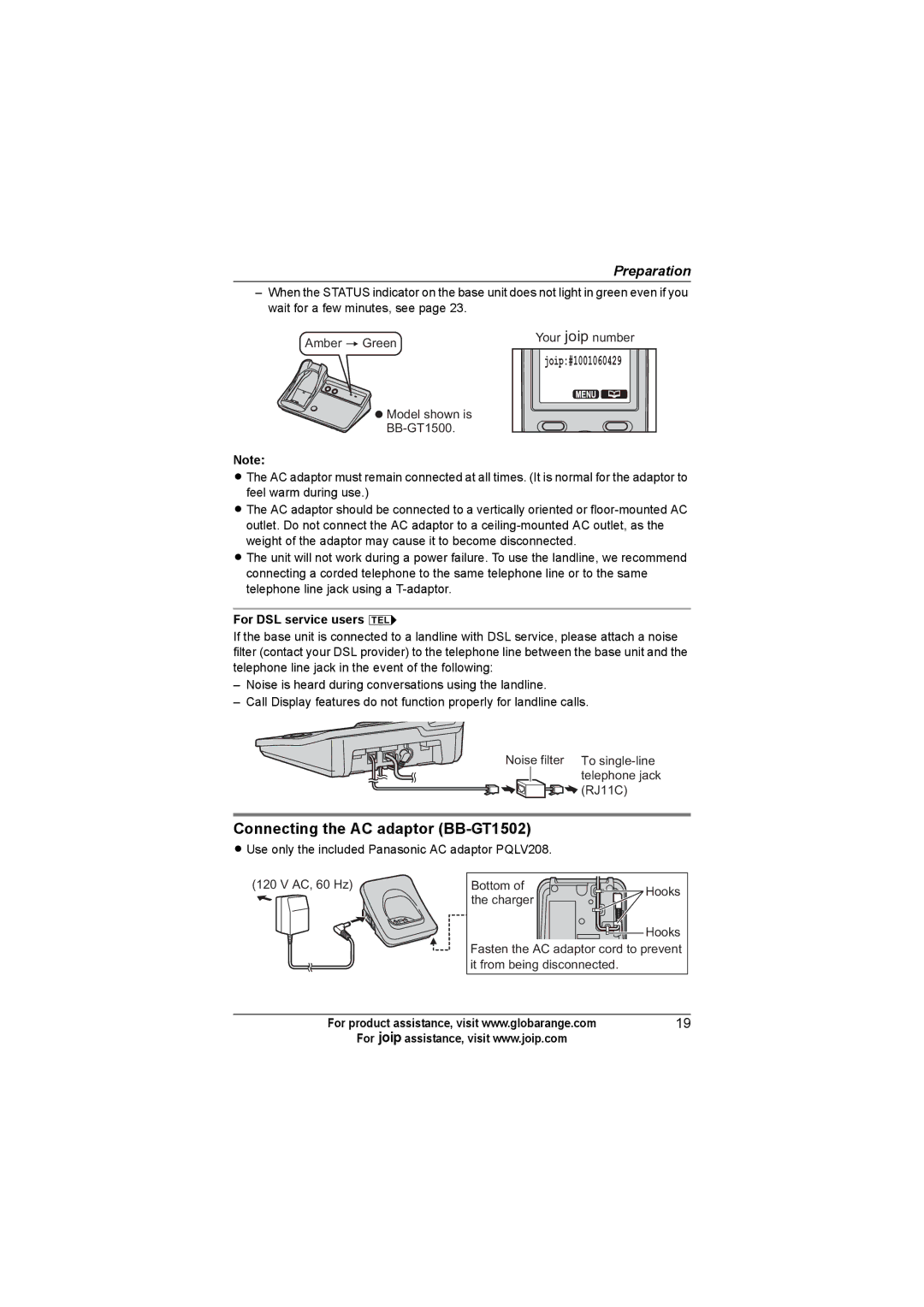Preparation
–When the STATUS indicator on the base unit does not light in green even if you wait for a few minutes, see page 23.
Amber ![]() Green
Green
![]() Model shown is
Model shown is
Your Anumber
joip:#1001060429
Note:
LThe AC adaptor must remain connected at all times. (It is normal for the adaptor to feel warm during use.)
LThe AC adaptor should be connected to a vertically oriented or
L The unit will not work during a power failure. To use the landline, we recommend connecting a corded telephone to the same telephone line or to the same telephone line jack using a
For DSL service users k
If the base unit is connected to a landline with DSL service, please attach a noise filter (contact your DSL provider) to the telephone line between the base unit and the telephone line jack in the event of the following:
–Noise is heard during conversations using the landline.
–Call Display features do not function properly for landline calls.
Noise filter To ![]() telephone jack
telephone jack ![]()
![]()
![]() (RJ11C)
(RJ11C)
Connecting the AC adaptor (BB-GT1502)
L Use only the included Panasonic AC adaptor PQLV208.
(120 V AC, 60 Hz)
Bottom of | Hooks | |
the charger | ||
|
![]()
![]()
![]() Hooks Fasten the AC adaptor cord to prevent it from being disconnected.
Hooks Fasten the AC adaptor cord to prevent it from being disconnected.
For product assistance, visit www.globarange.com | 19 |
For Aassistance, visit www.joip.com |
|