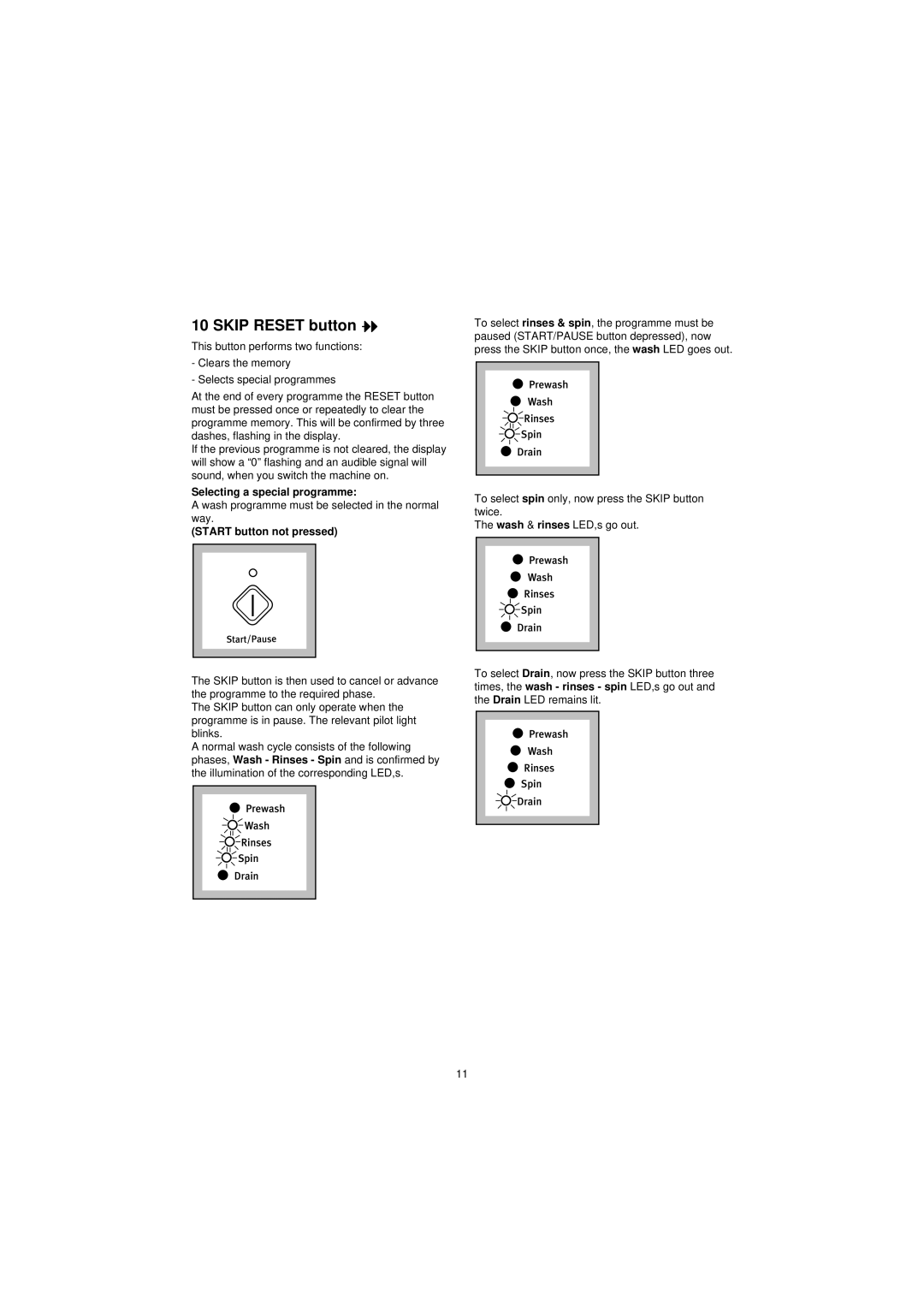10 SKIP RESET button 

This button performs two functions:
-Clears the memory
-Selects special programmes
At the end of every programme the RESET button must be pressed once or repeatedly to clear the programme memory. This will be confirmed by three dashes, flashing in the display.
If the previous programme is not cleared, the display will show a “0” flashing and an audible signal will sound, when you switch the machine on.
Selecting a special programme:
A wash programme must be selected in the normal way.
(START button not pressed)
Start/Pause
The SKIP button is then used to cancel or advance the programme to the required phase.
The SKIP button can only operate when the programme is in pause. The relevant pilot light blinks.
A normal wash cycle consists of the following phases, Wash - Rinses - Spin and is confirmed by the illumination of the corresponding LED,s.
![]() Prewash
Prewash
Wash
![]() Rinses
Rinses
Spin
![]() Drain
Drain
To select rinses & spin, the programme must be paused (START/PAUSE button depressed), now press the SKIP button once, the wash LED goes out.
![]() Prewash
Prewash
Wash
![]() Rinses
Rinses
Spin
![]() Drain
Drain
To select spin only, now press the SKIP button twice.
The wash & rinses LED,s go out.
![]() Prewash
Prewash
Wash
![]() Rinses
Rinses
Spin
![]() Drain
Drain
To select Drain, now press the SKIP button three times, the wash - rinses - spin LED,s go out and the Drain LED remains lit.
![]() Prewash
Prewash
Wash
![]() Rinses
Rinses
Spin
![]() Drain
Drain
11