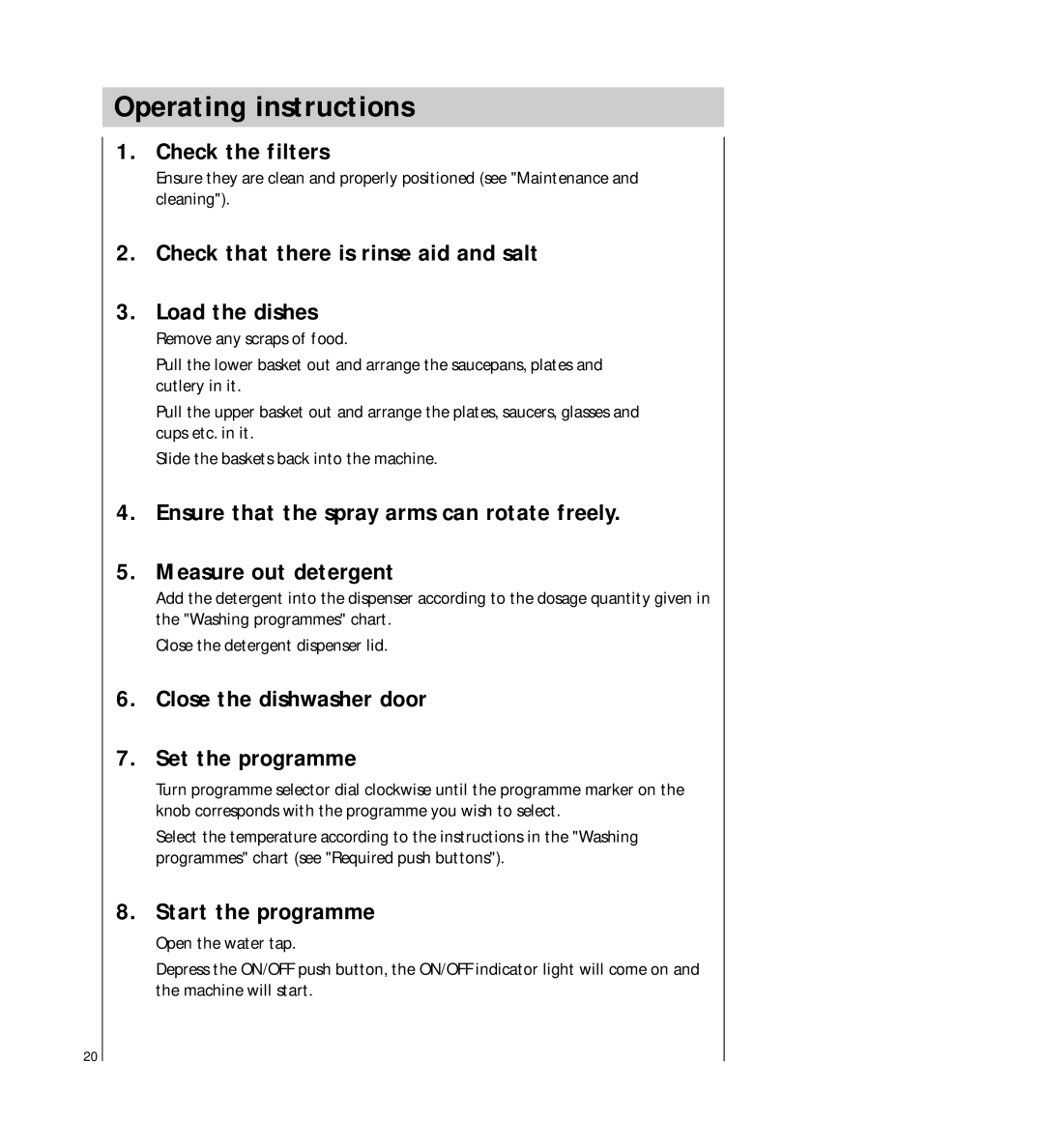FAVORIT 42300 specifications
The Electrolux FAVORIT 42300 is a highly regarded dishwasher that combines efficiency, innovative technology, and user-friendly features to enhance the kitchen experience. With its sleek design and practical functionality, it has become a popular choice among households looking for reliable dishwashing solutions.One of the standout features of the Electrolux FAVORIT 42300 is its impressive cleaning performance. Equipped with advanced cleaning technologies, this dishwasher ensures that even the most stubborn stains and dried-on food are effectively removed. The unique spray arm system provides optimal water coverage, allowing water to reach every corner of the dishwasher. This guarantees a thorough clean for all types of dishware, pots, and pans.
Energy efficiency is another significant characteristic of the Electrolux FAVORIT 42300. This model is designed to consume minimal energy while delivering powerful cleaning results. With its A+ energy rating, users can save on utility bills without compromising on performance. Additionally, the dishwasher features an eco-friendly wash cycle that further reduces water and energy consumption, making it an environmentally conscious choice.
Convenience is a key consideration in the design of the Electrolux FAVORIT 42300. The user-friendly control panel is intuitive and easy to navigate, allowing users to select from multiple washing programs tailored to their needs. The adjustable racks provide flexibility, accommodating various dish sizes and shapes, ensuring that all dishes fit comfortably inside. This model also includes a delay start option, letting users schedule washing cycles at their convenience.
Noise reduction is another remarkable characteristic of this dishwasher. It operates quietly, enabling users to run a wash cycle even during social gatherings or late at night without causing disturbances.
In summary, the Electrolux FAVORIT 42300 is a modern dishwasher that excels in cleaning performance, energy efficiency, and user convenience. Its thoughtful design and advanced technologies make it an ideal choice for anyone seeking a reliable and effective dishwasher to simplify their kitchen chores. Whether you have a busy family life or simply want to enjoy the luxury of clean dishes without the hassle, the Electrolux FAVORIT 42300 is poised to meet and exceed your expectations.