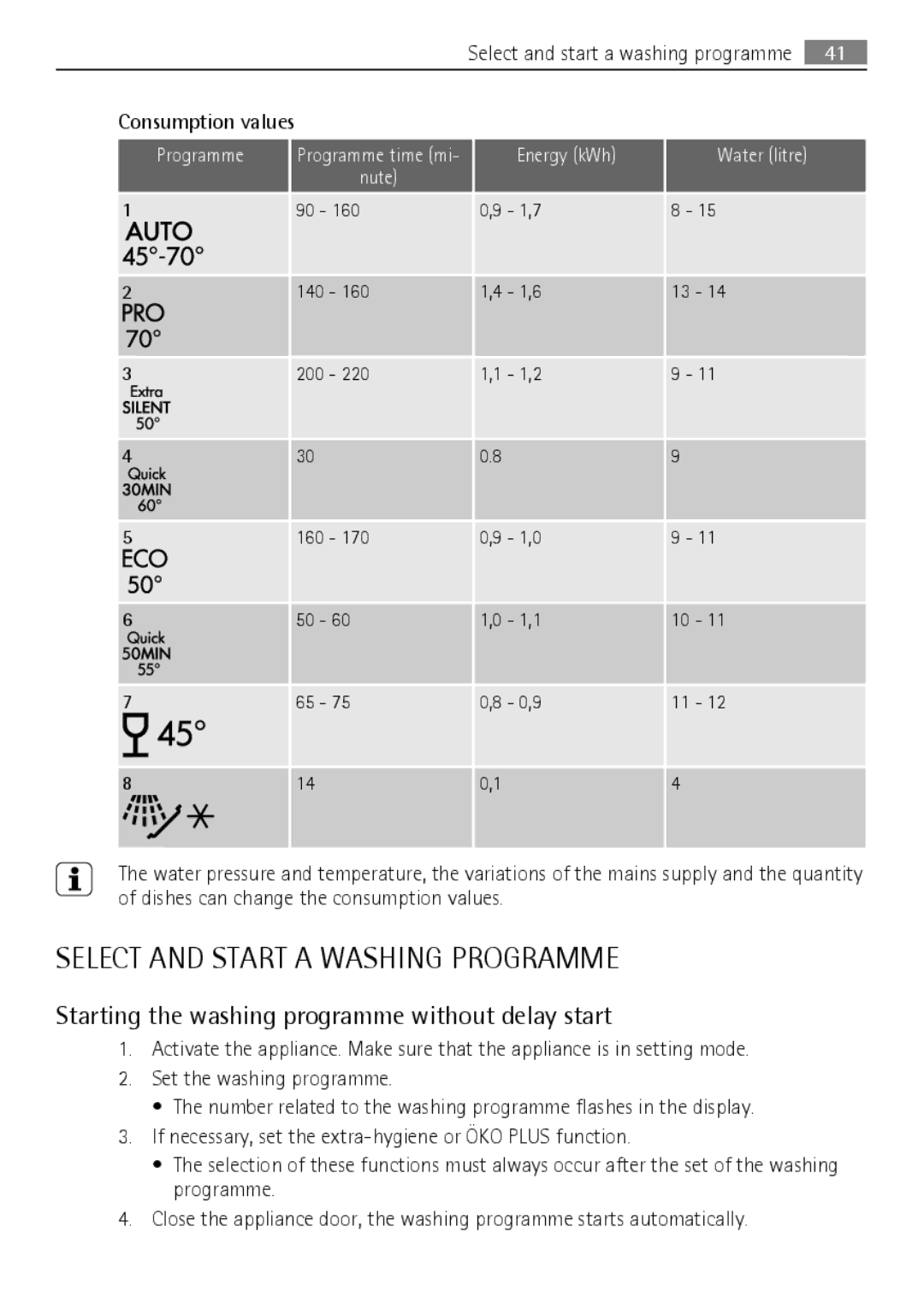FAVORIT 88060 VI specifications
The Electrolux FAVORIT 88060 VI is a standout model in the realm of dishwashers, redefining the standards of both performance and efficiency. This machine is tailored to meet the needs of modern households while delivering exceptional cleaning results and sophisticated design.One of the main features of the Electrolux FAVORIT 88060 VI is its impressive capacity. With space for up to 14 place settings, this dishwasher can easily accommodate the needs of families and entertaining. The versatile rack system, equipped with adjustable elements, allows users to customize the interior configuration to fit larger pots, pans, and various dish sizes.
The FAVORIT 88060 VI also boasts a variety of wash programs, including intensive, eco, and quick cycles. This ensures that dishes are cleaned effectively, regardless of how soiled they may be, while also offering energy-efficient options. The eco mode, in particular, is designed to minimize water and energy consumption, adhering to modern sustainability standards.
Technologically, this model comes with features like the innovative SensiWash function, which automatically detects the level of soil on the dishes and adjusts the wash settings accordingly. This not only ensures optimal cleaning but also promotes energy conservation. Additionally, the MachineCare program is designed to keep the dishwasher itself in pristine condition, promoting longevity and sustained performance.
Another significant aspect of the Electrolux FAVORIT 88060 VI is its quiet operation. With a noise level of just 44 dB, it operates silently, making it an ideal choice for open-plan living spaces or homes where peace and tranquility are essential.
The intuitive user interface, equipped with a display panel, allows for easy program selection and monitoring of progress. A convenient delay start feature provides added flexibility, enabling users to set the dishwasher to run at a time that suits their schedule, even during off-peak hours.
The sleek, built-in design of the FAVORIT 88060 VI complements any modern kitchen decor, seamlessly integrating into cabinetry for an uncluttered appearance. Its stainless steel finish not only provides an elegant touch but also contributes to durability and ease of cleaning.
In summary, the Electrolux FAVORIT 88060 VI combines capacity, advanced technology, quiet operation, and modern design. This dishwasher is an excellent choice for anyone seeking an efficient and stylish addition to their kitchen. With its emphasis on both functionality and aesthetics, it represents an investment in quality and convenience for the long term.