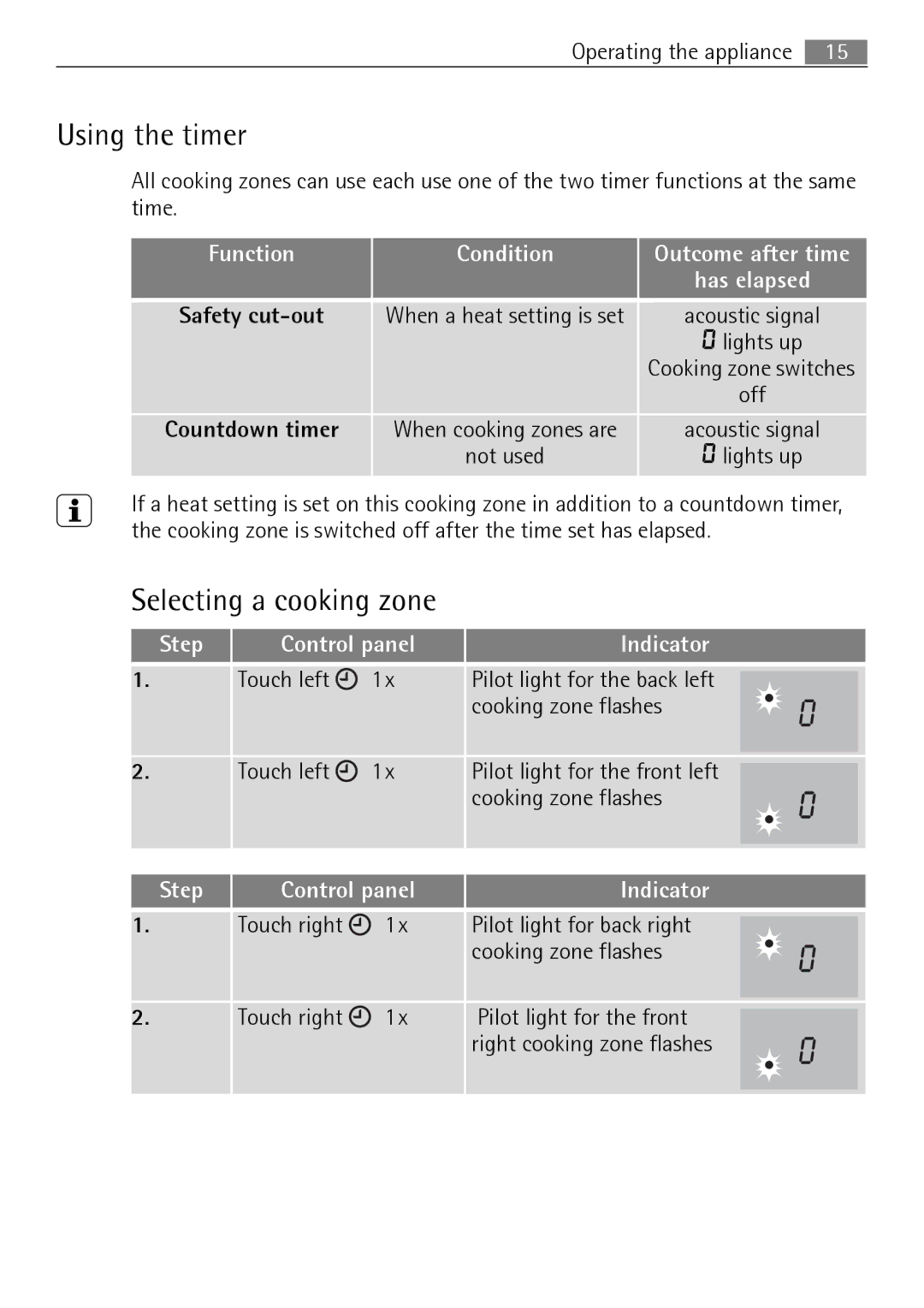FM 7803 K-AN specifications
The Electrolux FM 7803 K-AN is a standout appliance in the world of kitchen innovation, recognized for its efficiency and elegance. Designed for the modern home, this freestanding refrigerator seamlessly combines functionality with sophisticated style, making it an essential addition to any kitchen.One of the primary features of the FM 7803 K-AN is its spacious interior. With a generous capacity, it provides ample room for all your groceries, making organization easy. The appliance effectively utilizes its space with adjustable glass shelves that cater to varying sizes of items, while door bins add convenience for storing smaller items like condiments and beverages.
The FM 7803 K-AN comes equipped with innovative cooling technology that ensures optimal temperature control throughout the refrigerator. The No Frost feature prevents the buildup of frost, eliminating the need for manual defrosting and maintaining a consistent temperature. This technology not only preserves food freshness but also enhances the appliance’s energy efficiency, making it an eco-friendly choice for homeowners.
Energy efficiency is highlighted through its A++ rating, which signifies lower energy consumption compared to standard appliances. This not only benefits the environment but also translates into cost savings on energy bills. Furthermore, the advanced inverter compressor technology adjusts the cooling power based on the interior load, ensuring a quieter operation and reduced energy use.
The sleek design of the FM 7803 K-AN is complemented by a stylish stainless steel finish, which is both durable and easy to clean. The modern aesthetic fits perfectly within various kitchen decors, elevating the overall look of the culinary space. Its ergonomic handle and well-designed layout enhance the user experience, making it easy to open and access your food items.
Additional features include an internal LED lighting system, which not only illuminates the interior for easy visibility but also consumes less energy compared to traditional bulbs. The refrigerator also includes a fast freeze function, allowing users to quickly freeze fresh foods, preserving their nutrients and taste.
In conclusion, the Electrolux FM 7803 K-AN represents the perfect fusion of style, efficiency, and innovative technology. With features designed to simplify food storage and enhance freshness, it is a remarkable choice for anyone looking to upgrade their kitchen appliances.