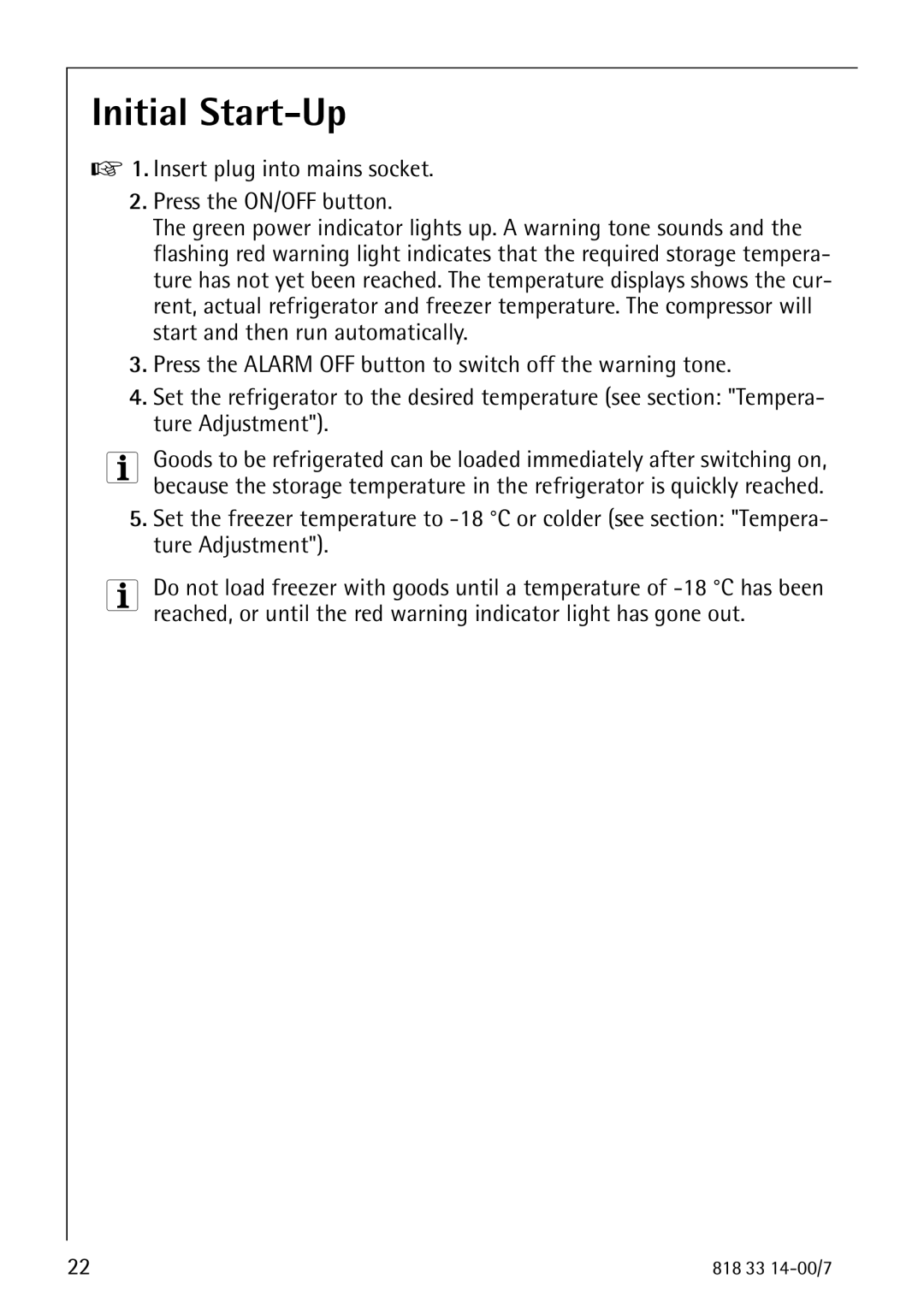Refrigerator/Freezer specifications
Electrolux refrigerators and freezers are renowned for their combination of style, efficiency, and innovative technology, making them an essential addition to modern kitchens. Designed with a focus on user convenience and sustainability, these appliances cater to the diverse needs of consumers.At the core of Electrolux's product line is the commitment to energy efficiency. Many models are Energy Star certified, which guarantees reduced environmental impact and lower energy bills. Features like improved insulation and efficient compressors contribute to the overall energy savings, allowing users to enjoy a high-performing appliance without compromising on eco-friendliness.
One notable technology is the Adaptive Defrost system, which intelligently monitors usage patterns and automatically initiates defrost cycles only when necessary. This not only saves energy but also ensures that food stays fresh for longer periods. Additionally, the FreeStore technology promotes even temperature distribution throughout the refrigerator, minimizing hot and cold spots, which can help preserve the quality of stored food items.
Electrolux refrigerators come equipped with customizable storage solutions, such as adjustable shelves, door bins, and dedicated compartments for various food items. This flexibility allows users to maximize space and keep their groceries organized. The SpaceWise Slide-Out Basket in freezer models provides easy access to frozen items, making meal preparation more convenient.
Another standout feature is the TasteLock Plus Crisper, designed to maintain optimal humidity levels. This innovative crisper drawer extends the life of fruits and vegetables by keeping them fresher for an extended time, reducing food waste in the long run. Many models also include a FreshZone drawer that maintains lower temperatures, perfect for storing meat and dairy products.
Smart technology integration is also a significant hallmark of Electrolux refrigerators. With the connected Home app, users can remotely monitor and control their refrigerator settings. This integration allows for notifications regarding temperature changes or when the door is left ajar, ensuring peace of mind.
Electrolux prioritizes design, offering a selection of finishes that cater to various kitchen aesthetics. Whether in stainless steel, matte black, or custom panel options, these refrigerators not only serve functionality but also add a touch of elegance to any kitchen space.
In summary, Electrolux refrigerators and freezers embody a blend of cutting-edge technology, user-friendly design, and environmental consciousness, making them a leading choice for consumers seeking reliable and stylish kitchen appliances.