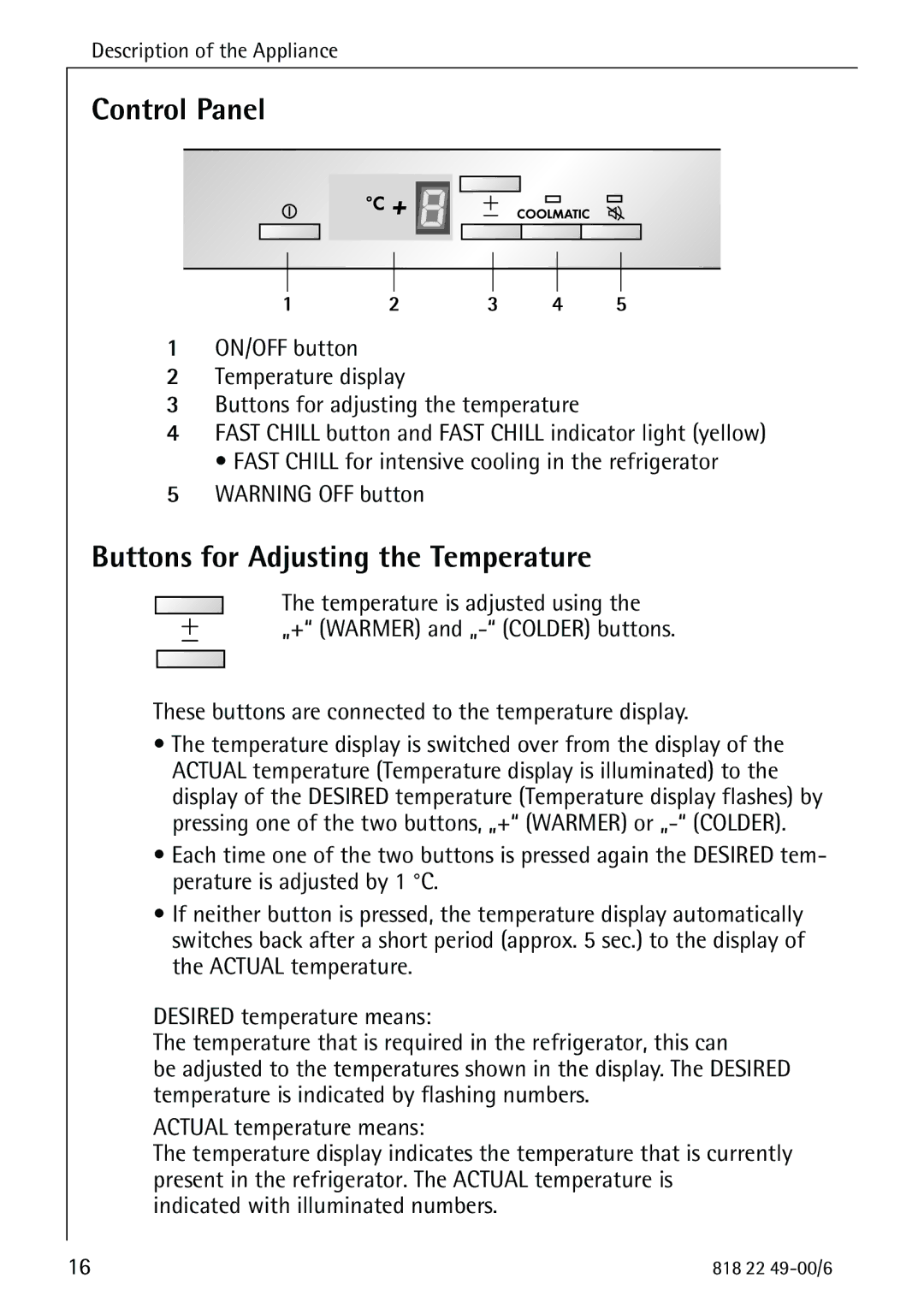SANTO 3778-8 KA specifications
The Electrolux SANTO 3778-8 KA is a sophisticated combination refrigerator and freezer, designed to meet the needs of modern households. Known for its energy efficiency, spacious storage capabilities, and advanced cooling technologies, this appliance stands out in today’s competitive market.At the core of the SANTO 3778-8 KA is its impressive capacity, which is ideal for larger families or those who prefer to stock up on groceries. The refrigerator section offers ample shelving and compartments, allowing users to organize food items efficiently. The adjustable glass shelves are not only sturdy but also easy to clean, making maintenance a breeze.
One of the standout features of this model is its No Frost technology. This ensures that the freezer section does not accumulate ice, eliminating the need for manual defrosting. By maintaining a consistent temperature throughout, No Frost technology preserves the quality of frozen foods, ensuring they retain their flavor and texture.
The SANTO 3778-8 KA features an innovative cooling system that promotes optimal air circulation. This MultiFlow technology distributes cool air evenly across all shelves, preventing hotspots and ensuring that everything from fresh produce to dairy products is stored at the ideal temperature. This is particularly beneficial for preserving the freshness of perishable items.
Energy efficiency is another hallmark of the Electrolux SANTO series. With an A++ energy rating, this model is designed to consume less energy compared to standard refrigerators, making it an eco-friendly choice for environmentally conscious consumers. This not only reduces electricity bills but also aligns with sustainable living practices.
Other notable characteristics include an integrated water dispenser, which provides easy access to chilled water without taking up valuable storage space inside the fridge. Moreover, the appliance is designed with a sleek, modern aesthetic, making it a stylish addition to any kitchen.
Additionally, the SANTO 3778-8 KA is equipped with user-friendly controls and a digital display, allowing for precise temperature adjustments. It also includes adjustable door bins and a salad crisper, designed to keep fruits and vegetables fresh for an extended period.
Overall, the Electrolux SANTO 3778-8 KA combines efficiency, style, and advanced technology to deliver a versatile refrigeration solution suitable for any contemporary kitchen. Its blend of features makes it a reliable choice for those who value performance and convenience in their home appliances.