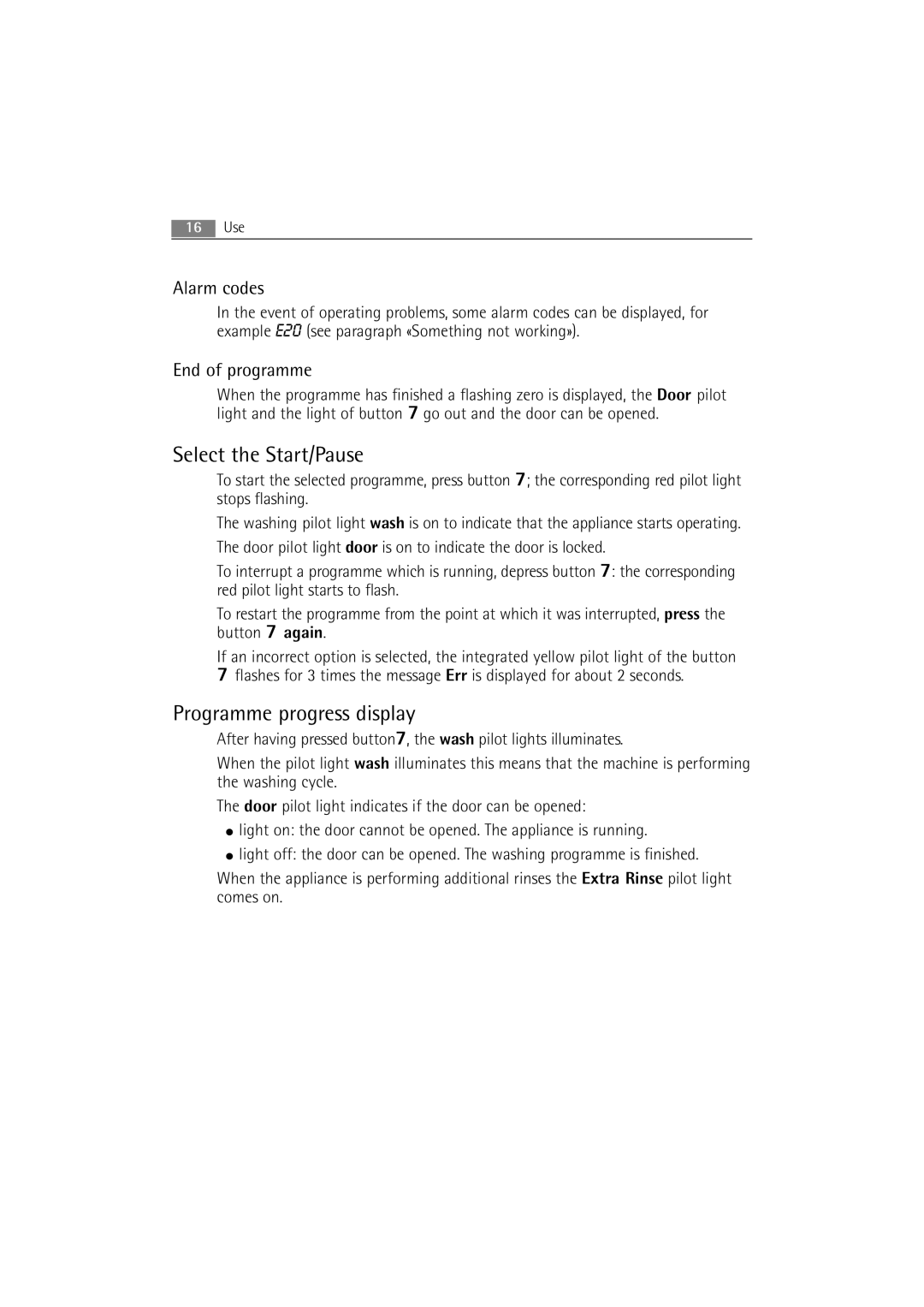16Use
Alarm codes
In the event of operating problems, some alarm codes can be displayed, for example E20 (see paragraph «Something not working»).
End of programme
When the programme has finished a flashing zero is displayed, the Door pilot light and the light of button 7 go out and the door can be opened.
Select the Start/Pause
To start the selected programme, press button 7; the corresponding red pilot light stops flashing.
The washing pilot light wash is on to indicate that the appliance starts operating.
The door pilot light door is on to indicate the door is locked.
To interrupt a programme which is running, depress button 7: the corresponding red pilot light starts to flash.
To restart the programme from the point at which it was interrupted, press the button 7 again.
If an incorrect option is selected, the integrated yellow pilot light of the button
7flashes for 3 times the message Err is displayed for about 2 seconds.
Programme progress display
After having pressed button7, the wash pilot lights illuminates.
When the pilot light wash illuminates this means that the machine is performing the washing cycle.
The door pilot light indicates if the door can be opened:
●light on: the door cannot be opened. The appliance is running.
●light off: the door can be opened. The washing programme is finished.
When the appliance is performing additional rinses the Extra Rinse pilot light comes on.