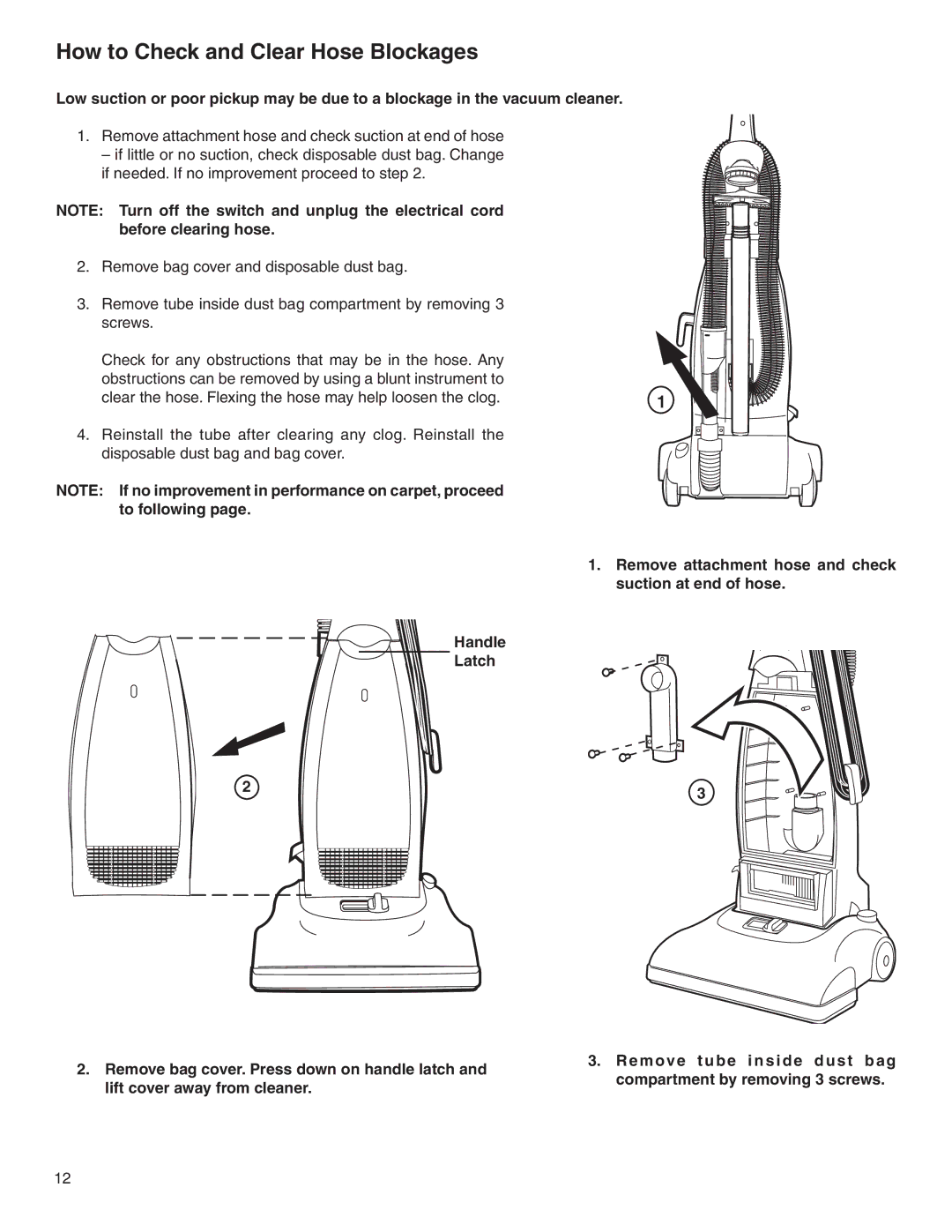Z2270-Z2290 Series specifications
The Electrolux Z2270-Z2290 Series vacuum cleaners stand out in the crowded market of home cleaning appliances, combining powerful performance with innovative features and user-friendly designs. Targeted at homeowners seeking effective dust and debris removal, this series delivers a versatile cleaning experience for various surfaces.One of the key features of the Z2270-Z2290 Series is its powerful 1700-watt motor, which ensures strong suction capabilities to tackle even the most stubborn dirt. This robust motor enables efficient cleaning of carpets, rugs, and hard floors, making it suitable for a range of household conditions. The device's adjustable suction settings allow users to customize performance depending on the surface, providing optimal cleaning without damaging delicate materials.
The vacuum is designed with advanced filtration technology that captures 99.97% of allergens and particulates as small as 0.3 microns. This HEPA filtration system is essential for maintaining a healthy indoor environment, especially for allergy sufferers and pet owners. It traps dust, pollen, and other pollutants, preventing them from being released back into the air, thus ensuring a cleaner and safer home.
In terms of usability, the Electrolux Z2270-Z2290 Series features a lightweight and ergonomic design that enhances maneuverability. Weighing just around 5.5 kg, users can easily carry and navigate the vacuum around their homes. Additionally, the integrated carrying handle simplifies transport between different cleaning tasks.
The series comes equipped with a range of attachment tools, including a crevice nozzle, dusting brush, and upholstery nozzle, allowing for targeted cleaning in hard-to-reach areas and various surfaces. The 360-degree rotating floor nozzle ensures seamless transitions between different types of floors, further enhancing cleaning efficiency.
Another notable aspect is its quiet operation. The noise-reduction technology minimizes sound levels during cleaning, making it easier to use without disturbing others in the household.
Furthermore, the Z2270-Z2290 Series includes a large dust container, which means less frequent emptying and more time spent cleaning. This feature, coupled with its easy-to-use pushbutton release, simplifies the maintenance process.
In conclusion, the Electrolux Z2270-Z2290 Series combines powerful suction, advanced filtration, and user-friendly features, making it an excellent choice for effective and efficient home cleaning. Its thoughtful design caters to a wide range of cleaning needs, ensuring a cleaner and healthier living space.