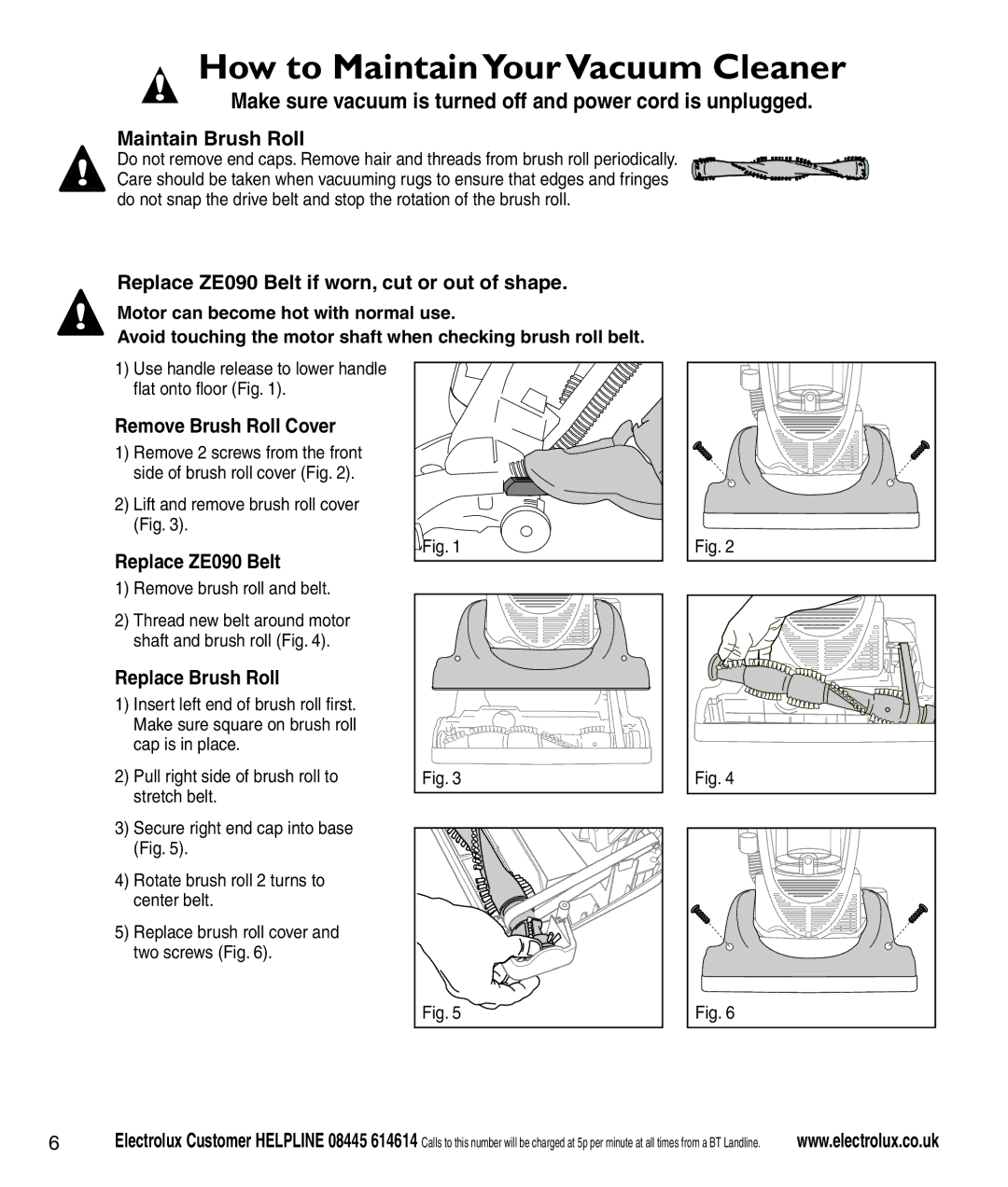! | How to Maintain YourVacuum Cleaner |
Make sure vacuum is turned off and power cord is unplugged. |
Maintain Brush Roll
Do not remove end caps. Remove hair and threads from brush roll periodically. ! Care should be taken when vacuuming rugs to ensure that edges and fringes
do not snap the drive belt and stop the rotation of the brush roll.
Replace ZE090 Belt if worn, cut or out of shape.
!Motor can become hot with normal use.
Avoid touching the motor shaft when checking brush roll belt.
1)Use handle release to lower handle flat onto floor (Fig. 1).
Remove Brush Roll Cover
1)Remove 2 screws from the front side of brush roll cover (Fig. 2).
2)Lift and remove brush roll cover (Fig. 3).
Replace ZE090 Belt
1)Remove brush roll and belt.
2)Thread new belt around motor shaft and brush roll (Fig. 4).
Replace Brush Roll
1)Insert left end of brush roll first. Make sure square on brush roll cap is in place.
2)Pull right side of brush roll to stretch belt.
3)Secure right end cap into base (Fig. 5).
4)Rotate brush roll 2 turns to center belt.
5)Replace brush roll cover and two screws (Fig. 6).
![]() Fig. 1
Fig. 1
Fig. 3 |
Fig. 5 |
Fig. 2 |
Fig. 4 |
Fig. 6 |
6 | Electrolux Customer HELPLINE 08445 614614 Calls to this number will be charged at 5p per minute at all times from a BT Landline. | www.electrolux.co.uk |