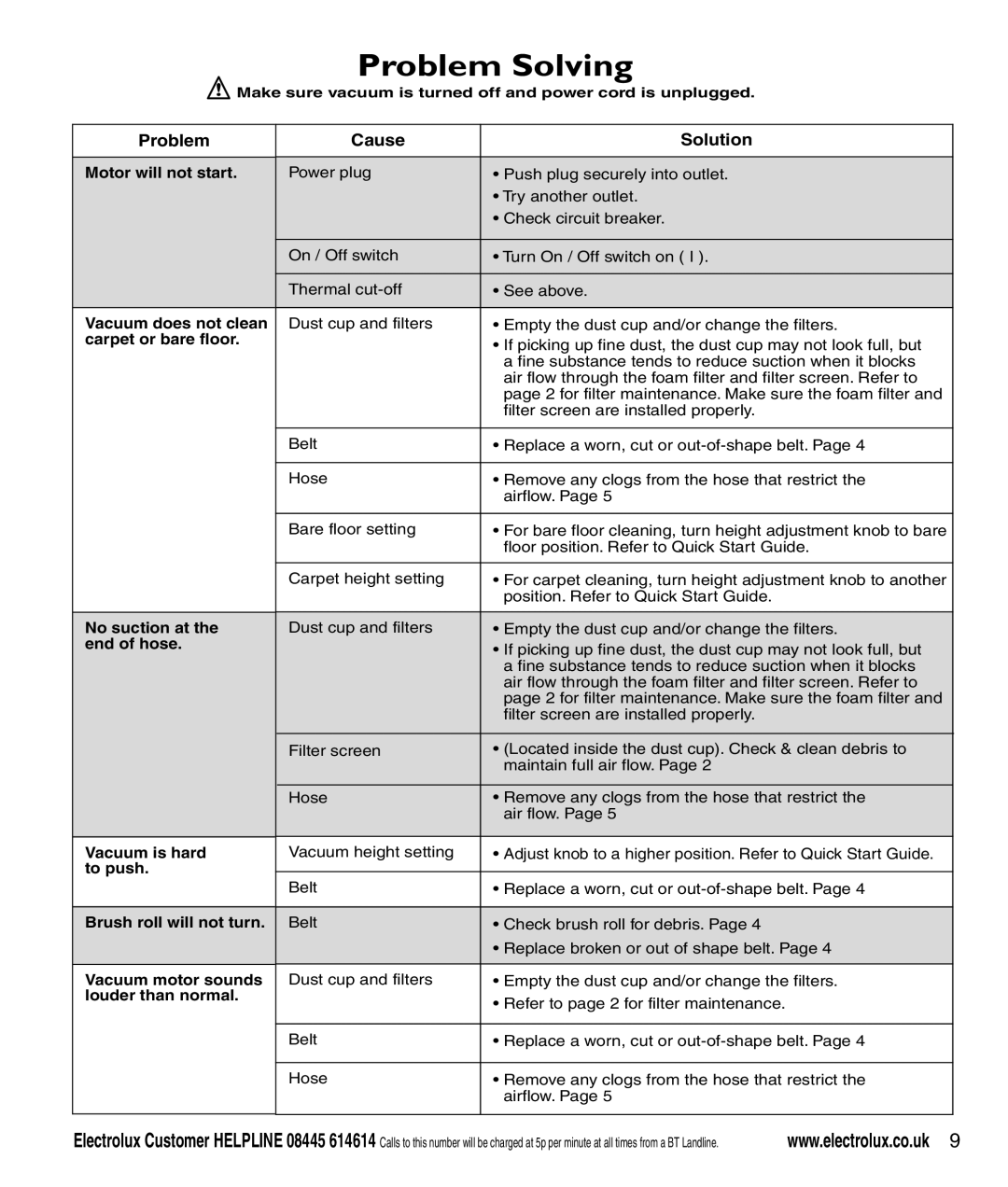Problem Solving
![]() !
!![]() Make sure vacuum is turned off and power cord is unplugged.
Make sure vacuum is turned off and power cord is unplugged.
Problem |
| Cause |
| Solution |
|
|
|
|
|
Motor will not start. |
| Power plug |
| • Push plug securely into outlet. |
|
|
|
| • Try another outlet. |
|
|
|
| • Check circuit breaker. |
|
|
|
|
|
|
| On / Off switch |
| • Turn On / Off switch on ( I ). |
|
|
|
|
|
|
| Thermal |
| • See above. |
|
|
|
|
|
Vacuum does not clean |
| Dust cup and filters |
| • Empty the dust cup and/or change the filters. |
carpet or bare floor. |
|
|
| • If picking up fine dust, the dust cup may not look full, but |
|
|
|
| |
|
|
|
| a fine substance tends to reduce suction when it blocks |
|
|
|
| air flow through the foam filter and filter screen. Refer to |
|
|
|
| page 2 for filter maintenance. Make sure the foam filter and |
|
|
|
| filter screen are installed properly. |
|
|
|
|
|
|
| Belt |
| • Replace a worn, cut or |
|
|
|
|
|
|
| Hose |
| • Remove any clogs from the hose that restrict the |
|
|
|
| airflow. Page 5 |
|
|
|
|
|
|
| Bare floor setting |
| • For bare floor cleaning, turn height adjustment knob to bare |
|
|
|
| floor position. Refer to Quick Start Guide. |
|
|
|
|
|
|
| Carpet height setting |
| • For carpet cleaning, turn height adjustment knob to another |
|
|
|
| position. Refer to Quick Start Guide. |
|
|
|
|
|
No suction at the |
| Dust cup and filters |
| • Empty the dust cup and/or change the filters. |
end of hose. |
|
|
| • If picking up fine dust, the dust cup may not look full, but |
|
|
|
| |
|
|
|
| a fine substance tends to reduce suction when it blocks |
|
|
|
| air flow through the foam filter and filter screen. Refer to |
|
|
|
| page 2 for filter maintenance. Make sure the foam filter and |
|
|
|
| filter screen are installed properly. |
|
|
|
|
|
|
| Filter screen |
| • (Located inside the dust cup). Check & clean debris to |
|
|
|
| maintain full air flow. Page 2 |
|
|
|
|
|
|
| Hose |
| • Remove any clogs from the hose that restrict the |
|
|
|
| air flow. Page 5 |
|
|
|
|
|
Vacuum is hard |
| Vacuum height setting |
| • Adjust knob to a higher position. Refer to Quick Start Guide. |
to push. |
|
|
|
|
| Belt |
| • Replace a worn, cut or | |
|
|
| ||
|
|
|
|
|
Brush roll will not turn. |
| Belt |
| • Check brush roll for debris. Page 4 |
|
|
|
| • Replace broken or out of shape belt. Page 4 |
|
|
|
|
|
Vacuum motor sounds |
| Dust cup and filters |
| • Empty the dust cup and/or change the filters. |
louder than normal. |
|
|
| • Refer to page 2 for filter maintenance. |
|
|
|
| |
|
|
|
|
|
|
| Belt |
| • Replace a worn, cut or |
|
|
|
|
|
|
| Hose |
| • Remove any clogs from the hose that restrict the |
|
|
|
| airflow. Page 5 |
|
|
|
|
|
Electrolux Customer HELPLINE 08445 614614 Calls to this number will be charged at 5p per minute at all times from a BT Landline. | www.electrolux.co.uk 9 |