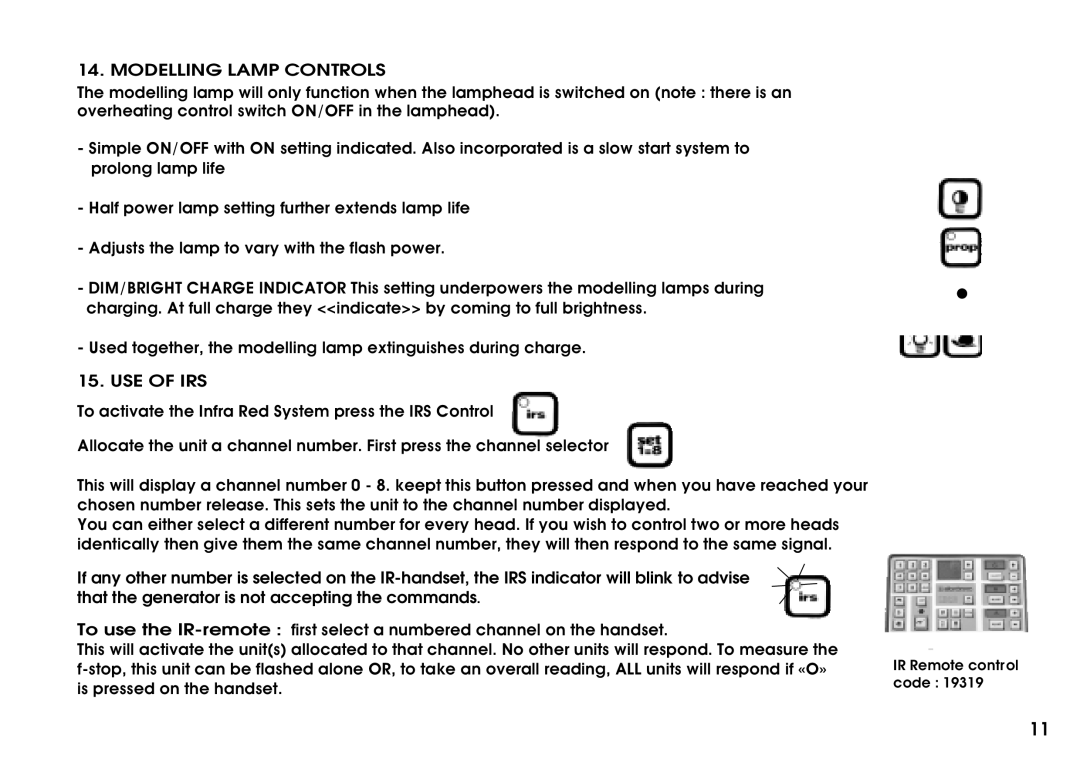Digital 3000 AS specifications
The Elinchrom Digital 3000 AS is a professional studio flash unit that epitomizes high performance and reliability, making it a favorite among photographers seeking superior lighting solutions. This powerful unit is equipped with a range of features designed to deliver exceptional image quality and creative flexibility.One of the standout characteristics of the Digital 3000 AS is its impressive output capability. With a maximum power of 3000Ws, this unit is capable of producing intense lighting, ensuring that even the most demanding photography sessions can be adequately illuminated. The flash is designed for quick recycling times, allowing photographers to capture multiple frames in rapid succession without missing critical moments.
The Digital 3000 AS incorporates advanced digital technologies that enhance its usability. An integrated microprocessor controls the flash's settings and features, ensuring precise adjustments and consistency in every shot. This digital interface allows for easy navigation through various power settings, enabling users to fine-tune the light output to suit their specific needs.
Another noteworthy feature is the use of Elinchrom's patented Rotatable and Tiltable Head design, which provides unparalleled flexibility in directing light. Photographers can easily adjust the angle of the flash head, allowing for creative lighting setups that can be adapted in real time. This is particularly valuable in studio environments where space and angles can vary dramatically.
The Digital 3000 AS also features excellent color consistency and stability, critical for achieving professional-quality results. The unit maintains consistent color temperature across its entire power range, which means photographers can rely on their lighting setup to produce stunningly accurate colors in their images.
Additionally, the Elinchrom Digital 3000 AS is designed with portability in mind. It is lightweight compared to similar units, making it easier to transport between locations. Coupled with its robust construction, this flash is built to withstand the rigors of professional use.
For photographers looking to expand their creative possibilities, the Digital 3000 AS is compatible with a wide range of Elinchrom light modifiers and accessories. This extensive ecosystem allows users to shape and control their light effectively, from softboxes to reflectors.
In conclusion, the Elinchrom Digital 3000 AS is a powerful and versatile studio flash unit that combines advanced technology with practical features. Its exceptional output, rapid recycling times, and compatibility with a variety of accessories make it an essential tool for photographers seeking to elevate their craft to the next level. Whether in a professional studio or on location, the Digital 3000 AS promises to deliver outstanding results that meet the demands of today's photography standards.