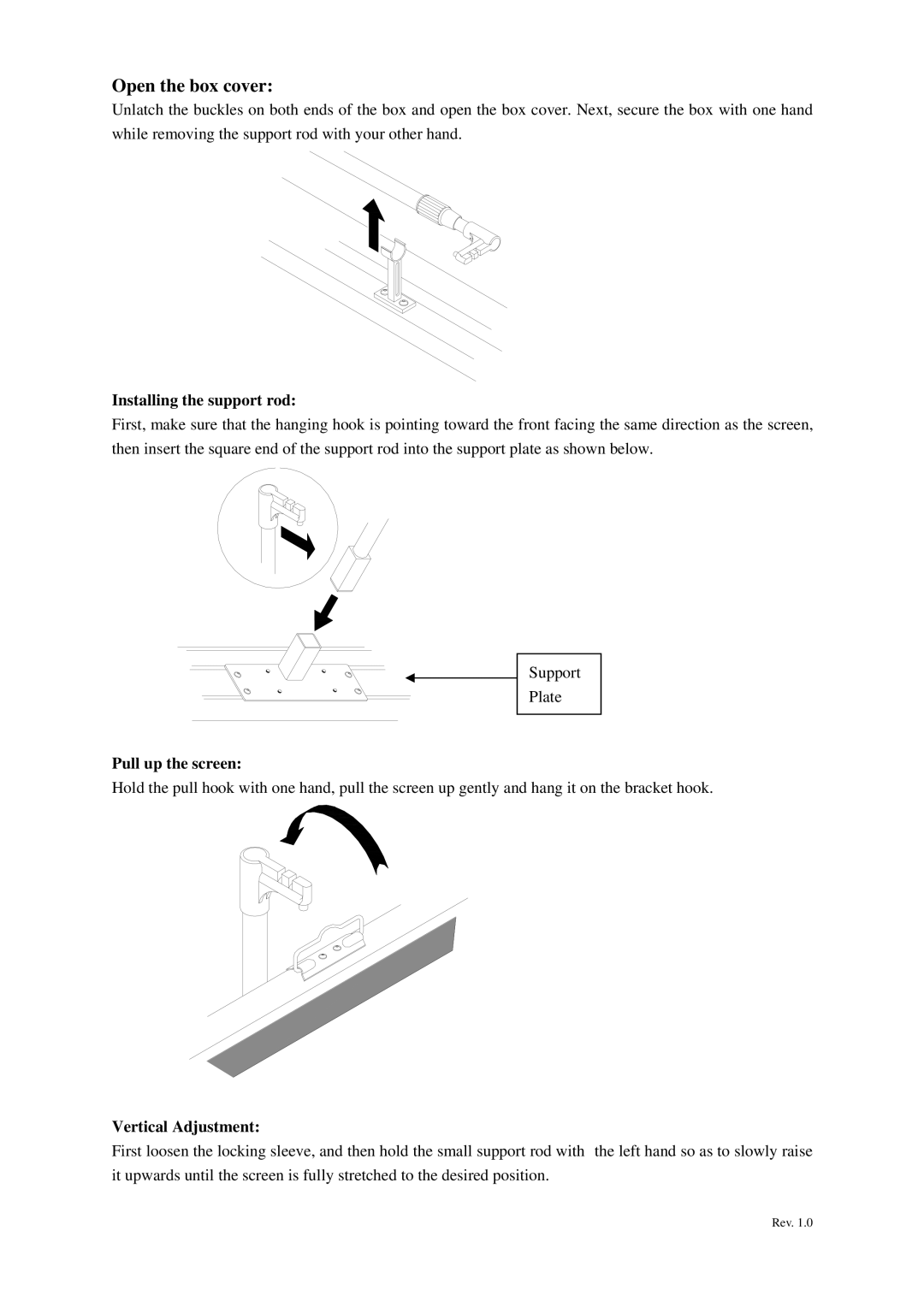Open the box cover:
Unlatch the buckles on both ends of the box and open the box cover. Next, secure the box with one hand while removing the support rod with your other hand.
Installing the support rod:
First, make sure that the hanging hook is pointing toward the front facing the same direction as the screen, then insert the square end of the support rod into the support plate as shown below.
Support
Plate
Pull up the screen:
Hold the pull hook with one hand, pull the screen up gently and hang it on the bracket hook.
Vertical Adjustment:
First loosen the locking sleeve, and then hold the small support rod with the left hand so as to slowly raise it upwards until the screen is fully stretched to the desired position.
Rev. 1.0