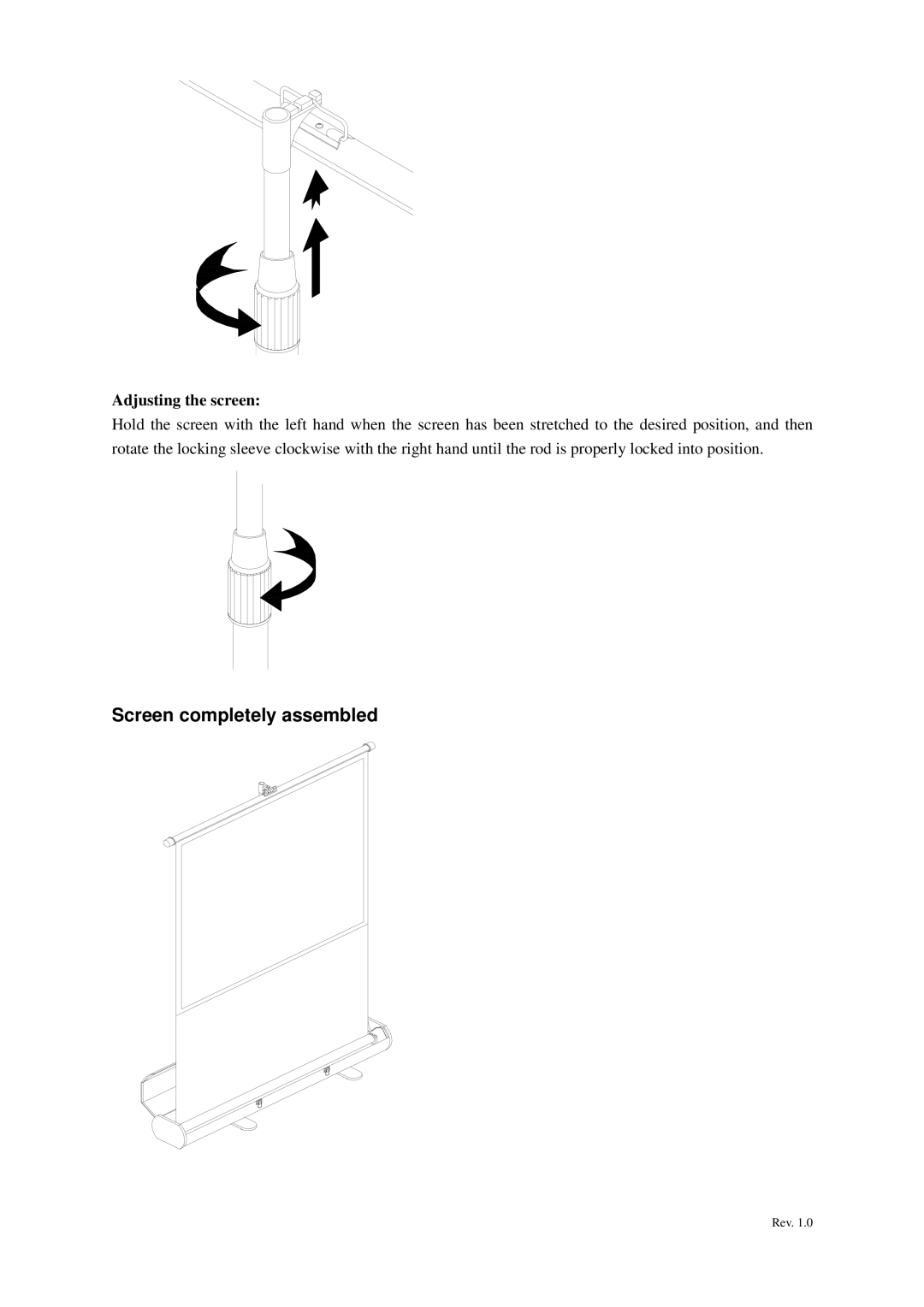Adjusting the screen:
Hold the screen with the left hand when the screen has been stretched to the desired position, and then rotate the locking sleeve clockwise with the right hand until the rod is properly locked into position.
Screen completely assembled
Rev. 1.0