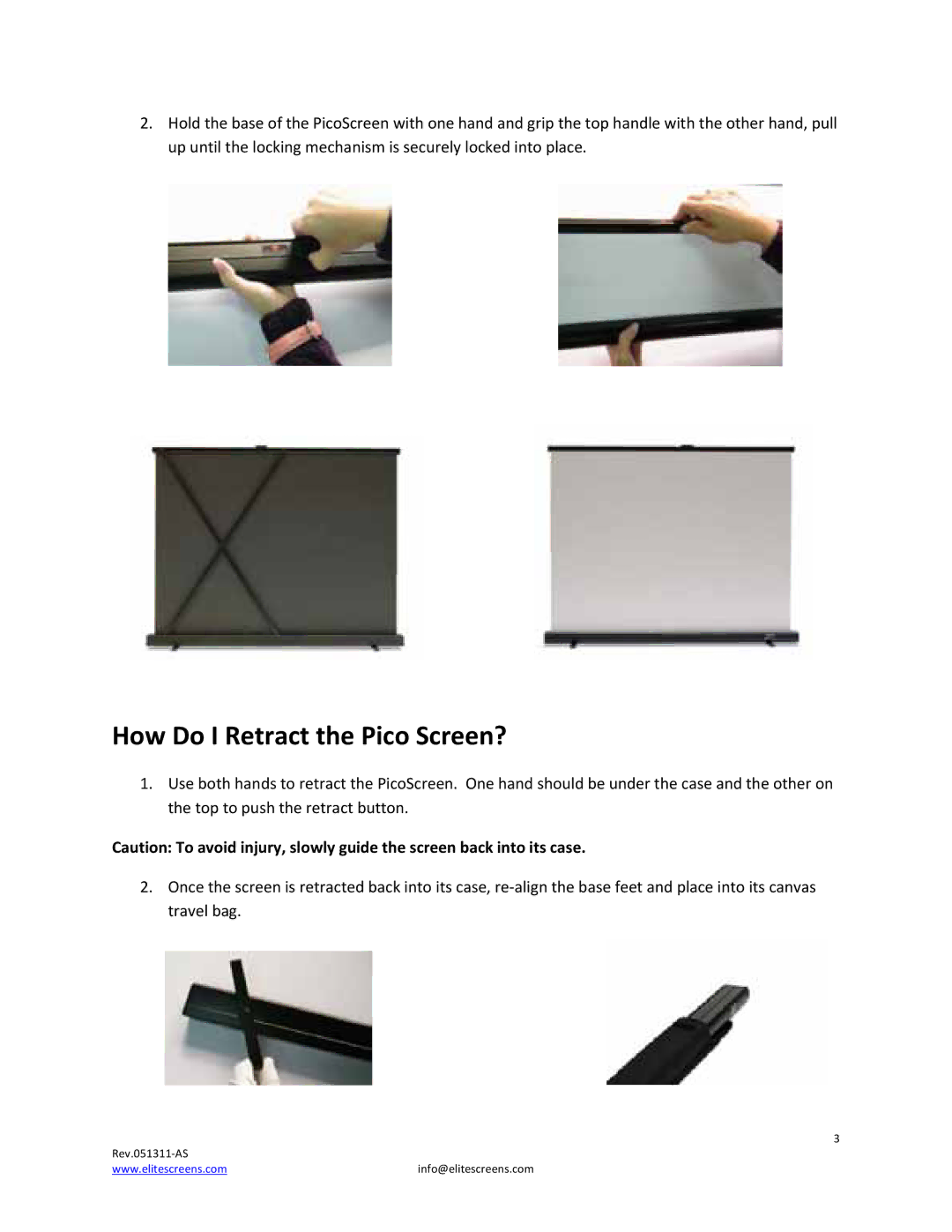Pico Screen specifications
The Elite Screens Pico Screen is a compact, portable projection screen designed for professionals and enthusiasts who demand superior quality in various settings. This versatile screen is particularly ideal for home theaters, business presentations, and outdoor events, delivering high-quality projection anywhere you need it.One of the standout features of the Pico Screen is its instant setup capability. The screen can be set up in seconds, making it incredibly convenient for presentations on the go. It comes in a lightweight, foldable design that fits easily into a backpack or carrying case, allowing users to transport it without hassle. The Pico Screen is equipped with a durable carrying handle, ensuring portability and ease of movement from one location to another.
The screen material is another highlight of the Pico Screen. It features a specialized, high-gain material that enhances image brightness and contrast, ensuring vivid visuals even in less-than-ideal lighting conditions. The fabric is designed to minimize ambient light reflection, providing an optimal viewing experience indoors and outdoors alike. Additionally, the screen supports various aspect ratios, which makes it versatile enough for various media types, from cinematic movies to corporate slideshows.
Elite Screens' pico screen also incorporates advanced projection technologies, including a unique coating that provides a wide viewing angle. This allows audiences to enjoy clear visuals from off-angles without color distortion, making it perfect for group presentations or outdoor gatherings. The Pico Screen also boasts a flame-retardant and wrinkle-resistant material, ensuring durability and safety during use.
Another notable characteristic is the Pico Screen's compatibility with most projectors available on the market. Whether using standard 4:3 or widescreen 16:9 projectors, this screen delivers sharp and vibrant images without degradation. Furthermore, users can easily adjust the height and tension of the screen, facilitating precise alignment for the best viewing experience.
In conclusion, the Elite Screens Pico Screen is a testament to the perfect blend of portability, quality, and versatility, making it a top choice for anyone looking for an efficient projection solution. Its innovative features and robust design cater to the demands of various environments, ensuring that your presentations and viewing experiences are always engaging and visually stunning. Whether for casual movie nights or important business presentations, the Pico Screen promises to deliver impressive results every time.