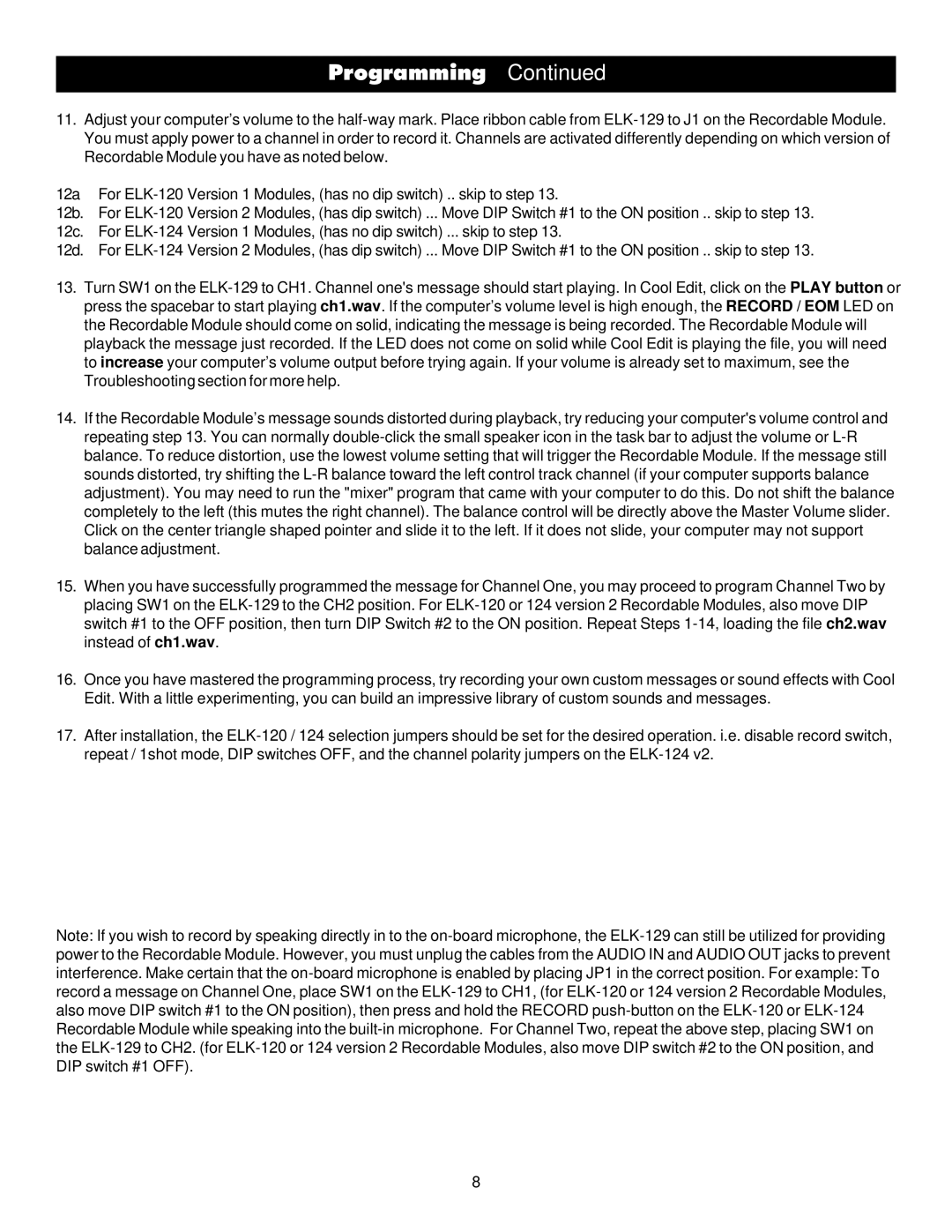129 specifications
Elk 129 is a sophisticated and versatile embedded computing platform designed to cater to various application needs across different industries. With its robust architecture and a range of advanced features, Elk 129 is engineered for performance, reliability, and efficiency.At the heart of Elk 129 lies a powerful multi-core processor, ensuring high computational capabilities for demanding applications. The platform supports a variety of operating systems, including real-time operating systems (RTOS) and mainstream Linux distributions, making it suitable for both industrial and consumer applications.
One of the standout characteristics of Elk 129 is its modular design. This enables users to customize the hardware according to specific project requirements. The platform features multiple expansion slots, allowing for seamless integration of additional components such as sensor modules, communication interfaces, and specialized controllers. This flexibility makes Elk 129 a preferred choice for projects that require unique configurations.
In terms of connectivity, Elk 129 offers a comprehensive array of interfaces. It includes USB, Ethernet, SPI, I2C, and GPIO ports, ensuring compatibility with numerous peripherals and enabling straightforward communication between devices. The platform also supports wireless connectivity options, including Wi-Fi and Bluetooth, facilitating remote control and data transfer capabilities.
Elk 129 is engineered with power efficiency in mind. Its advanced power management features include dynamic voltage scaling and low-power operating modes, allowing developers to optimize energy consumption. This is particularly beneficial for applications where power availability is a concern, such as in remote monitoring systems or portable devices.
The platform also emphasizes security, integrating hardware-based security features to protect sensitive data and maintain system integrity. This includes secure boot, encryption capabilities, and trusted execution environments, which are essential for applications in finance, healthcare, and other sectors where data protection is paramount.
Furthermore, Elk 129 supports an extensive development ecosystem, complete with software development kits (SDKs), libraries, and comprehensive documentation. This ecosystem empowers developers to rapidly prototype and deploy applications, reducing time-to-market.
In summary, Elk 129 is a powerful and adaptable embedded computing solution characterized by its multi-core processing, modular design, extensive connectivity options, power efficiency, security features, and robust development support. These attributes position Elk 129 as an ideal choice for a wide range of applications, from industrial automation to smart consumer devices, ensuring that it meets the evolving needs of technology-driven markets.