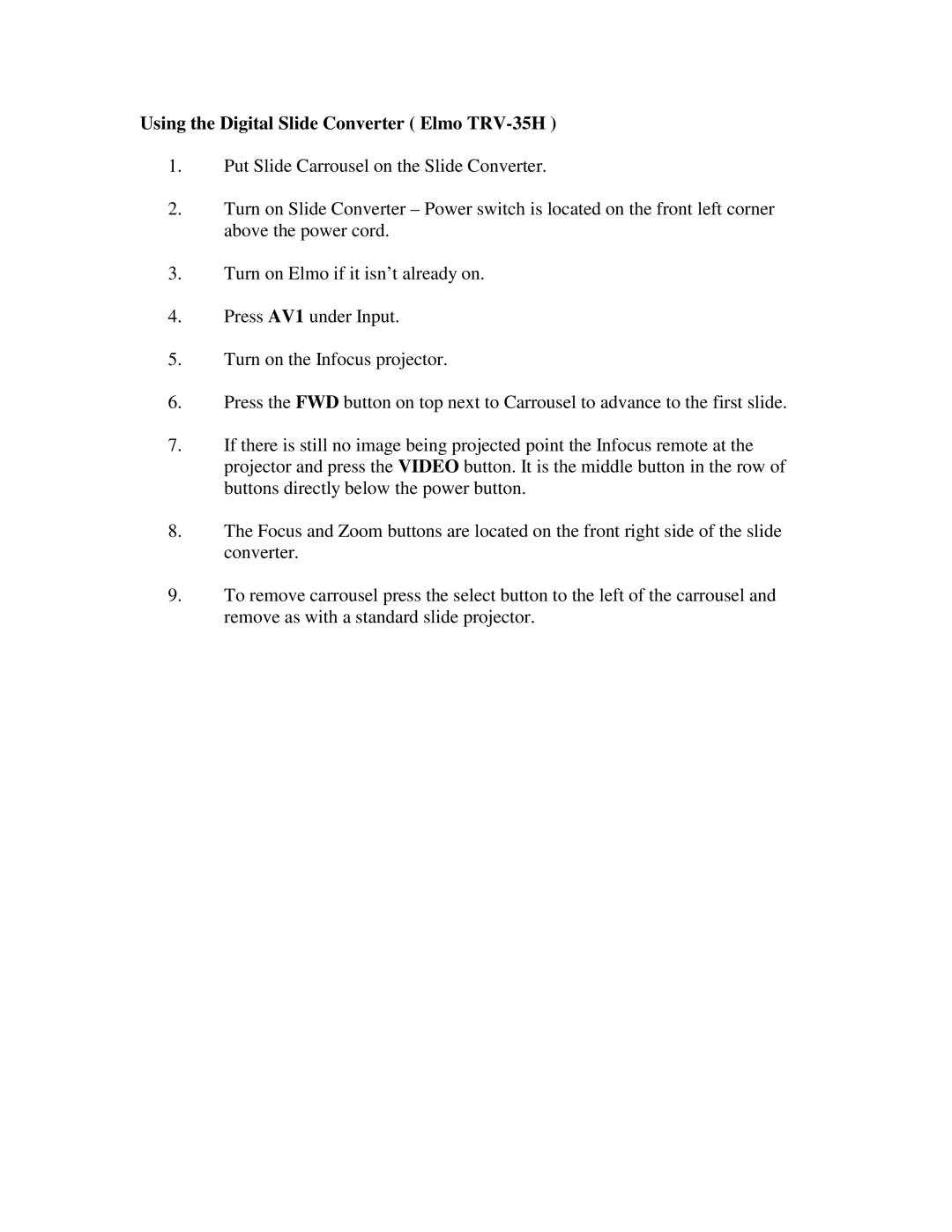Using the Digital Slide Converter ( Elmo TRV-35H )
1.Put Slide Carrousel on the Slide Converter.
2.Turn on Slide Converter – Power switch is located on the front left corner above the power cord.
3.Turn on Elmo if it isn’t already on.
4.Press AV1 under Input.
5.Turn on the Infocus projector.
6.Press the FWD button on top next to Carrousel to advance to the first slide.
7.If there is still no image being projected point the Infocus remote at the projector and press the VIDEO button. It is the middle button in the row of buttons directly below the power button.
8.The Focus and Zoom buttons are located on the front right side of the slide converter.
9.To remove carrousel press the select button to the left of the carrousel and remove as with a standard slide projector.