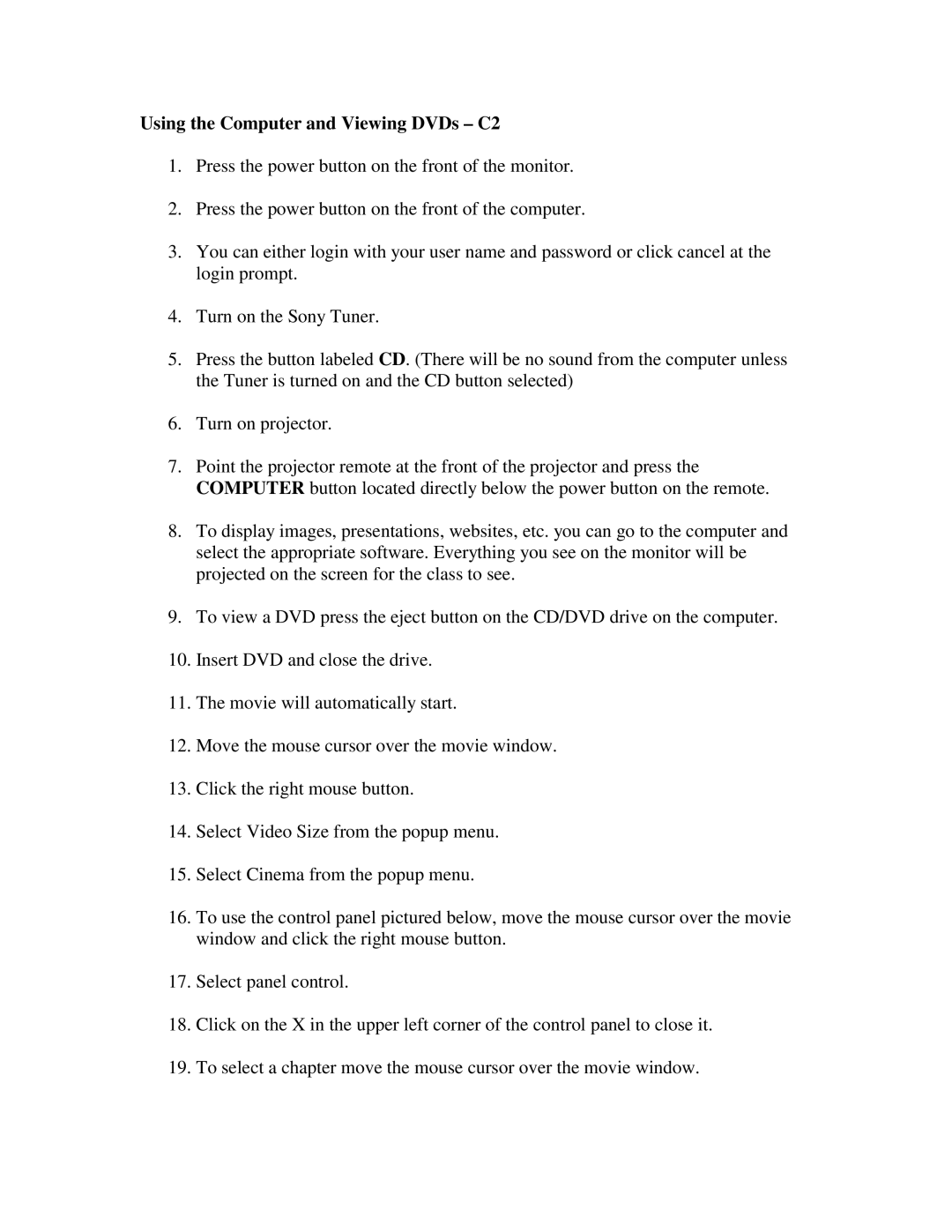Using the Computer and Viewing DVDs – C2
1.Press the power button on the front of the monitor.
2.Press the power button on the front of the computer.
3.You can either login with your user name and password or click cancel at the login prompt.
4.Turn on the Sony Tuner.
5.Press the button labeled CD. (There will be no sound from the computer unless the Tuner is turned on and the CD button selected)
6.Turn on projector.
7.Point the projector remote at the front of the projector and press the COMPUTER button located directly below the power button on the remote.
8.To display images, presentations, websites, etc. you can go to the computer and select the appropriate software. Everything you see on the monitor will be projected on the screen for the class to see.
9.To view a DVD press the eject button on the CD/DVD drive on the computer.
10.Insert DVD and close the drive.
11.The movie will automatically start.
12.Move the mouse cursor over the movie window.
13.Click the right mouse button.
14.Select Video Size from the popup menu.
15.Select Cinema from the popup menu.
16.To use the control panel pictured below, move the mouse cursor over the movie window and click the right mouse button.
17.Select panel control.
18.Click on the X in the upper left corner of the control panel to close it.
19.To select a chapter move the mouse cursor over the movie window.