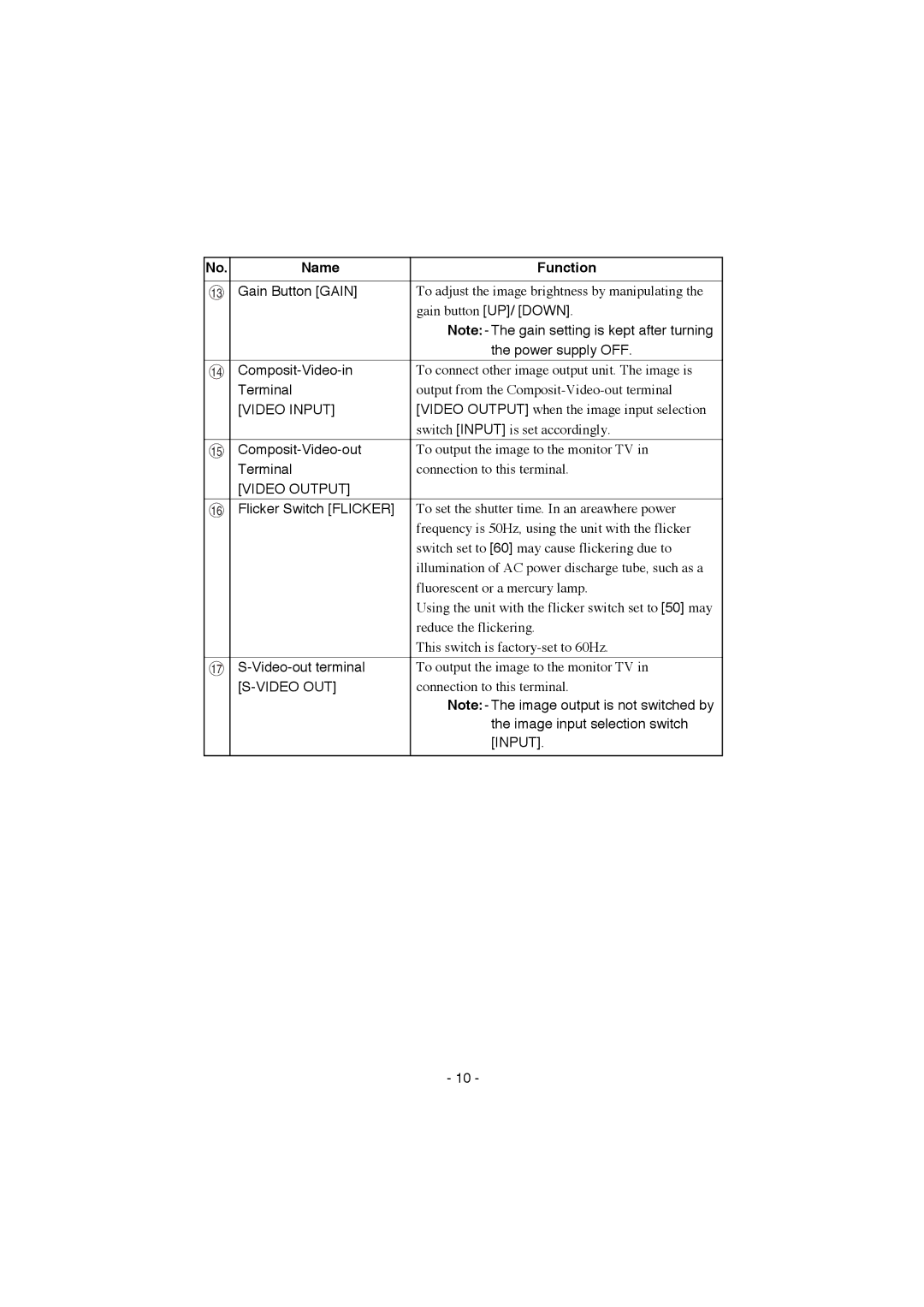No. | Name | Function | ||
|
|
|
|
|
|
| Gain Button [GAIN] | To adjust the image brightness by manipulating the | |
| 13 |
| ||
|
|
|
| gain button [UP]/ [DOWN]. |
|
|
|
| Note: - The gain setting is kept after turning |
|
|
|
| the power supply OFF. |
|
|
|
|
|
|
| To connect other image output unit. The image is | ||
| 14 |
| ||
|
|
| Terminal | output from the |
|
|
| [VIDEO INPUT] | [VIDEO OUTPUT] when the image input selection |
|
|
|
| switch [INPUT] is set accordingly. |
|
|
|
|
|
|
| To output the image to the monitor TV in | ||
| 15 |
| ||
|
|
| Terminal | connection to this terminal. |
|
|
| [VIDEO OUTPUT] |
|
16Flicker Switch [FLICKER] To set the shutter time. In an areawhere power frequency is 50Hz, using the unit with the flicker switch set to [60] may cause flickering due to illumination of AC power discharge tube, such as a fluorescent or a mercury lamp.
Using the unit with the flicker switch set to [50] may reduce the flickering.
This switch is
17 | To output the image to the monitor TV in | |
|
| connection to this terminal. |
|
| Note: - The image output is not switched by |
|
| the image input selection switch |
|
| [INPUT]. |
- 10 -