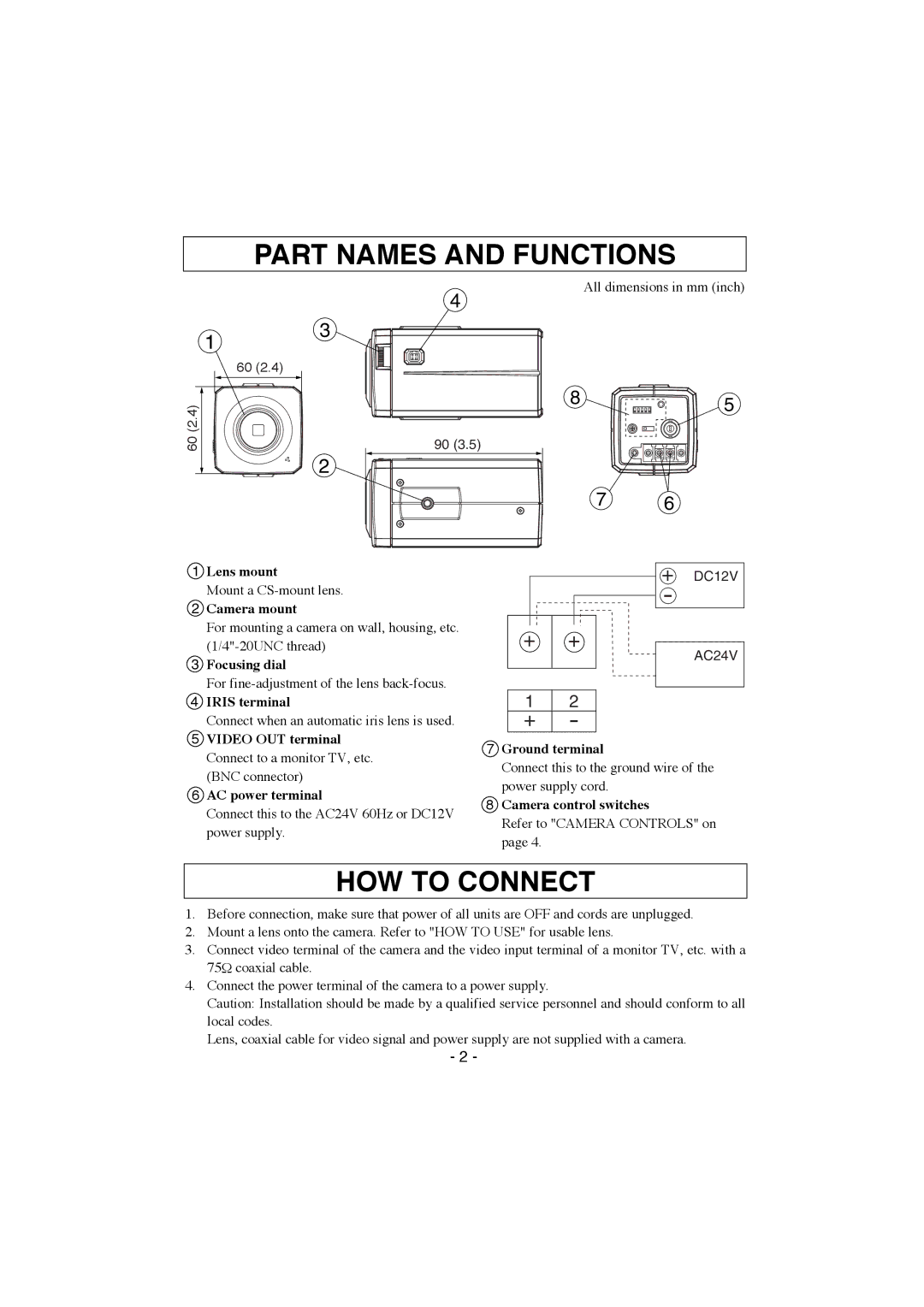PART NAMES AND FUNCTIONS
All dimensions in mm (inch)
4
| 1 | 3 |
|
|
|
| |
|
| 60 (2.4) |
|
60 (2.4) |
| 8 | 5 |
|
| ||
| 90 (3.5) |
|
2
7 6
1 | Lens mount |
|
|
|
|
|
|
| + DC12V | |
| Mount a |
|
|
|
|
|
|
| - | |
2 | Camera mount |
|
|
|
|
|
|
| ||
|
|
|
|
|
|
|
| |||
| For mounting a camera on wall, housing, etc. |
|
|
|
|
|
|
|
| |
|
| + | + |
|
| |||||
|
|
|
| |||||||
|
|
| AC24V | |||||||
3 Focusing dial |
|
|
|
|
|
|
| |||
|
|
|
|
|
|
|
| |||
| For |
|
|
|
|
|
|
|
| |
|
|
|
|
|
|
|
|
| ||
4 | IRIS terminal |
|
| 1 | 2 |
|
| |||
5 | Connect when an automatic iris lens is used. |
|
| + | - |
|
| |||
VIDEO OUT terminal | 7 | Ground terminal | ||||||||
| Connect to a monitor TV, etc. | |||||||||
|
| Connect this to the ground wire of the | ||||||||
| (BNC connector) |
| ||||||||
|
| power supply cord. | ||||||||
6 | AC power terminal |
| ||||||||
8 | Camera control switches | |||||||||
| Connect this to the AC24V 60Hz or DC12V | |||||||||
|
|
|
|
|
|
|
|
| ||
power supply.
Refer to "CAMERA CONTROLS" on page 4.
HOW TO CONNECT
1.Before connection, make sure that power of all units are OFF and cords are unplugged.
2.Mount a lens onto the camera. Refer to "HOW TO USE" for usable lens.
3.Connect video terminal of the camera and the video input terminal of a monitor TV, etc. with a 75Ω coaxial cable.
4.Connect the power terminal of the camera to a power supply.
Caution: Installation should be made by a qualified service personnel and should conform to all local codes.
Lens, coaxial cable for video signal and power supply are not supplied with a camera.
- 2 -