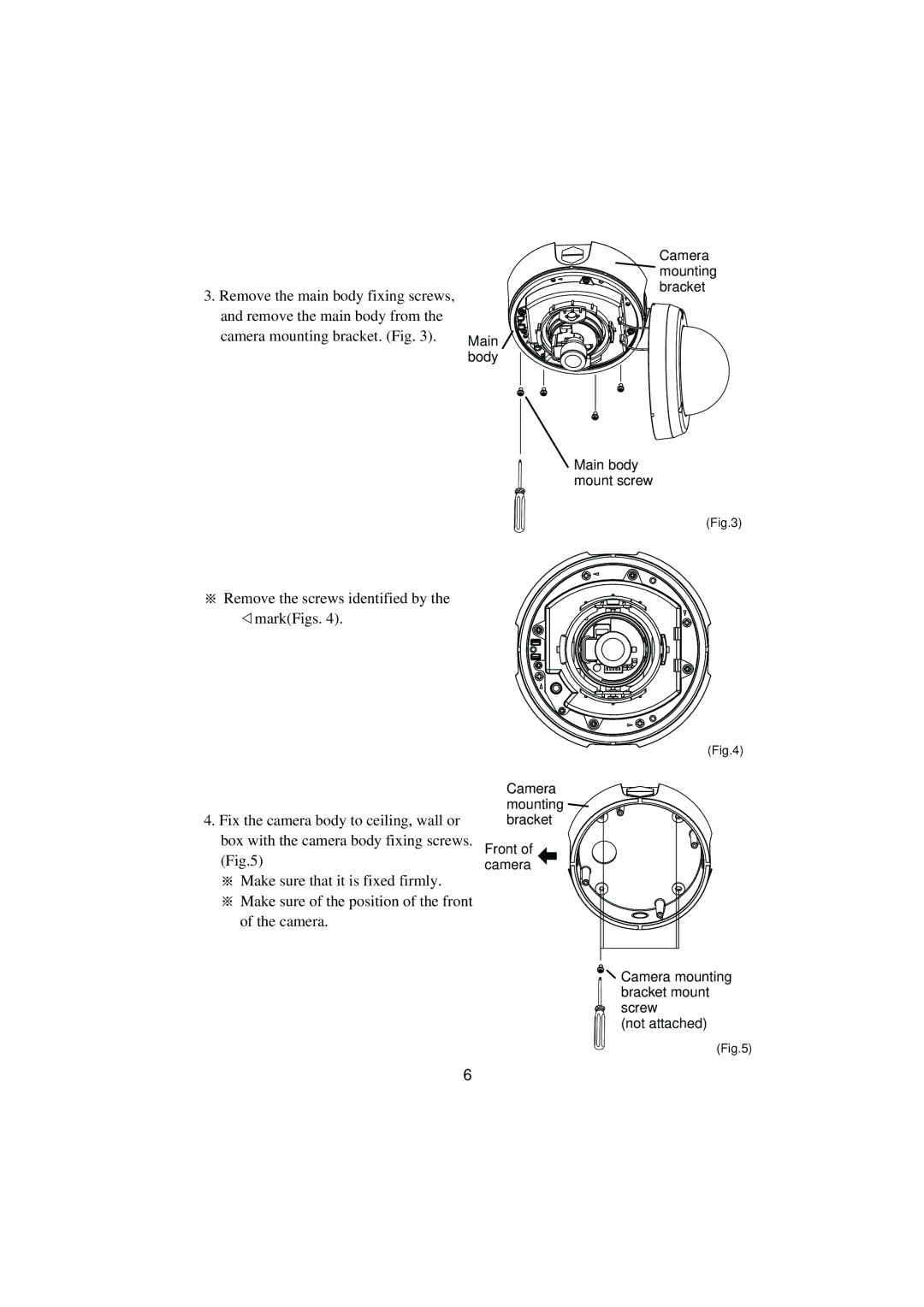3. Remove the main body fixing screws, and remove the main body from the camera mounting bracket. (Fig. 3).
Camera mounting bracket
Main body
Main body mount screw
(Fig.3)
Remove the screws identified by the ![]() mark(Figs. 4).
mark(Figs. 4).
(Fig.4)
4.Fix the camera body to ceiling, wall or box with the camera body fixing screws. (Fig.5)
![]() Make sure that it is fixed firmly.
Make sure that it is fixed firmly.
![]() Make sure of the position of the front of the camera.
Make sure of the position of the front of the camera.
Camera mounting ![]() bracket
bracket
Front of camera
![]() Camera mounting bracket mount screw
Camera mounting bracket mount screw
(not attached)
(Fig.5)
6