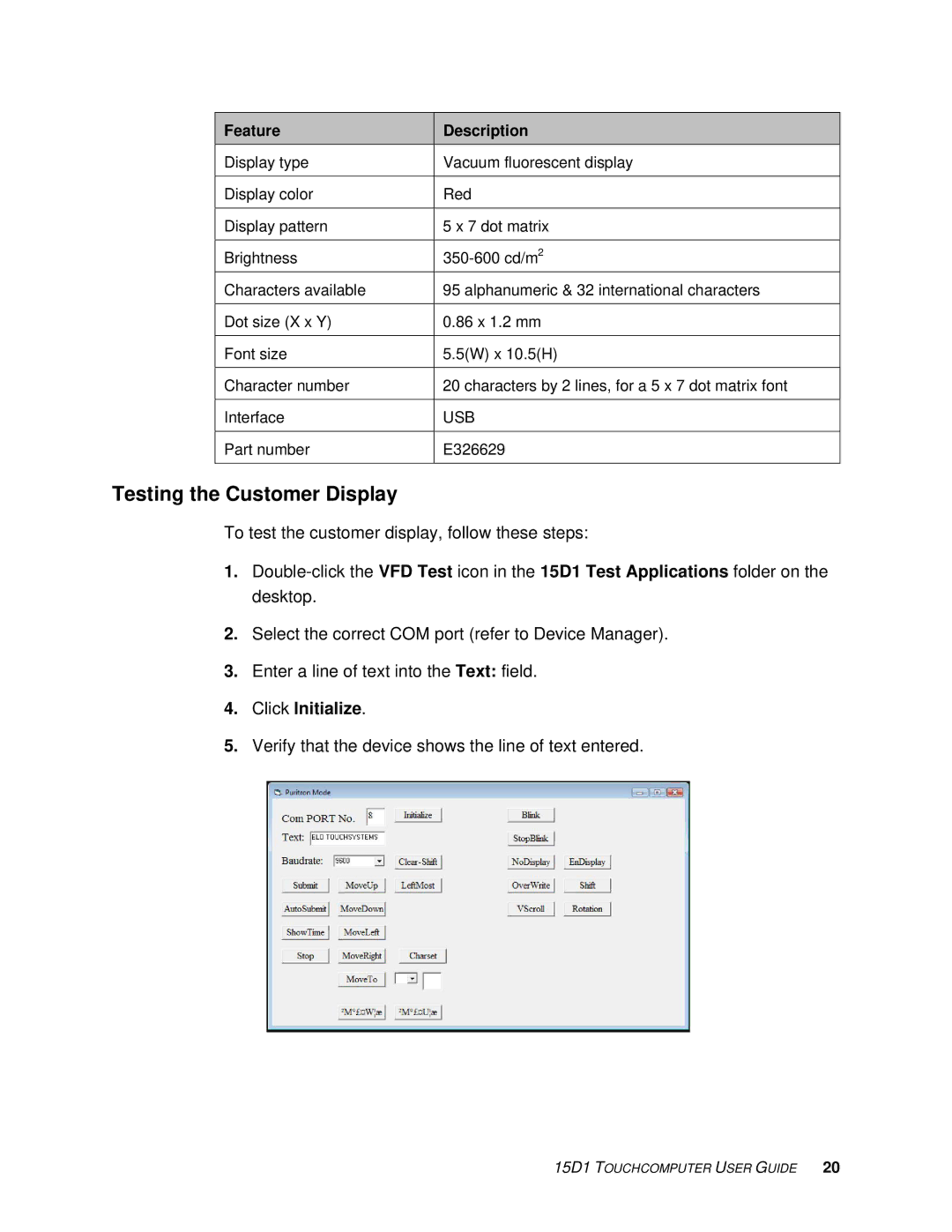Feature | Description |
Display type | Vacuum fluorescent display |
|
|
Display color | Red |
|
|
Display pattern | 5 x 7 dot matrix |
|
|
Brightness | |
Characters available | 95 alphanumeric & 32 international characters |
|
|
Dot size (X x Y) | 0.86 x 1.2 mm |
|
|
Font size | 5.5(W) x 10.5(H) |
|
|
Character number | 20 characters by 2 lines, for a 5 x 7 dot matrix font |
|
|
Interface | USB |
|
|
Part number | E326629 |
|
|
Testing the Customer Display
To test the customer display, follow these steps:
1.
2.Select the correct COM port (refer to Device Manager).
3.Enter a line of text into the Text: field.
4.Click Initialize.
5.Verify that the device shows the line of text entered.