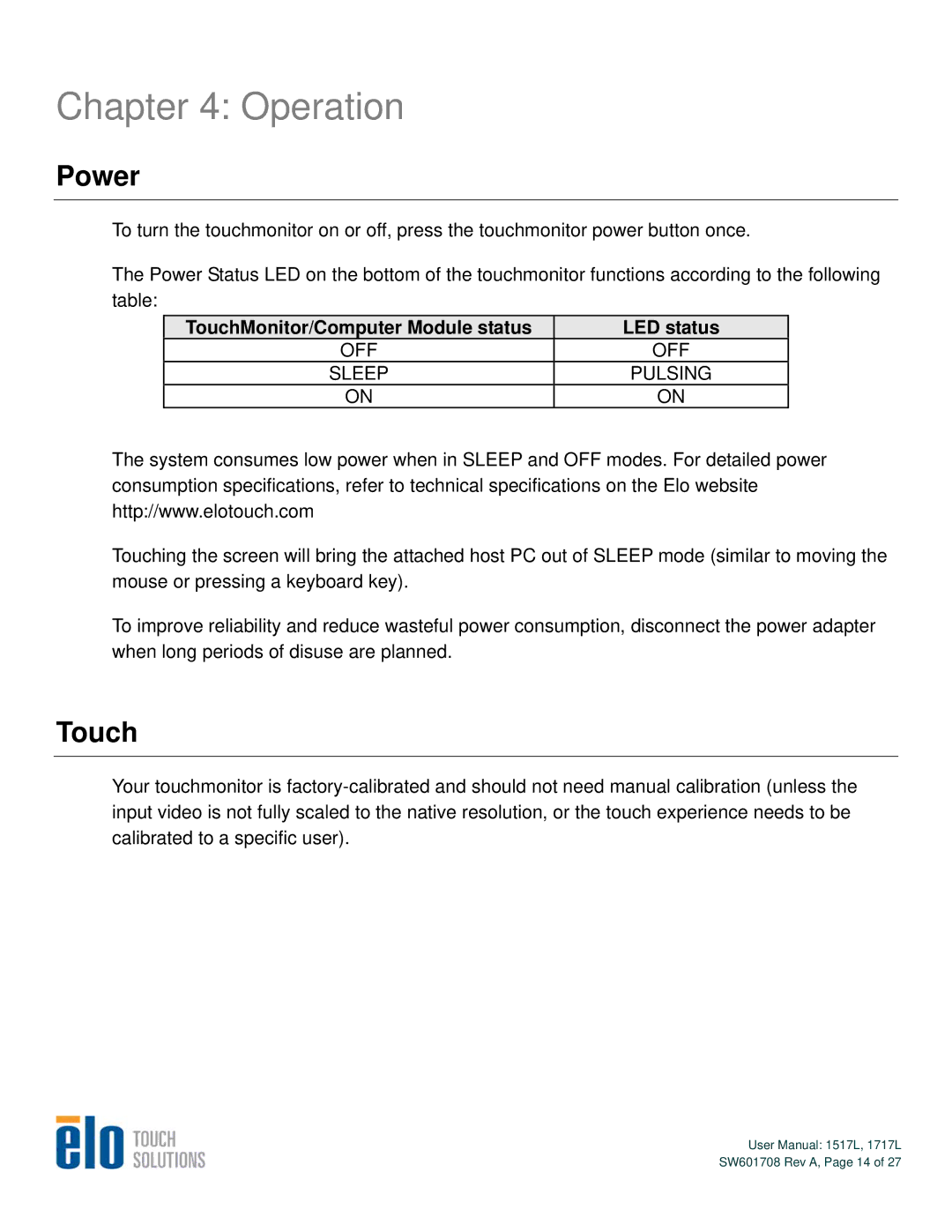1717L, 1517L specifications
The Elo TouchSystems 1517L and 1717L touchscreen monitors represent an evolution in user-interactive display technology, providing businesses with robust solutions for various applications. These models are particularly well-suited for retail, hospitality, and healthcare environments, where intuitive user interfaces play a critical role in enhancing customer engagement and operational efficiency.The Elo 1517L, with its 15-inch display, and the 1717L, boasting a 17-inch screen, are designed with a sleek, modern aesthetic that seamlessly integrates into any setting. Both models utilize Elo’s TouchPro technology, offering projected capacitive multi-touch capabilities. This advanced technology allows for high-accuracy touch recognition, enabling users to interact with the display through gestures like swipe, pinch, and zoom. This seamless interaction enhances the overall user experience significantly.
One of the standout features of both models is their robust durability. The screens are equipped with a glass overlay that not only adds an elegant finish but also provides resistance against scratches and damage from impacts. The anti-glare coating enhances visibility under various lighting conditions, making these monitors an excellent choice for environments where lighting can vary significantly.
In terms of connectivity, both the 1517L and 1717L offer a wide array of options. They support multiple interface technologies, including USB, VGA, and HDMI, simplifying integration with existing systems and making them versatile solutions across different platforms. This adaptability ensures that businesses can implement these monitors into their operations without the need for extensive modifications or additional hardware.
Moreover, energy efficiency is a crucial aspect of both models. They are designed to consume minimal power while delivering high performance, which not only contributes to lower operational costs but also aligns with environmentally friendly practices.
The Elo 1517L and 1717L monitors are also designed for easy mounting, with options for both desktop and wall installations. This flexibility enables businesses to optimize their space and display solutions, ensuring that the monitors can effectively serve their intended purposes.
In conclusion, the Elo TouchSystems 1517L and 1717L touch monitors offer a compelling combination of advanced touch technology, durability, versatile connectivity, energy efficiency, and thoughtful design. Their ability to enhance interactivity in various business environments makes them invaluable tools for companies looking to improve customer experiences and streamline operations. As technology continues to evolve, solutions like these will play an increasingly vital role in the digital landscape.