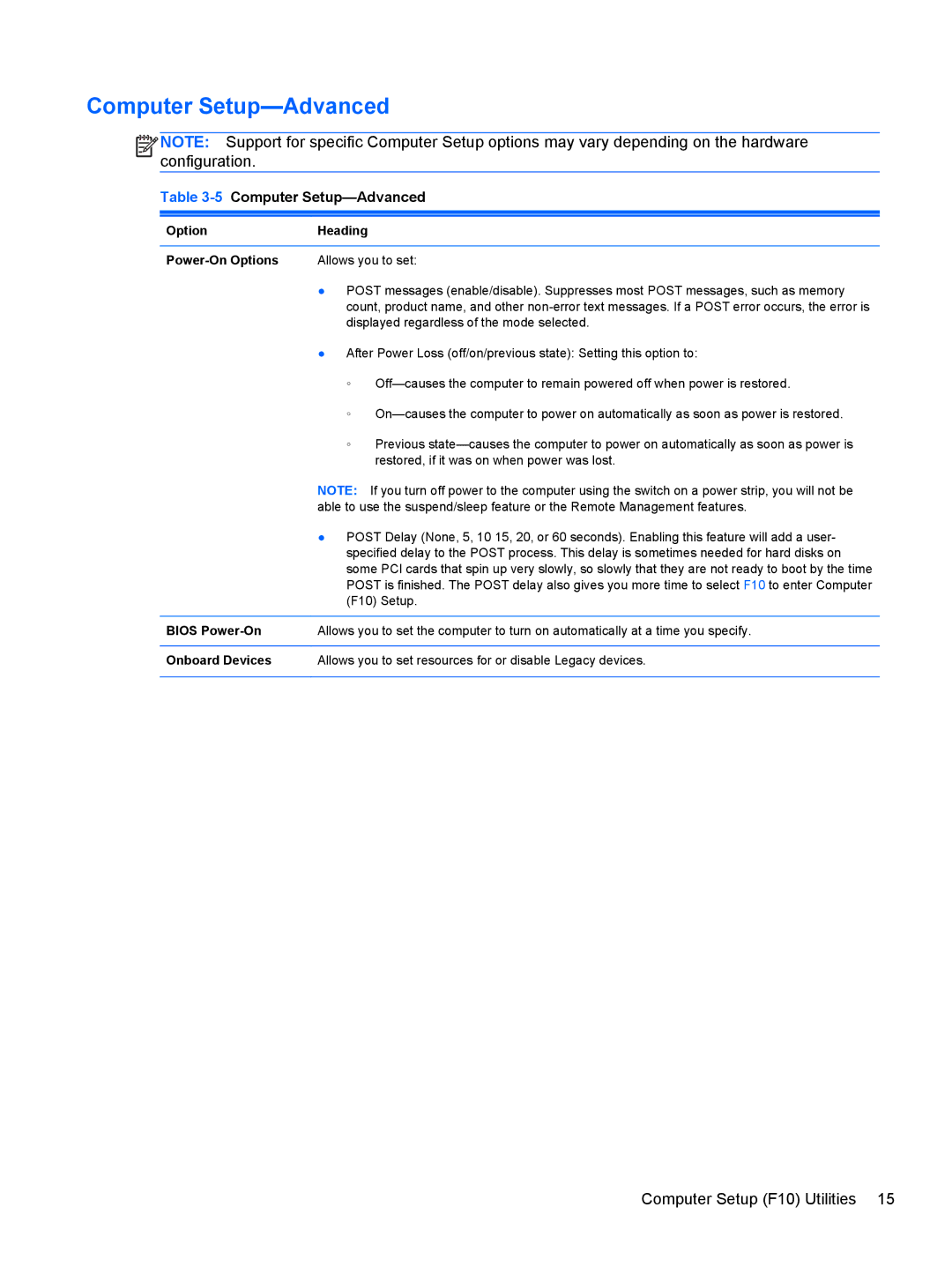Computer Setup—Advanced
![]()
![]()
![]()
![]() NOTE: Support for specific Computer Setup options may vary depending on the hardware configuration.
NOTE: Support for specific Computer Setup options may vary depending on the hardware configuration.
Table 3-5 Computer Setup—Advanced
Option | Heading |
|
|
| |
| Allows you to set: | |
| ● POST messages (enable/disable). Suppresses most POST messages, such as memory | |
| count, product name, and other | |
| displayed regardless of the mode selected. | |
| ● After Power Loss (off/on/previous state): Setting this option to: | |
| ◦ | |
| ◦ | |
| ◦ | Previous |
|
| restored, if it was on when power was lost. |
| NOTE: If you turn off power to the computer using the switch on a power strip, you will not be | |
| able to use the suspend/sleep feature or the Remote Management features. | |
| ● POST Delay (None, 5, 10 15, 20, or 60 seconds). Enabling this feature will add a user- | |
| specified delay to the POST process. This delay is sometimes needed for hard disks on | |
| some PCI cards that spin up very slowly, so slowly that they are not ready to boot by the time | |
| POST is finished. The POST delay also gives you more time to select F10 to enter Computer | |
| (F10) Setup. | |
|
| |
BIOS | Allows you to set the computer to turn on automatically at a time you specify. | |
|
| |
Onboard Devices | Allows you to set resources for or disable Legacy devices. | |
|
|
|
Computer Setup (F10) Utilities 15