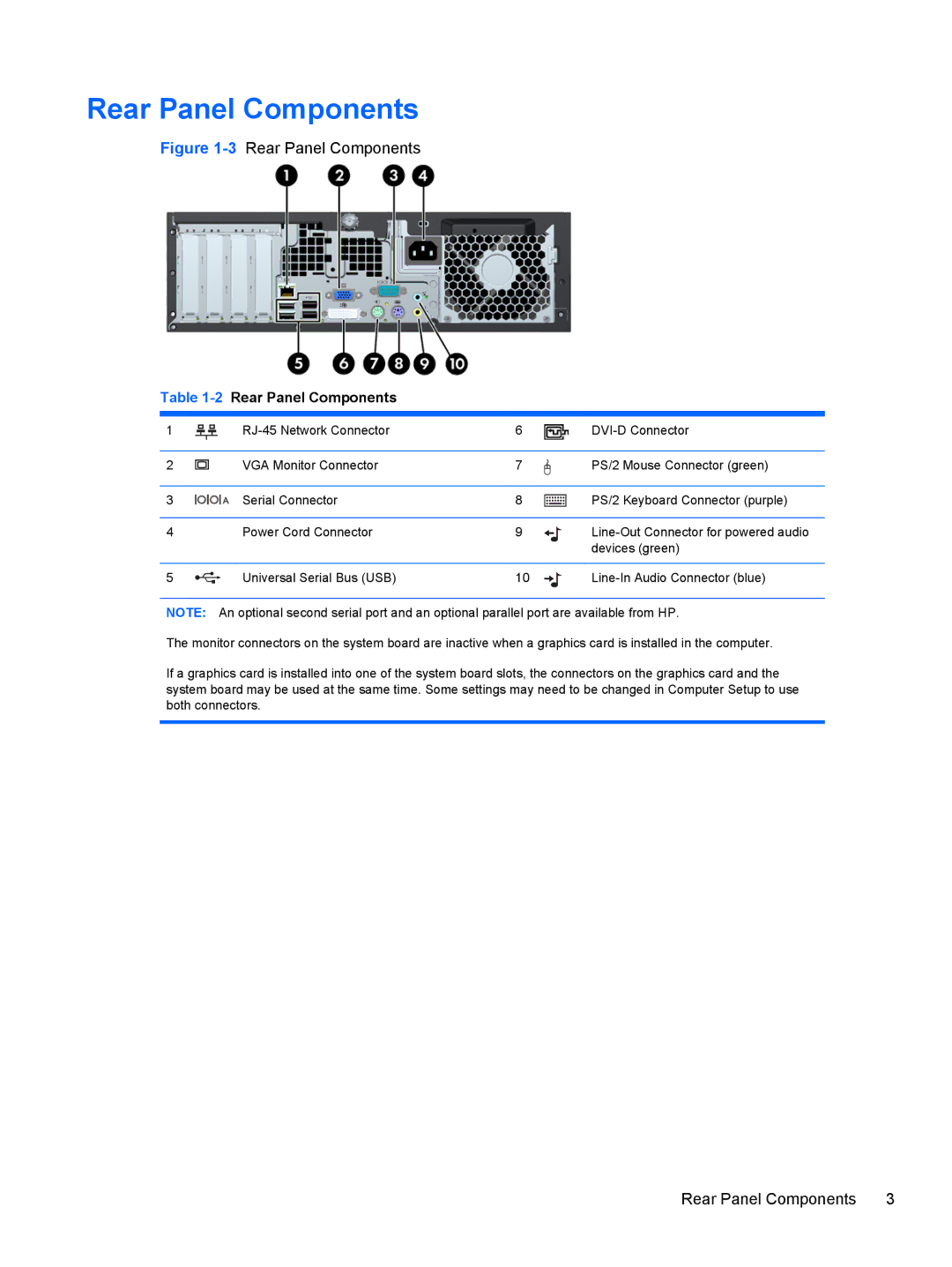Rear Panel Components
Figure 1-3 Rear Panel Components
Table 1-2 Rear Panel Components
1 | 6 | ||
|
|
|
|
2 | VGA Monitor Connector | 7 | PS/2 Mouse Connector (green) |
|
|
|
|
3 | Serial Connector | 8 | PS/2 Keyboard Connector (purple) |
|
|
|
|
4 | Power Cord Connector | 9 | |
|
|
| devices (green) |
|
|
|
|
5 | Universal Serial Bus (USB) | 10 |
NOTE: An optional second serial port and an optional parallel port are available from HP.
The monitor connectors on the system board are inactive when a graphics card is installed in the computer.
If a graphics card is installed into one of the system board slots, the connectors on the graphics card and the system board may be used at the same time. Some settings may need to be changed in Computer Setup to use both connectors.
Rear Panel Components | 3 |