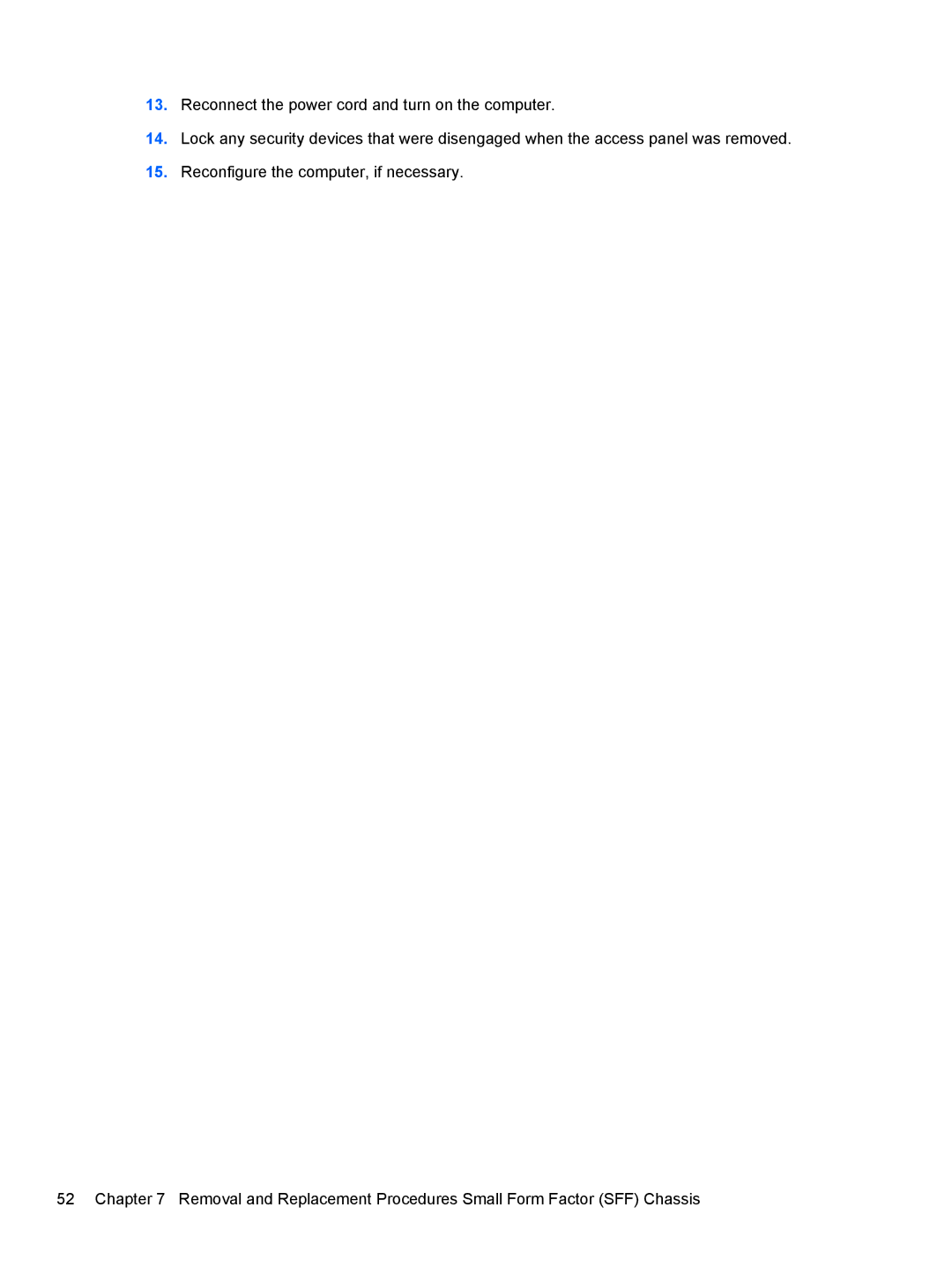13.Reconnect the power cord and turn on the computer.
14.Lock any security devices that were disengaged when the access panel was removed.
15.Reconfigure the computer, if necessary.
52 Chapter 7 Removal and Replacement Procedures Small Form Factor (SFF) Chassis