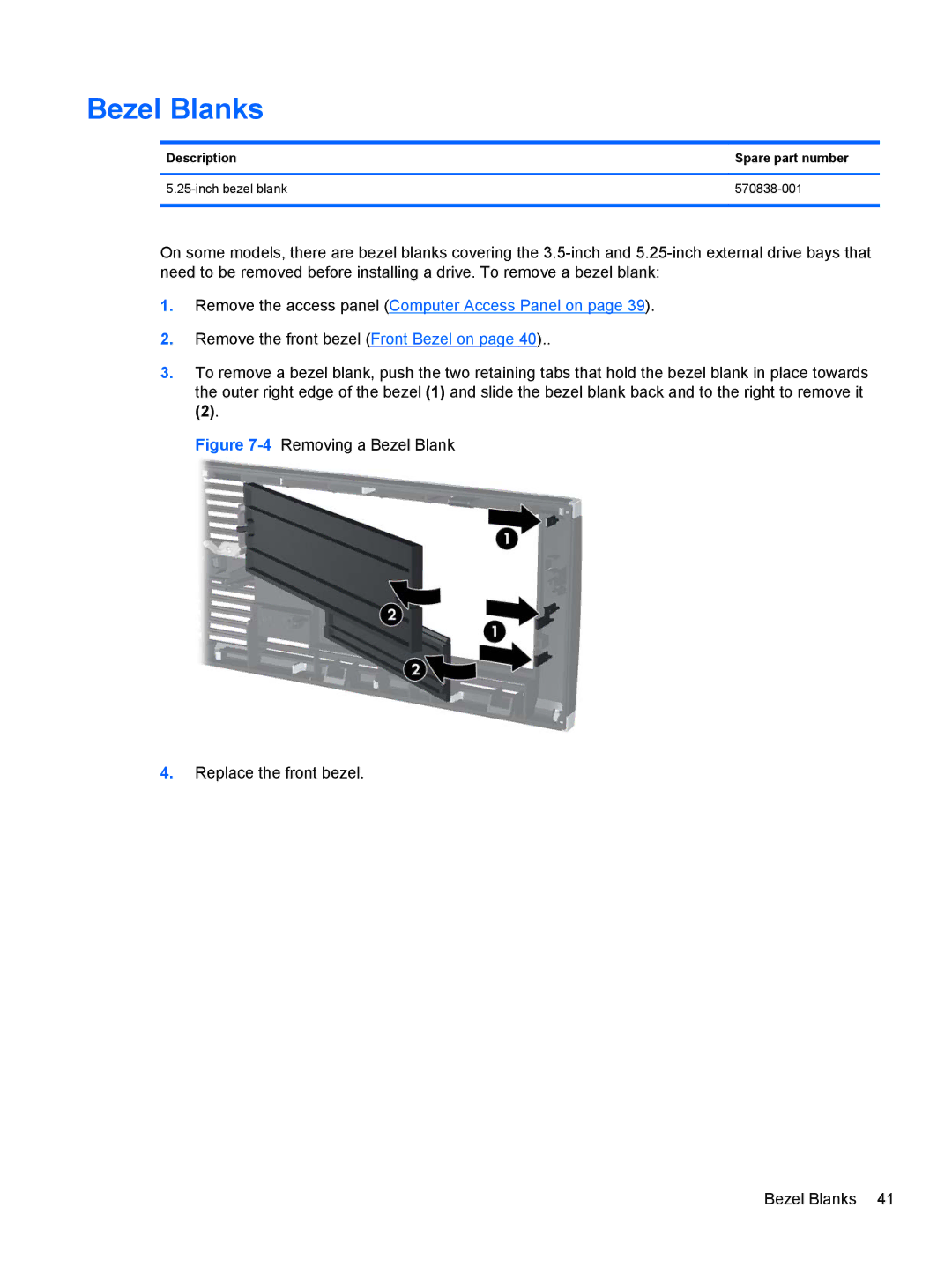Bezel Blanks
Description | Spare part number |
|
|
|
|
On some models, there are bezel blanks covering the
1.Remove the access panel (Computer Access Panel on page 39).
2.Remove the front bezel (Front Bezel on page 40)..
3.To remove a bezel blank, push the two retaining tabs that hold the bezel blank in place towards the outer right edge of the bezel (1) and slide the bezel blank back and to the right to remove it
(2).