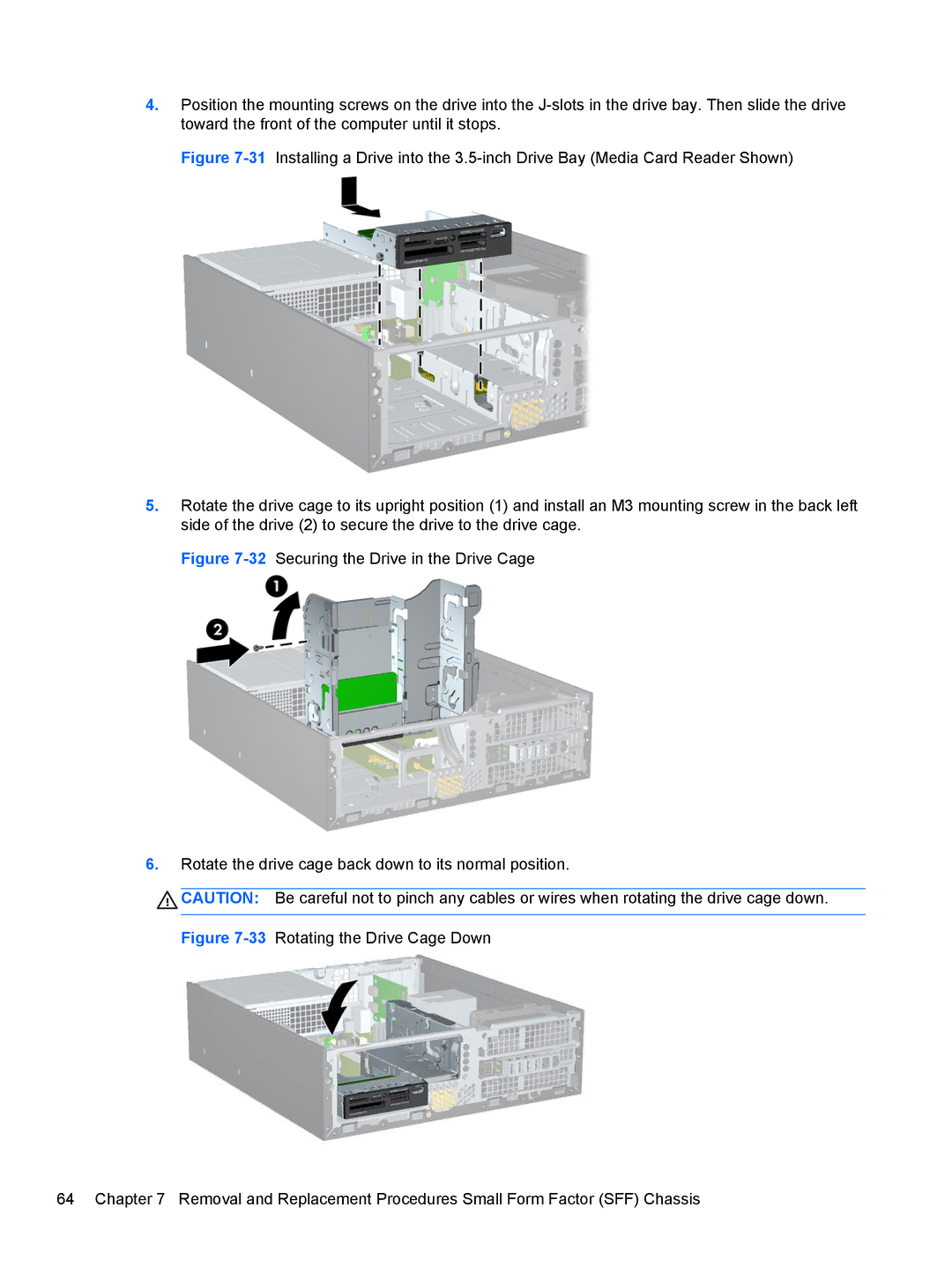4.Position the mounting screws on the drive into the
Figure 7-31 Installing a Drive into the 3.5-inch Drive Bay (Media Card Reader Shown)
5.Rotate the drive cage to its upright position (1) and install an M3 mounting screw in the back left side of the drive (2) to secure the drive to the drive cage.
Figure 7-32 Securing the Drive in the Drive Cage
6.Rotate the drive cage back down to its normal position.
![]() CAUTION: Be careful not to pinch any cables or wires when rotating the drive cage down.
CAUTION: Be careful not to pinch any cables or wires when rotating the drive cage down.