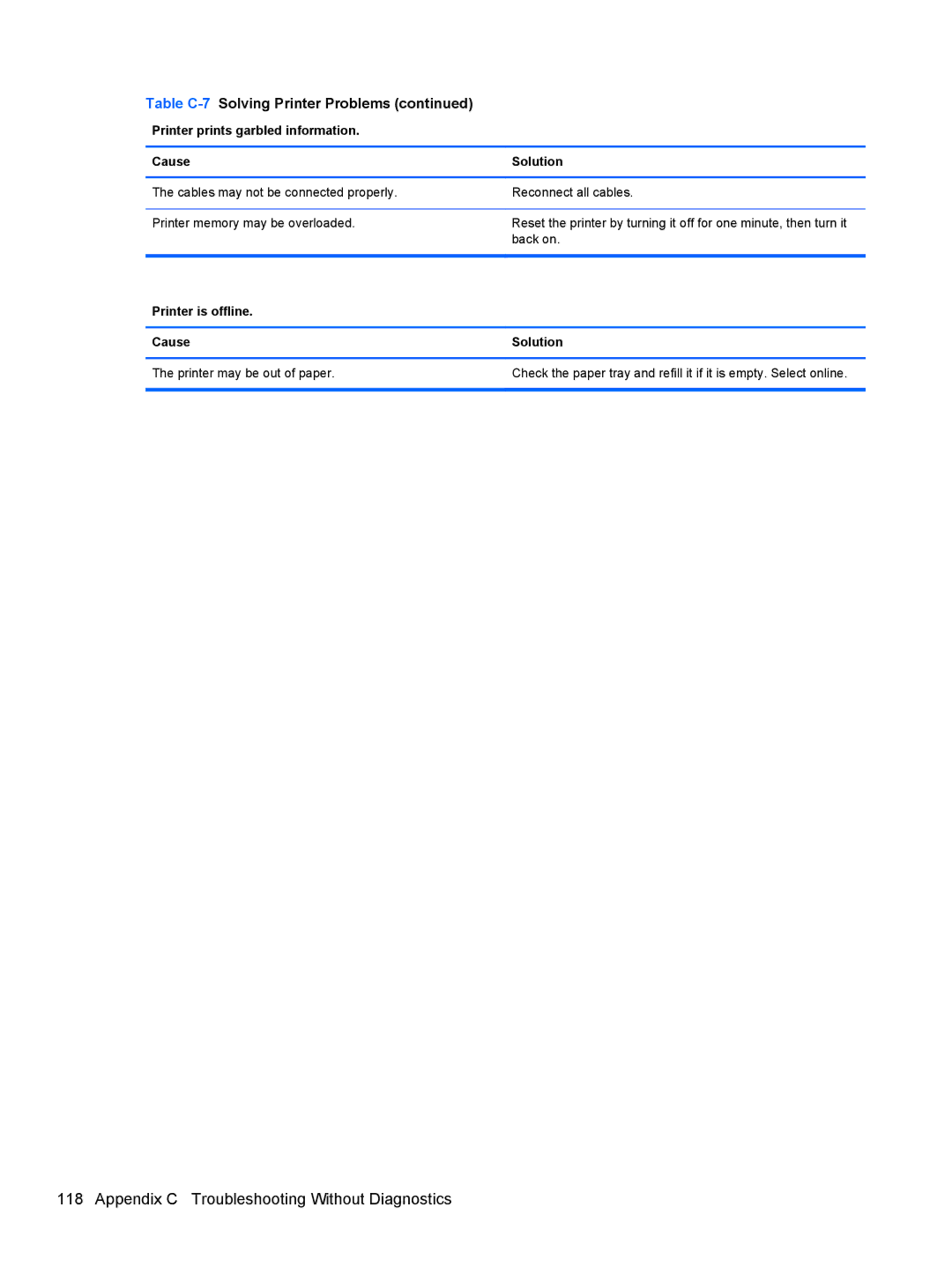Table C-7 Solving Printer Problems (continued)
Printer prints garbled information.
Cause | Solution |
|
|
The cables may not be connected properly. | Reconnect all cables. |
|
|
Printer memory may be overloaded. | Reset the printer by turning it off for one minute, then turn it |
| back on. |
|
|
Printer is offline. |
|
|
|
Cause | Solution |
|
|
The printer may be out of paper. | Check the paper tray and refill it if it is empty. Select online. |
|
|