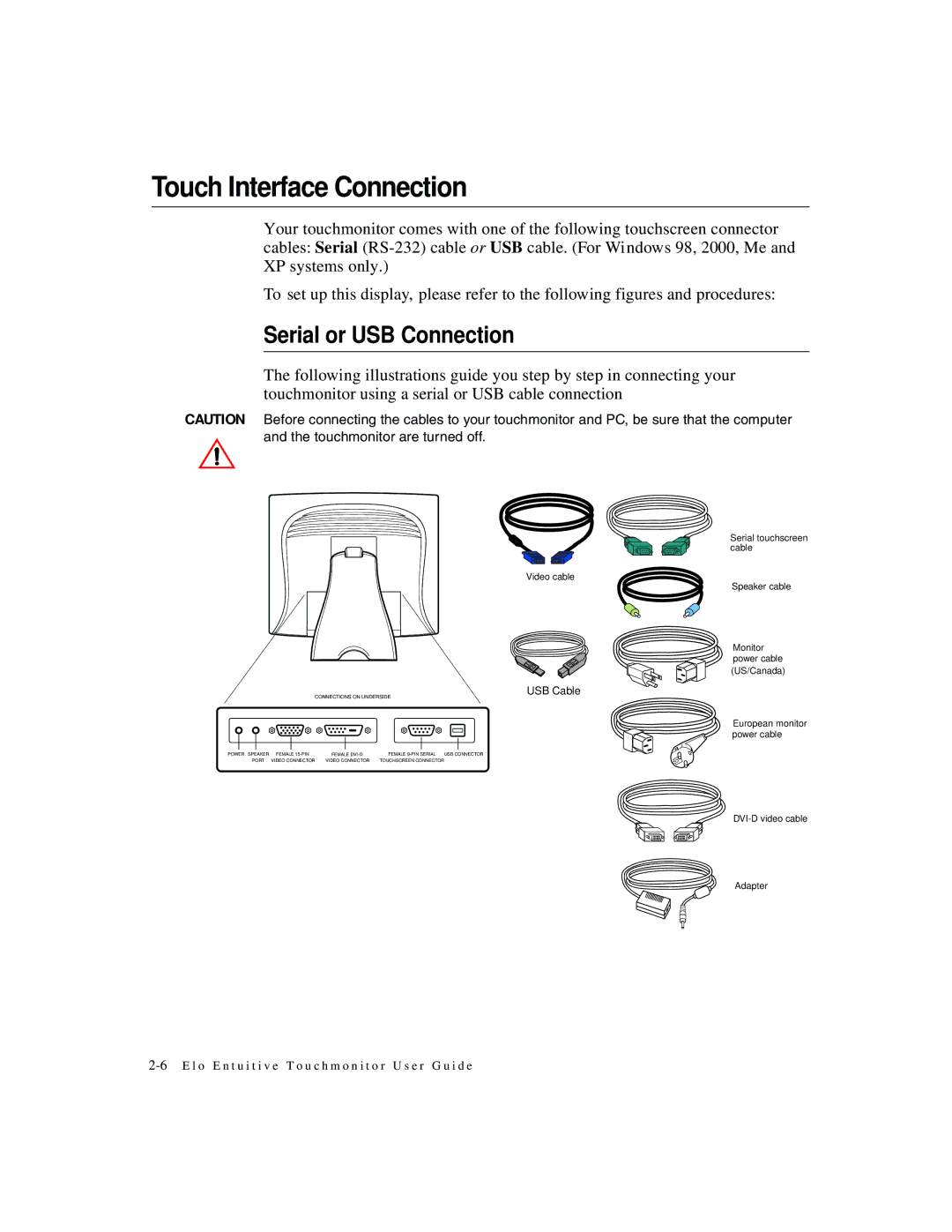1827L, 1825L specifications
Elo TouchSystems has long been recognized as a leader in the touch technology industry, and their 1825L and 1827L models are prime examples of innovation and quality in interactive displays. Designed for commercial applications, these touchscreen monitors deliver exceptional performance and versatile usability.The Elo 1825L features a 18.5-inch display with LED backlighting, while the 1827L ups the size to 17.7 inches, both providing vibrant visuals that enhance user experience. They are perfect for point-of-sale systems, kiosks, and various interactive applications. The screens boast a wide viewing angle, ensuring that content can be seen clearly from multiple perspectives, which is essential in busy commercial environments.
One of the standout features of both models is their touch technology. They utilize Elo's innovative IntelliTouch or projected capacitive touch technology, providing users with a highly responsive and accurate touch experience. This enables multi-touch support, allowing for gestures that enhance interaction, such as pinch-to-zoom, which is becoming increasingly important in various retail settings.
The Elo 1825L and 1827L monitors also include the option for a stable and durable design, featuring an IP65 rating on the front bezel, making them resistant to dust and water. This durability is critical for environments where spills or contaminants might be present, ensuring the longevity of the device. Moreover, both models are equipped with a fanless design that not only minimizes noise but also reduces the risk of mechanical failures caused by moving parts.
Connectivity options are ample with USB and Serial interfaces, ensuring compatibility with a wide range of systems and easy integration into different setups. Additionally, the displays support various mounting options, including VESA mounts, allowing for flexible installation that meets specific user needs.
These monitors are also energy efficient, contributing to sustainability efforts while offering bright, clear visuals essential for capturing user attention. The combination of high-quality visuals, innovative touch technologies, and robust build quality make the Elo 1825L and 1827L top choices in the touchscreen display market. They are particularly suitable for retail, hospitality, and other industries that require reliable and interactive solutions. Overall, Elo TouchSystems continues to pave the way for interactive technology with these noteworthy models.