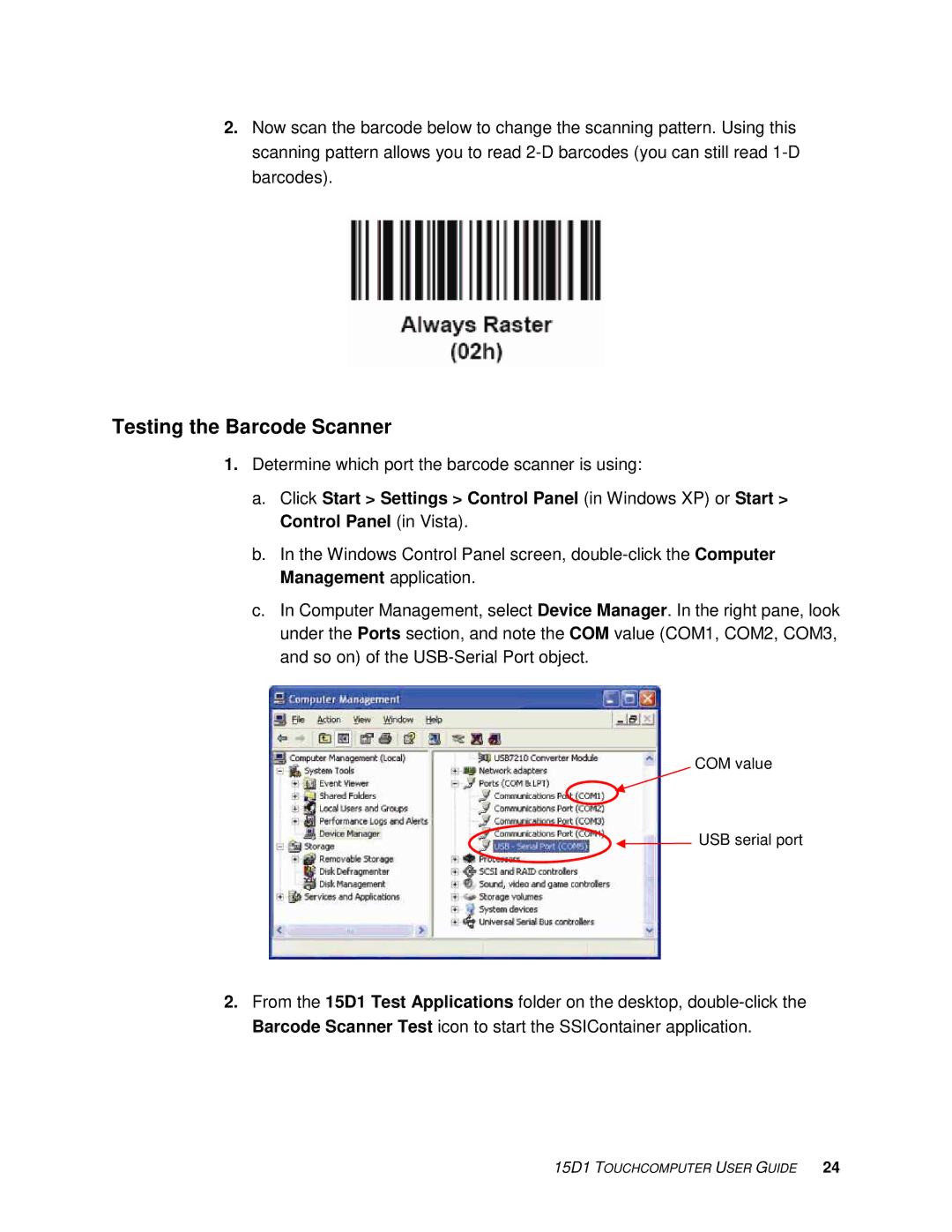D-Series specifications
Elo TouchSystems is a renowned leader in the touchscreen technology industry, and their D-Series displays represent a significant advancement in interactive technology. The D-Series is designed to cater to a wide range of applications, including retail, hospitality, healthcare, and point-of-sale environments, where user interaction is crucial.One of the standout features of the D-Series is its multi-touch capabilities. This technology allows multiple users to interact with the screen simultaneously, making it ideal for collaborative workspaces and information kiosks. With a responsive touch interface, the D-Series ensures a seamless user experience, which is essential in fast-paced environments.
The D-Series also boasts a sleek and modern design that is aesthetically pleasing while remaining functional. Its slim profile and edge-to-edge glass facilitate easy integration into various settings, allowing businesses to enhance their brand image while providing a sophisticated user interface.
This product line utilizes Elo’s advanced touchscreen technologies, including their patented IntelliTouch and Acoustic Pulse Recognition systems. The IntelliTouch technology utilizes a unique glass design that enhances durability while maintaining high transparency and clarity. Acoustic Pulse Recognition employs sound waves to detect touch, ensuring that the display responds quickly and accurately, even in challenging environments.
Durability is a critical characteristic of the D-Series. Built with robust materials, these displays are designed to withstand heavy use. The screens are resistant to scratches, fingerprints, and dust, making them easy to maintain and ideal for high-traffic areas.
Furthermore, the D-Series offers various connectivity options, including HDMI, USB, and DisplayPort, allowing for easy integration with a wide range of devices. The versatility of the connectivity options ensures that businesses can utilize the displays with existing infrastructure without substantial upgrades.
In addition, the D-Series is equipped with flexible mounting options, including VESA compatibility, which offers businesses the freedom to position the displays in a way that maximizes usability and accessibility. This versatility is particularly valuable in settings where space is constrained.
In summary, the Elo TouchSystems D-Series is equipped with a combination of multi-touch technology, advanced durability, sleek design, and flexible connectivity options. These characteristics make it an outstanding choice for businesses looking to enhance user interaction and improve operational efficiency. It stands as a testament to Elo’s commitment to innovation in the touchscreen technology space.