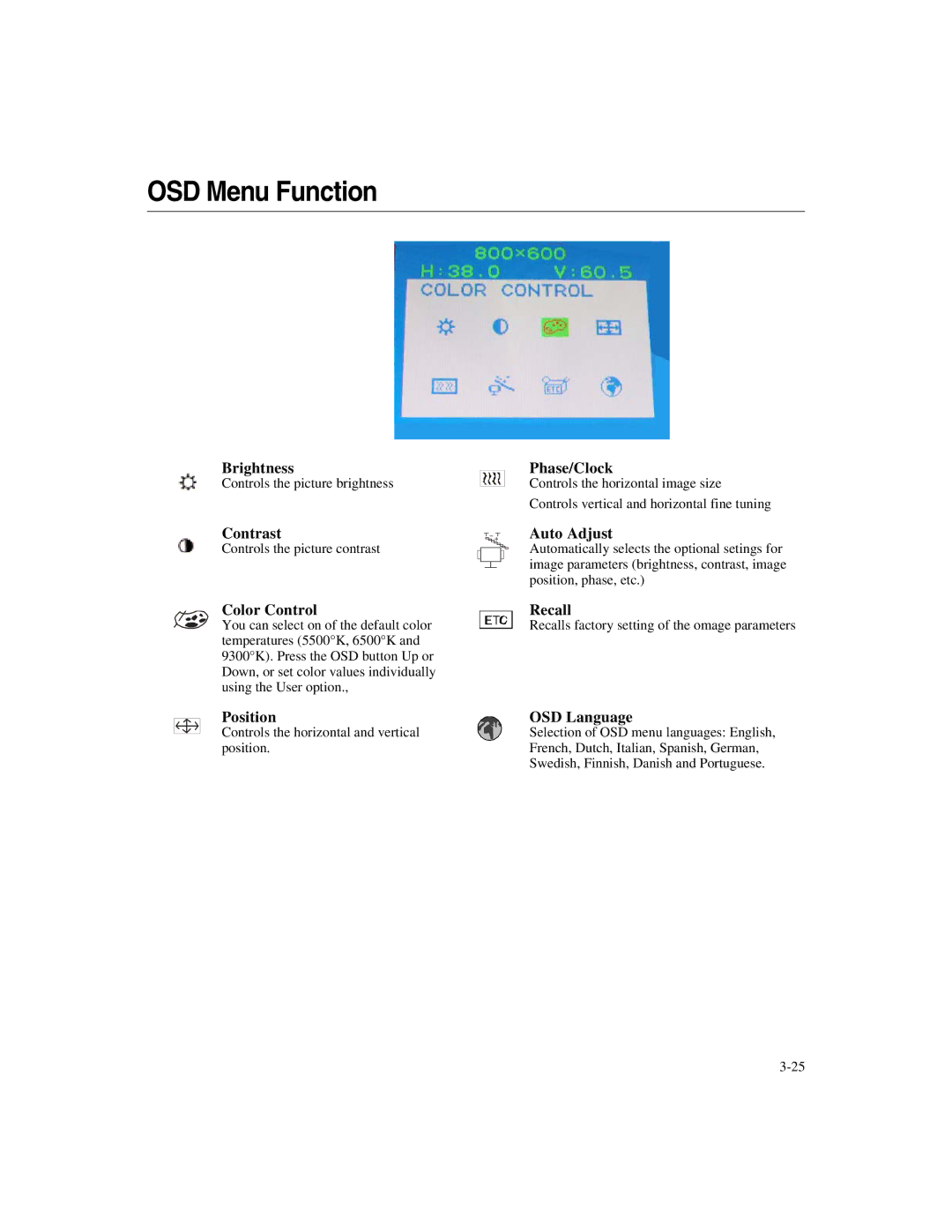OSD Menu Function
Brightness
Controls the picture brightness
Contrast
Controls the picture contrast
Color Control
You can select on of the default color temperatures (5500°K, 6500°K and 9300°K). Press the OSD button Up or Down, or set color values individually using the User option.,
Position
Controls the horizontal and vertical position.
Phase/Clock
Controls the horizontal image size
Controls vertical and horizontal fine tuning
Auto Adjust
Automatically selects the optional setings for image parameters (brightness, contrast, image position, phase, etc.)
Recall
Recalls factory setting of the omage parameters
OSD Language
Selection of OSD menu languages: English, French, Dutch, Italian, Spanish, German, Swedish, Finnish, Danish and Portuguese.