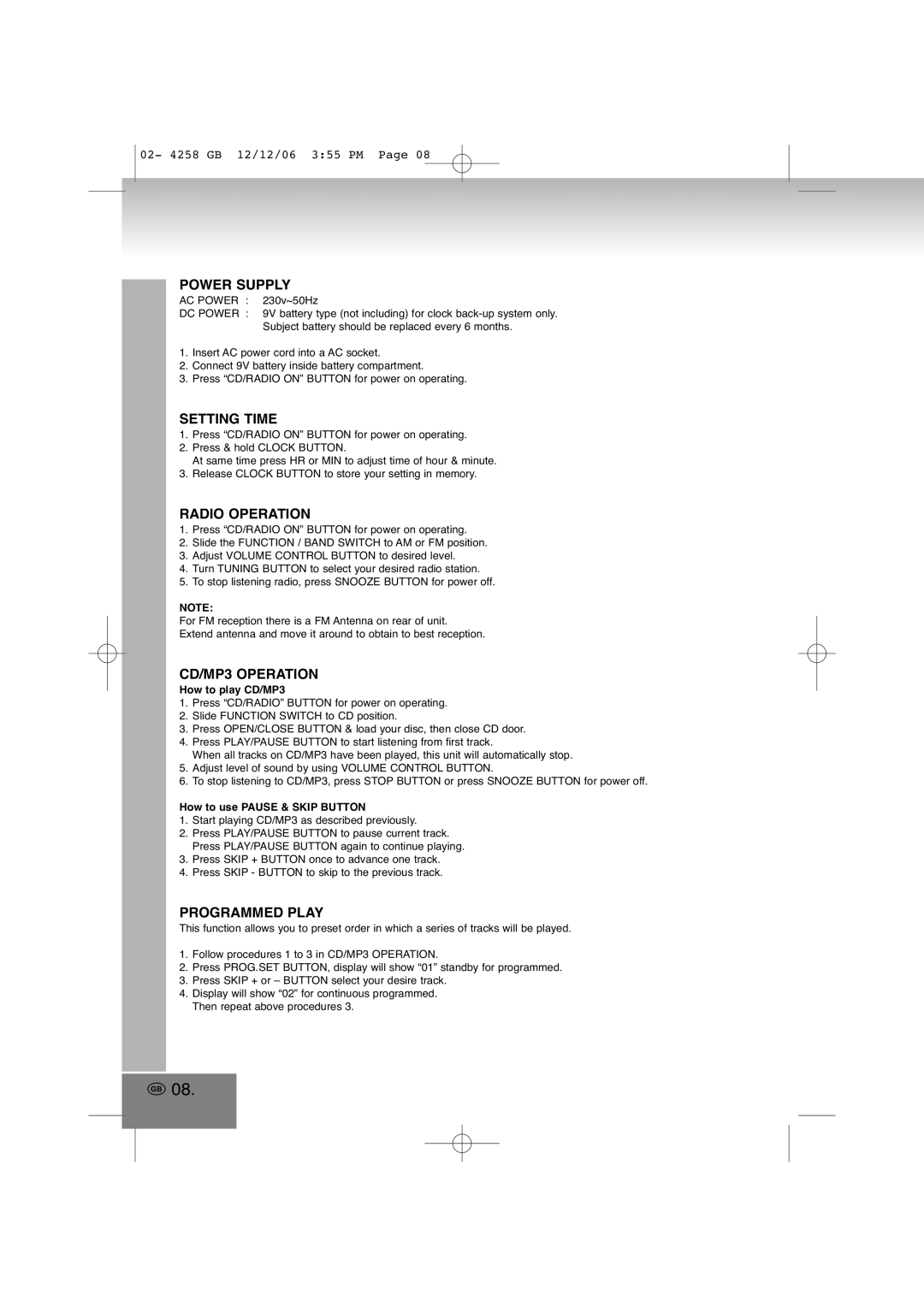4258MP3 specifications
The Elta 4258MP3 is a versatile and innovative multimedia machine designed for users who value both functionality and convenience in their audio and video playback devices. This model showcases a robust feature set that caters to a wide range of entertainment needs, making it a popular choice among tech enthusiasts and everyday users alike.One of the standout features of the Elta 4258MP3 is its ability to play a variety of file formats, making it an all-in-one solution for multimedia playback. The device supports MP3, WMA, WAV, and various video formats, ensuring that users can enjoy their favorite tunes and movies without compatibility concerns. Its built-in FM radio further enhances its entertainment options, allowing users to tune into their favorite radio stations with ease.
The Elta 4258MP3 is equipped with a high-resolution LCD screen that provides clear and vibrant visuals, making it ideal for watching videos or browsing through photos. The screen is not only user-friendly but also responsive, ensuring smooth navigation through menus and settings. Additionally, the device comes with USB and SD card slots, allowing for easy file transfers and storage expansion.
In terms of connectivity, the Elta 4258MP3 features Bluetooth functionality, enabling wireless pairing with smartphones, tablets, and other compatible devices. This feature enhances usability, allowing users to stream music directly from their devices without the hassle of wires. Moreover, a built-in speaker delivers crisp sound quality, making it perfect for personal use or small gatherings.
Portability is another key characteristic of the Elta 4258MP3. Its lightweight design and compact size make it an ideal companion for travel, whether on a road trip or during outdoor activities. The device is powered by a rechargeable battery, providing hours of playback on a single charge, ensuring that entertainment is always within reach.
Further enhancing its appeal, the Elta 4258MP3 comes with multiple equalizer settings, enabling users to customize sound profiles based on personal preferences. This feature allows audiophiles to fine-tune their listening experience, whether they prefer bass-heavy tracks or clear vocals.
In conclusion, the Elta 4258MP3 stands out due to its comprehensive feature set, modern technologies, and user-friendly design. Whether for home use or on-the-go entertainment, it combines quality performance with practical convenience, making it a valuable addition to any multimedia collection.