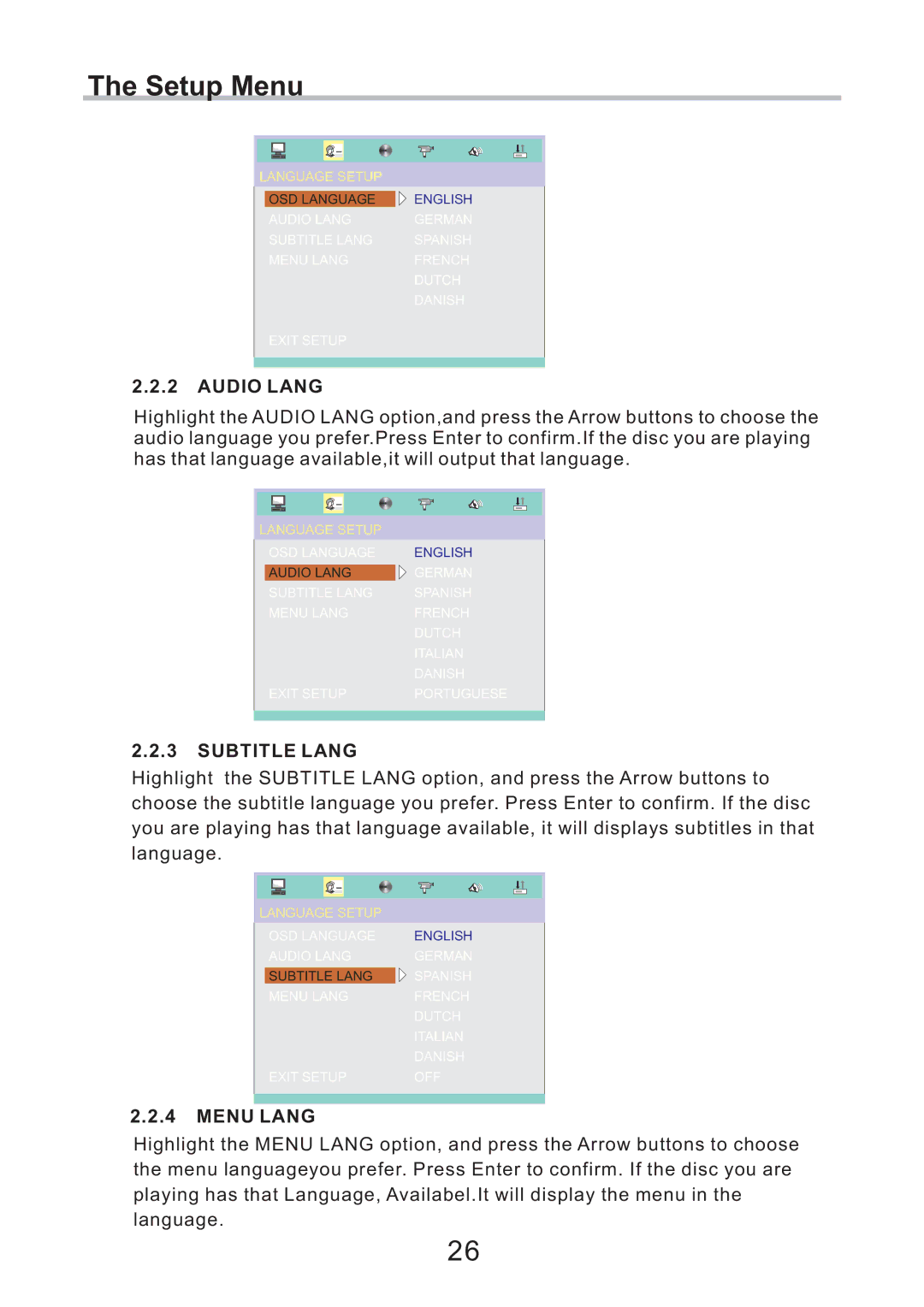CV-153, DV-251, DV-252 specifications
The Eltax DV-252, DV-251, and CV-153 are popular models within Eltax's line of high-performance audio equipment, each designed to deliver an exceptional sound experience in various listening environments. These models feature a combination of advanced technologies, sleek designs, and user-friendly functionalities, catering to audiophiles and everyday listeners alike.The Eltax DV-252, a versatile compact speaker system, incorporates a two-way bass reflex design, which enhances low-frequency performance while maintaining clarity in mids and highs. Equipped with a 6.5-inch woofer and a 1-inch tweeter, the DV-252 provides robust audio output, making it suitable for both music and home theater applications. The speaker features a power handling capability of up to 100 watts, with a frequency response ranging from 45 Hz to 20 kHz, allowing it to handle a diverse range of musical genres effectively.
On the other hand, the Eltax DV-251 is a more compact version designed for smaller spaces without compromising audio quality. It utilizes a 5.25-inch woofer coupled with a 1-inch tweeter, allowing for a balanced sound profile that performs well in confined areas. The DV-251 also features a high-quality crossover network, ensuring optimal connectivity and seamless audio integration across frequencies. With a power output of 80 watts and a frequency response from 50 Hz to 20 kHz, it becomes an ideal choice for desktop audio setups or smaller home theaters.
The Eltax CV-153, a floor-standing speaker, is ideal for those who want to make a bold auditory statement. This model employs a three-way design, incorporating dual 5.25-inch woofers, a 4-inch midrange driver, and a 1-inch tweeter. The CV-153's design facilitates a dynamic range of sound, offering deep bass along with crisp highs. With a power handling capability of 120 watts and a frequency response of 35 Hz to 20 kHz, it is perfect for larger rooms and cinema-like experiences.
All three models boast a stylish aesthetic, featuring modern finishes that blend seamlessly into any decor. Eltax emphasizes durability through quality construction while ensuring that the sound remains a priority. Connectivity options typically include bi-wiring compatibility and standard speaker terminals, allowing users to customize their setups further. In summary, the Eltax DV-252, DV-251, and CV-153 provide reliable performance, innovative technologies, and versatile applications that cater to the diverse needs of audio enthusiasts.